- Home
- Lightroom Classic
- Discussions
- Re: My Lightroom lens corrections need correcting....
- Re: My Lightroom lens corrections need correcting....
My Lightroom lens corrections need correcting. Is this normal?
Copy link to clipboard
Copied
I have bought myself my 1st DSLR camera (Nikon D3100) as i now want to shoot Raw instead of Jpeg. I've always shot Jpegs in the past with my old cameras. The in-camera Jpegs from my new Nikon don't show any lens distortion. However, when i open the Raw (NEF) files in Lightroom and tick 'enable profile correction' in the Lens corrections section, the distortion correction seems too much and i have to manually adjust it every time.
The lens profile comes from Lightroom itself (not from other users), & so this doesn't seem quite right to me that the correction is somewhat wrong each time.
I'm wondering if i'm doing something wrong or that maybe its even normal to have to adjust the correction further yourself each time (and perhaps most users have to do that too)?
I've included 3 Jpegs of the same image to demonstrate the problem (detailed below):
1) The export from Lightroom with the lens distortion corrected by Lightroom (note the straight red line).
2) An exported Jpeg version of the uncorrected Nef from Lightroom (to show the full original lens distortion)
3) The original in-camera Jpeg (obviously the distortion corrected by the camera)
I've drawn straight red lines on to the images to demonstrate the differences.
Any ideas?

^ above image is a Lightroom exported Jpeg (from NEF) with lens correction ON (note the red line along the top of the roof)

^ above image is a Lightroom exported Jpeg (from NEF) with NO lens correction yet, thus showing original distortion.
^ above image is the ORIGINAL in-camera JPEG showing no distortion at all (note the red line along the top of the roof).
P.s i've taken different shots too and the problem is the same for them all (at least at 18mm anyway).
Additional information:
The Nikon D3100 has an APS-C sensor (I'm not sure if that's significant or not). Also the lens described in the profile correction matches the one from my camera.
Copy link to clipboard
Copied
You didn't say which lens you used.
But generally speaking, yes, sometimes the lens profiles need a bit of adjustment.
Apparently you have already figured out how to to that manually for individual photos.
But you can make this adjustment the default so that it will be automatically applied to all images with this lens.
When you have done the necessary adjustment (I take it you moved the Distortion slider in Lens Correction / Profile to the right or to the left.
You might have notices that the word "Default" - just a line below "Enable Lens Profile Corrections" - has changed to "Custom". Now click on the double triangle besides the word "Custom" and select "Save New Lens Profile Defaults". This will make your adjustments the new "Default", and you just have to make sure that "Default" is selected.
If you don't like your adjustments later on, you can change it any time and save it as "new default".
Your adjustment will then automatically applied.
Copy link to clipboard
Copied
Thanks for the reply ![]()
The lens of my camera is the kit lens (18-55mm f/3.5-5.6G AF-S VR DX NIKKOR). In lightroom the lens automatically selected says: Nikon AF-S DX NIKKOR 18-55 mm F3.5-5.6G VR, and the profile is Adobe (Nikon AF-S DX NIKKOR 18-55mm f/3.5 -5.6 G VR).
P.s the day i got the camera i updated the Lens Distortion control data in the firmware as advised (not sure if that's significant or not)
Copy link to clipboard
Copied
Sounds like you have the correct profile - even if it is not quite correct (![]() ).
).
Copy link to clipboard
Copied
Yes, lol
Is that quite normal for Lightroom users, i.e do most people find themselves fine tuning their lens corrections?
Copy link to clipboard
Copied
I don't know.
But I have noticed that one of my lenses sometimes needs a bit of a tweak.
I guess it depends how careful the lens profile is made.
Some profiles are very good, the profiles are done for different focus settings - from infinity to close-range, and they are bang-on.
But if a profile is done for - let's say - only two focus settings, and you have used a different focus setting ... you get the picture.
Copy link to clipboard
Copied
hmm, that would make sense
p.s thank you Chuck too
Copy link to clipboard
Copied
There are also two versions of this lens, a VR and a II designation. I don't for sure which one Adoeb used.
You also use the Adobe Lens Profile Downloader and see a better profile is available for thios lens.
There's no free lunch with these Lens corrections, which can increase noise, cause undesirable image stretching in the corners, and image cropping. This is especially true with super wide-angle zooms. I usually set Vignetting at 50% and Distortion at 0% and only set higher for images that "visually" require it.
Copy link to clipboard
Copied
Copy link to clipboard
Copied
Pbeck1 wrote:
P.s the day i got the camera i updated the Lens Distortion control data in the firmware as advised (not sure if that's significant or not)
It's only significant for JPGs.
All the in-camera adjustments are applied only to JPGs. Raws (Nefs) are not changed by the in-camera adjustments.
Nikon doesn't say that in their manuals, I know, but it's a fact.
A Raw image isn't an image yet. It's just a bunch of data, something like " sensel xyz11 got this much light and it has a red filter; sensel xyz12 got so much light and it has a green filter ..." plus a bunch of metadata. Even the WB is only a metadata tag. Active D-Lighting, Lens Correction, etc. - all for JPGs only.

Copy link to clipboard
Copied
You did a very good job of explaining and demonstrating your problem.
Copy link to clipboard
Copied
Yep - Lr's lens corrections leave something to be desired, for lenses like Nikon's 18-200 (and 18-55 from the sound of it). - NX2 is better, and DxO is better still.
Copy link to clipboard
Copied
Hi Rob
Yes, i looked at DxO and found the lens corrections brilliant but the rest of it not. A lot of my images end up when shot a bit overexposed as i'm still an amatuer, DxO just wanted to reduce the exposure across the entire image rather than just recovering the highlights like Lightroom does. This meant the whole image getting darker (including any already too dark subjects) and the shadows becoming too dark to really work with afterwards in Lightroom. I dont really want to be reducing the exposure in DxO then increasing it again in Lightroom afterwards, so i kind of gave up on the idea of DxO. I also felt the smartlighting tool gave very artificial looking results too.
Copy link to clipboard
Copied
Yeah, DxO is unfortunately a package deal - no way to take advantage of DxO's superior lens correction technology without having to use their raw engine too.
For a time (circa Lr2) I started in DxO, then exported a linear DNG to Lightroom - not a bad compromise back then, since I could still use raw white balancing and the full complement of Lr's raw camera profiles - not unlike smart previews in Lr5 actually. I did minimal processing to assure a relatively neutral (and consistent) starting point in Lightroom. (and one could still do that, in cases where lens correction is #1 priority in a Lr-centric workflow).
But since Lr3, I stopped doing that.
Maybe DxO will find a way to do a lens correction plugin for Lightroom ![]() .
.
Cheers,
Rob
Copy link to clipboard
Copied
Rob, what is a linear DNG? How would I export as that from DxO?
Copy link to clipboard
Copied
Personally I'd concentrate on learning how to better use the lens correction tools already in LR! With the new Defringe tools in LR4/5 I'm getting outstanding lens corrections.
Here's a screenshot of an image shot with a Canon 8-15mm F4L lens, which while an excellent lens exhibits high CA. I doubt DxO can do any better!
(click on image to see full-size)
W/O Lens Corrections With 'Remove CA' and Defringe
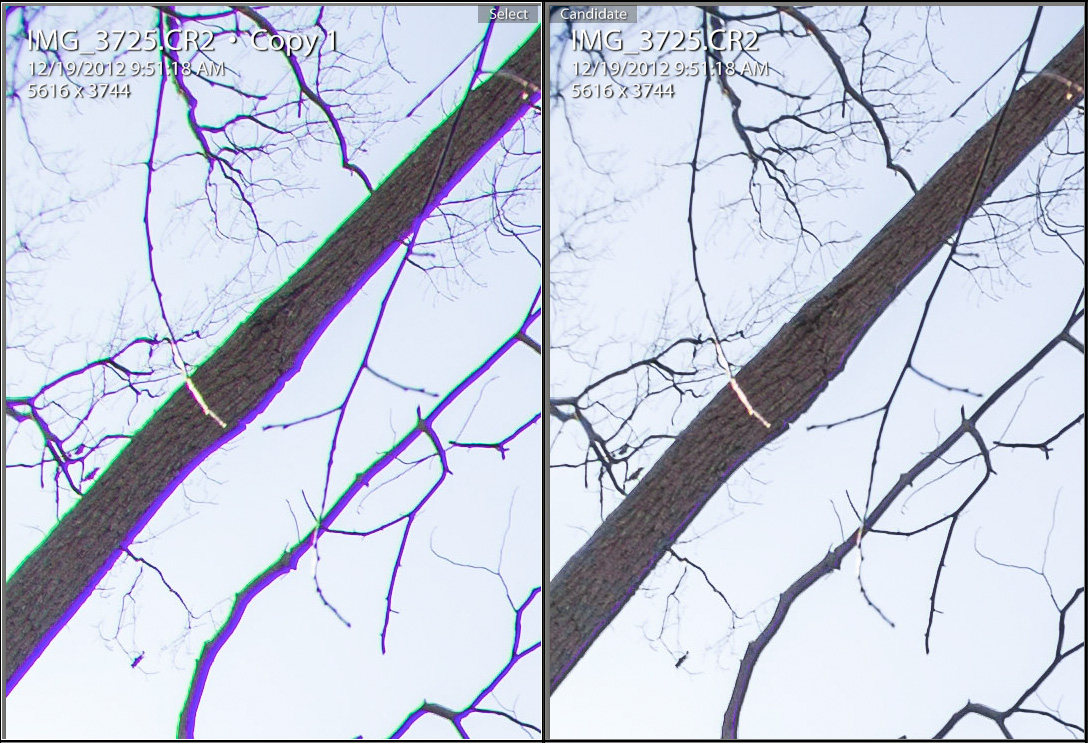
Pbeck1 you want the 'Lens Profile Downloader,' not the 'Lens Profile Creator:'
Just keep in mind that correcting distortion and vignetting by 100% (i.e. Perfect?) is generally not necessary and can even cause image degradation.
Distortion correction forces cropping of the image to retain straight borders, otherwise they would appear bowed. You will need to account for that during the shoot, since you are effectively increasing the lens focal length. When using ultrawide angle lenses it can also cause elongation or stretching of objects near the image edges and image softening in these areas. In most cases this can look worse than simple geometric distortion.
When Vignetting is corrected 100% it can cause the image to take on a less natural appearance, since we are used to seeing some vignetting in most pictures. Ultrawide angle and fast lenses (F2 and wider) tend to have significant vignetting (up to -3EV). With 100% vignetting correction you are increasing the exposure significantly across the image, which raises noise levels and makes CA, astigmatism and other aberrations much more visible. In short it can noticeably deteriorate the image quality.
This is why I set my Lens Profile "defaults" for Vignetting at 50% and Distortion at 0% and only set higher for images that "visually" require it.
Copy link to clipboard
Copied
trshaner wrote:
When Vignetting is corrected 100% it can cause the image to take on a less natural appearance, since we are used to seeing some vignetting in most pictures.
Not only that, Vignetting is used by many fine art photographers as a means to draw the eye towards the center of interest in an image, and they apply more vignetting on top of what the lens does already.
Naturally it always comes down to personal tastes and styles. But I find that letting the "incorrections" of the lens be and not striving for an image that is 100% correct, often gives more satisfying results .
Copy link to clipboard
Copied
After reading some peoples replies on here, I fully understand why some would want less than 100% perfect lens corrections (if any at all). I will just say that my own personal preference is perfect straight lines in the image (even at the costs mentioned above).
I think i'm quite seduced with the perfect lens corrections that DxO can give, but equally seduced by all the other great stuff Lightroom can do too. It sounds to me like i want to pursue finding out about using DxO to correct the lens distortions in my current camera (that Lightroom has a bit of trouble with) and exporting as a linear DNG to then use in Lightroom for it to then do all its magic.
I think my question would then be this (i think i would have to ask people that use/have used DxO and Lightroom together, i.e Rob Cole here etc):
Q) What are the best develop settings to use or not use in DxO to accomplish what i want to do. What develop settings would be better zeroed out in DxO (i.e instead of DxO doing them i'd want to do them in Lightroom instead). The colour rendering section springs to mind. I'd obviously also want to turn off smart lighting and exposure compensation too, etc.
Copy link to clipboard
Copied
Pbeck1 wrote:
After reading some peoples replies on here, I fully understand why some would want less than 100% perfect lens corrections (if any at all). I will just say that my own personal preference is perfect straight lines in the image (even at the costs mentioned above).
I think i'm quite seduced with the perfect lens corrections that DxO can give, but equally seduced by all the other great stuff Lightroom can do too.
If that's the only reason for using DxO you're cutting yourself short and complicating your workflow. In the image you posted LR is "over-correcting" the distortion with the current 18-55mm lens profile. It may be a simple matter of changing the default setting from 100 to a lower value. You would have to test it across the zoom range, but that may very well be all you need to do. Try it and then download a trial of DxO Optics Pro and compare images shot across the zoom range with both before making your decision.
Copy link to clipboard
Copied
Thanks for the good suggestions trshaner, i will try both.
Copy link to clipboard
Copied
Hi trshaner.
After reading some further research on the internet a few people have previously said that an important issue arrives with using DxO to convert RAW files to linear DNG's. This is that it permenently clips highlights compared to the original RAW files. So therefore Lightroom would not be able to recover those highlights anymore.
If that is true then that's not good, as i'd rather be able to recover blown highlights than have perfect lens distortion free images.
So it seems your advice about learning how to apply further manual lens corrections in Lightroom may just be the best idea.
Copy link to clipboard
Copied
Once a raw image has demosaic processing applied you lose the ability to do any further highlight recovery. It appears DxO Linear DNGs fall into this category and perhaps another reason to stick with a 100% LR or 100% DxO workflow. Other than for critical copy work a small amount of residual lens distortion should not detract from the image, except of course unless you draw a red line across the image.....![]()
Copy link to clipboard
Copied
Hi Paul,
I'm really not sure exactly what DxO outputs when you choose DNG:
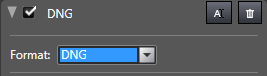
It's not raw data, yet preserves some ability to do raw things in Lightroom, like white balance and camera profiles.
I dunno about pulling from highlight/shadow "reserves", but note: it's different than a DNG-wrapped tif or jpeg, it may be able to pull from the highlight/shadow reserves as can be done via the DNG used for smart previews - I just don't know.
trshaner: do you know for sure that a DxO DNG hard-clips shadows/highlights, or are you just "extrapolating/assuming/educatedly-guessing"?
Regardless, DxO has some auto shadow/highlight recovery (for those extreme black/white tones) that is quite good - don't sell it short.
Sorry - I don't remember the settings I used to use.
Truth betold, one can achieve excellent results (at lower ISOs and/or if not peeping too deep into the pixels), when using DxO as front end to Lr.
I still think about it when Lr's lens corrections are wonky. But my problem with Lr's lens corrections have more to do with vignetting than distortion (because I mostly shoot nature, not buildings...), and I can add manual correction and/or a dab of paint to the automatic corrections, which saves me the complication of front-ending via DxO. If distortion is your primary concern, consider balancing auto with manual distortion corrections (I've not done much of that, so no guarantee...). Also, there's the upright feature in Lr5...
PS - For most pics, Lr's (auto/lateral) CA correction is excellent (I've heard about cases when it's not, but in my experience - it's been very, very good).
PPS - DxO's purple fringe tool will get the fringe out without the artifacts of Lr's global defringer, however it may also take away real image color sometimes, and can't be done locally, so one may ultimately get better results in Lr if willing to spend a while painting local defringing.
R
Copy link to clipboard
Copied
DxO outputs a linear-DNG, which has already been demosaicked so has RGB at each pixel, unlike a raw that only has one color per pixel, but has not had a camera profile applied so absolute WB can still be used.
Copy link to clipboard
Copied
ssprengel wrote:
a raw that only has one color per pixel
I'm not an expert in raw data interpretation, but surely the strength recorded by the blue sensor must be distinguished from the strength recorded by the red sensor, etc. - considering raw data to be "black & white" seems like an "over-simplification" to me.
