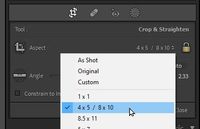- Home
- Lightroom Classic
- Discussions
- Need help cropping for high school Senior Portrait...
- Need help cropping for high school Senior Portrait...
Need help cropping for high school Senior Portrait submission
Copy link to clipboard
Copied
I'm trying to edit in LR Classic some high school senior portraits based on the specifications that the upload instructions have given, and took the photos from LRC and pulled them into Photoshop. I thought I'd edited them to be 2.667"x4" (or 800x1000 or 16x20 pica etc)...and then when I exported them out to save them on my harddrive...the dimensions are not at all what I had plugged into the Photoshop crop tool. I can do DPI of 300 or better as well....but right now, just having trouble getting it into the 800x1000 required for the yearbook site upload feature. Is there a way to get my specs into Lightroom Classic? I couldn't figure that out, so I imported into Photoshop, and seemed to find the crop features to plug it in. But the save dimensions are completely huge compared to say 800x1000. Sorry for dumb questions, I'm getting back into photography, and most of my work has been with film - so I'm really a novice at the Adobe Creative Cloud solutions (love them so far though!)
Copy link to clipboard
Copied
It could be easier than you make it sound, involving Photoshop.
Using Lightroom-Classic only, -
1) Crop the image (Crop tool- keyboard shortcut [R] )
2) Select the 4x5/8x10 ratio
3) Now [Export] the image with Dimensions set to W800 x H1000 Pixels (any PPI) with settings like these-
This will export your image as 800x1000pixels in size.
Copy link to clipboard
Copied
Just to add to Rob's answer:
- You do not have to crop to the dimesions you want to export to but it ensures matching.
- DPI does not mean anyting unless you export in a physical dimension like inches or cm's. I have no idea why Adobe doesn't grey this out when you are using other dimensions.
- Also in PS, be care between the difference between image size and canvas size.
As Rob said and showed, everything can be done in LrC.