 Adobe Community
Adobe Community
- Home
- Lightroom Classic
- Discussions
- New update 7.2 crashes after 5 minutes of being op...
- New update 7.2 crashes after 5 minutes of being op...
New update 7.2 crashes after 5 minutes of being open
Copy link to clipboard
Copied
Hi,
I recently installed the Lightroom Classic CC update 7.2 with Camera Raw 10.2 and it crashes after being open for about 5 minutes.
I am on Windows 7 x64 with 16 GB of RAM with a Geforce GTX 1060 w/ 6 GB RAM.
<crash exception="EXCEPTION_IN_PAGE_ERROR" instruction="0x000007FEE1EAAE30">
<backtrace crashedThread="0">
<thread index="0">
<stackStatement index="0" address="0x000007FEE1EAAE30" symbolname="SHA256_Update"/>
<stackStatement index="1" address="0x000007FEE1EAAD37" symbolname="SHA256_Update"/>
<stackStatement index="2" address="0x000007FEE352CBF4" symbolname="getKSData_imp_ClassDesc"/>
<stackStatement index="3" address="0x000007FEE36C35AC" symbolname="lua_getstack"/>
<stackStatement index="4" address="0x000007FEE36E2157" symbolname="luaopen_table"/>
<stackStatement index="5" address="0x000007FEE36C4361" symbolname="lua_resume"/>
<stackStatement index="6" address="0x000007FEE36F5CB2" symbolname="AgThrowProgramError"/>
<stackStatement index="7" address="0x000007FEE36C440E" symbolname="lua_resume"/>
<stackStatement index="8" address="0x000007FEE36B8223" symbolname="luaopen_base"/>
<stackStatement index="9" address="0x000007FEE36C35AC" symbolname="lua_getstack"/>
<stackStatement index="10" address="0x000007FEE36E2157" symbolname="luaopen_table"/>
<stackStatement index="11" address="0x000007FEE36C4361" symbolname="lua_resume"/>
<stackStatement index="12" address="0x000007FEE36F5CB2" symbolname="AgThrowProgramError"/>
<stackStatement index="13" address="0x000007FEE36C440E" symbolname="lua_resume"/>
<stackStatement index="14" address="0x000007FEE36B8223" symbolname="luaopen_base"/>
<stackStatement index="15" address="0x000007FEE36C35AC" symbolname="lua_getstack"/>
<stackStatement index="16" address="0x000007FEE36E2157" symbolname="luaopen_table"/>
<stackStatement index="17" address="0x000007FEE36C4361" symbolname="lua_resume"/>
<stackStatement index="18" address="0x000007FEE36F5CB2" symbolname="AgThrowProgramError"/>
<stackStatement index="19" address="0x000007FEE36C440E" symbolname="lua_resume"/>
<stackStatement index="20" address="0x000007FEE36B8223" symbolname="luaopen_base"/>
<stackStatement index="21" address="0x000007FEE36C35AC" symbolname="lua_getstack"/>
<stackStatement index="22" address="0x000007FEE36E2157" symbolname="luaopen_table"/>
<stackStatement index="23" address="0x000007FEE36C4361" symbolname="lua_resume"/>
<stackStatement index="24" address="0x000007FEE3700187" symbolname="AgLua_callWithAutoReleasePool"/>
<stackStatement index="25" address="0x000007FEE36C35AC" symbolname="lua_getstack"/>
<stackStatement index="26" address="0x000007FEE36E2157" symbolname="luaopen_table"/>
<stackStatement index="27" address="0x000007FEE36C4361" symbolname="lua_resume"/>
<stackStatement index="28" address="0x000007FEE36F5CB2" symbolname="AgThrowProgramError"/>
<stackStatement index="29" address="0x000007FEE36C440E" symbolname="lua_resume"/>
<stackStatement index="30" address="0x000007FEE36B3A10" symbolname="lua_pcall"/>
<stackStatement index="31" address="0x000007FEE3804B32" symbolname="AgMainThreadAction_trigger"/>
<stackStatement index="32" address="0x00000000775F59ED" symbolname="BaseThreadInitThunk"/>
<stackStatement index="33" address="0x000000007772C541" symbolname="RtlUserThreadStart"/>
</thread>
</backtrace>
Copy link to clipboard
Copied
Installed latest 7.3 and it is slow AF, ref my post: Current LR version ruined performance on high-end rig.
Copy link to clipboard
Copied
Lame. 7.2 performed fast for me until it crashed. 7.3 seems to have the same performance without the crash.
I am running Win7 x64 on Intel i5-4590 @ 3.30 ghz (4 core) with 16 gb of ram and GTX 1060 6GB, which I thought was high performance, but I suppose it's not compared to yours.
Either way, they have some clear performance issues with the past few releases. Good luck.
Copy link to clipboard
Copied
UPDATE: Finally had time to try the Lightroom CC Classic v7.3 update with GPU enabled. It seems for the most part stable, but locked up hard when I was checking the settings on Edit->Preferences->Lightroom Sync. I don't know if it is related, but there were quite a few sync errors with the description "Cannot sync files greater than 200 MB". The files were PSD and TIFF files. The v7.3 update seems sluggish compared to v7.1, so I may roll back again.
Copy link to clipboard
Copied
I upgraded as well and it is much better than 7.2 (as it is faster and doesn't crash now) but now there are just other bugs. I don't sync so I don't have your issue, but now when I go to import photos and click on my camera, it says "No Photos" until I click on a folder on my hard drive and then click back on my camera. I never had these kinds of problems before CC. Best of luck to you.
Copy link to clipboard
Copied
I have the same issue which still persists with LR 7.3.1 (while it looks you have to wait more than 5 minutes until LR gets unresponsive). Was just for breakfast, returned (LR was open) and unresponsive (crash) again. Happens with all kind of catalogs. All recommended troubleshooting (GPU support disabled, driver updates, check HDD, re-install LR) unsuccessful.
Hope Adobe provide a fix with 7.3.2. Anyone else still having the problem?
Copy link to clipboard
Copied
Fred,
Can you check whether Syncing with Creative Cloud is active/stuck. Assuming you don't use the mobile service then your version of first screenshot below should indicate Start or Pause. Both mean syncing is off. In second screenshot you want to be looking at a blank dialog. I don't think either are the source of your problem, but ruling them out is a good place to start. You might also want to make sure Face Detection is switched off in Catalog Settings.

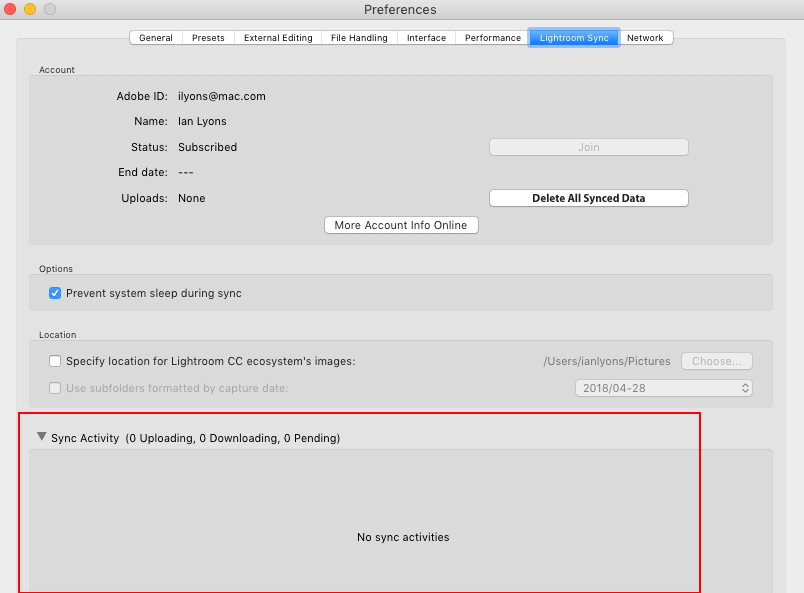
Copy link to clipboard
Copied
I fixed that:
Copy link to clipboard
Copied
Ian,
thanks for your swift reply (even though my name is Frank not Fred - lol). I really looks like the crash is caused by some background thread which only starts after some idle time. Indeed I already tried to stop all "visible" background activities like face recognition, address lookup and syncing with the cloud - did not help. Anyway, will try again, you never know in software development.
Btw: I am using Windows (10) - would be interesting to know if Apple users face the same issue - might be related to the windows version only (assuming it might be related to some thread dead locking issue which is most likely quite system specific)...
Copy link to clipboard
Copied
Apologies for calling you Fred instead of Frank. I'll need to read post more carefully in future.
Regarding background processes. There are a number of these aimed at improving overall user experience by making use of CPU idle time. Typically, idle time processes are designed to run in background after a pre determined period of low CPU activity. For example, with Lr 7.0 and higher, the application will use 'idle preview' in Library module to update previews in background for recently edited images. Normally, it kicks in after about 5 minutes of low CPU activity. There are other processes that kick in after a longer periods of lower idleness. The idea being, that if Lr senses that it's not being used then a background process will commence. Obviously, these background processes should stop in the event that user starts to reuse the application. However, I've noticed on a few occasions that the mouse on my Mac starts to beachball (i.e. stops responding) for a few moments as app switches from the idle process to normal operation. I've not witnessed any crashes though.
Copy link to clipboard
Copied
Update to my situation. It looks like v7.3.1 started to hang on my system after a while, and it is noticably slower that v7.1. There are other anomalies, too, like flickering and long pauses switching to the Develop module from the Library module. None of the work around actions make things better. Think I’ll go back to v7.1.
My rig is:
Window 10 (all updates applied)
AMD 6 full core CPU
32 gb RAM
Nvidia Graphics Card (drivers up to date)
500 GB SSD system drive
3x 8 TB 7200 rpm hard drives
Intuous Pro tablet
Copy link to clipboard
Copied
My system spec are:
Win 10 with latest updates
AMD Ryzen 7 1700X
32 MB RAM
Nvidia GTX 960 with latest drivers
1TB SSD
Copy link to clipboard
Copied
I have got nearly the same problem but with current version 8.1.
Unfortunately I thought that the Problem was solved, when I disabled the graphics card hardware acceleration but it isn't. Now it is even worse, in addition I got problems with merging pictures. I contacted several times the support. Even these people couldn't help with remote access. I did some deinstallations and new installations even a total wipe of all Adobe applications. But it didn't help so far. I still wait for a work around.
-
- 1
- 2