- Home
- Lightroom Classic
- Discussions
- Nik collection and Lightroom classic CC
- Nik collection and Lightroom classic CC
Copy link to clipboard
Copied
Hi,
I download the Nik collection and installed it both to Photoshop CC and Lightroom classic CC.
While in PS I get all the collection in Lightroom all I see is HDR Efex Pro 2.
I installed according to the installation instructions which recognized both programs.
What am I doing wrong?
Thanks,
Alon
 1 Correct answer
1 Correct answer
This link is still available it seems, despite DXo taking over NIK-
Plug-ins do not appear in Lightroom after installing - Nik Collection Help
Things I have learned-
1. HDR eFex installs as an Export preset- correct.
2. The other 'plugins' (Silver Efex, etc) are not really plugins but work as "External Editors" for Lightroom.
3. Nik will install the External editor presets in the default Presets location.
4. If you use the option "Store presets with catalog" then you will not see the presets (that a
...Copy link to clipboard
Copied
On my computer, HDR Efex Pro 2 is in the export menu. The other Nik modules appear when I right-click on the image and choose the "Edit in" option. That does not work for you?
Copy link to clipboard
Copied
Thanks JimHess,
I tried that but couldn't find the other Nik filters.
Copy link to clipboard
Copied
Thanks JimHess

Copy link to clipboard
Copied
This link is still available it seems, despite DXo taking over NIK-
Plug-ins do not appear in Lightroom after installing - Nik Collection Help
Things I have learned-
1. HDR eFex installs as an Export preset- correct.
2. The other 'plugins' (Silver Efex, etc) are not really plugins but work as "External Editors" for Lightroom.
3. Nik will install the External editor presets in the default Presets location.
4. If you use the option "Store presets with catalog" then you will not see the presets (that are in the default location)
5. It is possible to copy&paste the presets from the default (global) location to the "with catalog" location.
The 'Help' link above describes the 'manual' method of creating "Edit-In" presets for all the Nik programs (except HDR Efex) and works reliably, although there are some steps in the procedure that are not intuitive and may be confusing until fully understood.
Copy link to clipboard
Copied
Thanks wobertc,
I unchecked the 'store presets...' and it all appears now ![]()
Alon
Copy link to clipboard
Copied
Works for me too, thanks.
Copy link to clipboard
Copied
Sorry to dig this closed thread up ..
Are you guys on Windows or Mac? I just got a call from a customer to help him and apparently the Nik installer shows only the PS tools. Unfortunately she's using a Mac and I'm a Windows guy.
Can someone confirm that it works on Mac as well?
Copy link to clipboard
Copied
Windows- I am ![]()
Your customer should be able to download the Mac version of the Nik Collection (.dmg?) and installing will be similar. Note that Mac is referenced in the article above- Plug-ins do not appear in Lightroom after installing - Nik Collection Help
The details are shown on the page at- Google Nik Collection
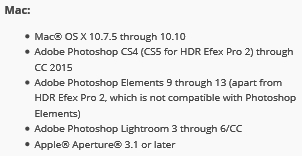
Copy link to clipboard
Copied
That is not issue.
The issue is that the Nik installer (latest) shows only PS as the target to install Nik.

Maybe the installer does not detect LR if it is Classic CC ![]()
Copy link to clipboard
Copied
I suggest- Continue with the Install procedure.
It recognizes Photoshop so it will add a window of Nik links for Ps.
I do not know why Lightroom is not shown.
So- For Lightroom it will be necessary to manually create presets in the Additional External Editing panel of the Preferences dialog.
Start at Step 3. in the instructions at- Plug-ins do not appear in Lightroom after installing - Nik Collection Help
It is not hard to do, just tedious for each of the Nik programs.
Notes:
1) The "Nik Collection" installer program basically extracts (unzips) the Nik programs, makes links for Ps & Lr, and saves them to folders of your choosing. I think I chose the Windows "Programs" folders so I have this (in Windows)-

You need to know where these folders were placed when you add each program to the External Editor Presets.
2) I have also found that 'HDR Efex' will also work as an external editor preset (if it does not install in the Export Presets). The only difference is that Lr will create a TIFF for each file selected before it sends them to HDR-Efex to combine into the HDR. I use the Lr HDR anyway so that is not a problem for me (or delete the individual TIFFs after creating the HDR.).
3) Not many seem to know that the Nik programs can be used independently of PS or Lr. You simply Run the program (eg. Silver Efex Pro 2) and "Open" any RGB type file, (not raws), then "Save" the result.
4) And I had a long forum discussion on this very topic here- LR cannot see NIK collection plugin
Copy link to clipboard
Copied
Thanks. Yes, manual works always - I tried to avoid this for the customer. Maybe I end up doing it on her Mac by myself ![]()
On my Windows it just installs as expected.
Copy link to clipboard
Copied
NIK in LR is access through External Editing, Edit In. There are no real Tools displayed in LR like there is in PS.
You have to manually link the specific NIK plugins through the external editing section of the LR preferences.
That is except the HDR Efex Pro 2.
But it won't hurt to reinstall the NIK collection.

Copy link to clipboard
Copied
Hi, I just installed the "Nik Collection for Win - Google" as I had just rebuilt my PC and re-installed LR Classic CC.
The Nik install process only detected the PS installation so I clicked the + (bottom left of "Compatible Host Applications")
and then navigating to the folder that LR is installed in:
(Note the Google folder is only there after the installation of the Nik software, I reran the installation process to get the screenshots)
I clicked OK and the Install.
Once the Nik install is completed I opened LR, right clicked on an image and got the Nik tools showing as available:
Clicking on one of the tools opened the expected Nik tool.
Copy link to clipboard
Copied
Thanks Lewrat for your imput to Alon's question, and general info about Nik installing.
It updates my knowledge of using the Nik software. I had totally forgotten the "+ Add Compatible Software"
Copy link to clipboard
Copied
Thanks a lot Lewrat ![]()
Copy link to clipboard
Copied
I've tried to install a number of times but even "adding" LR CC Classic, it is not adding the plugins. There are some "previous" plugins showing (older) that "prepare the file for editing" but no launch of the plugin, just a TIFF added next to my NEF. BTW, using a Mac. Thanks for any thoughts on this.
Copy link to clipboard
Copied
I have always, without fail, used the "Manual" method of adding the NIK programs to Lightroom (various versions) as "External Editors". (currently working with Classic7.3.1 WIndows-10)
It is not surprising that the automatic install is not working with updates in operating systems and Lightroom since the time that Nik programs were released.
If you use the method in this link- starting at Step 4. then Nik External editors will work.(for Windows anyway, not sure about Mac ![]() )
)
Plug-ins do not appear in Lightroom after installing - Nik Collection Help
You will just need to know where the Nik programs were placed in Mac Applications.
Copy link to clipboard
Copied
Thanks for your help....worked perfectly.
Get ready! An upgraded Adobe Community experience is coming in January.
Learn more
