 Adobe Community
Adobe Community
- Home
- Lightroom Classic
- Discussions
- no "apply during import panel" in auto import dial...
- no "apply during import panel" in auto import dial...
no "apply during import panel" in auto import dialog
Copy link to clipboard
Copied
Windows 10 64bit
Lightroom classic cc 8.0
since version 8.0 there is no "apply during import" in auto import mode
Lightromm was started after inserting a sd-card into the PC:
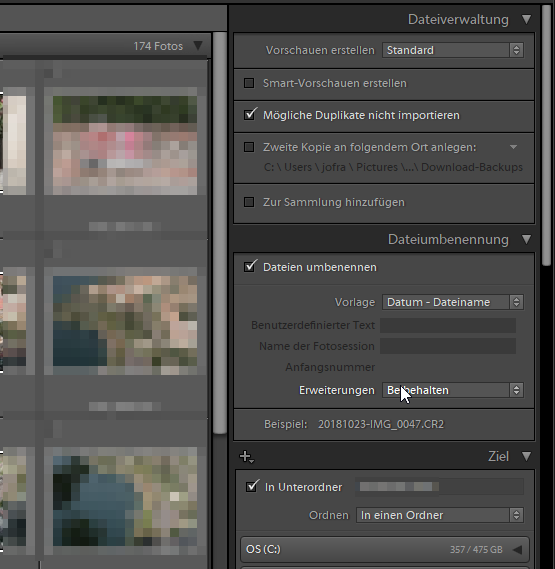
Even if i right-click in a black area in the right panel, I don't see the line "apply during import" to set the checkmark". It is simply not there.
When Lightroom respectively the import dialog is started manually by clicking on the import button in the library module the "apply during import" panel is there.
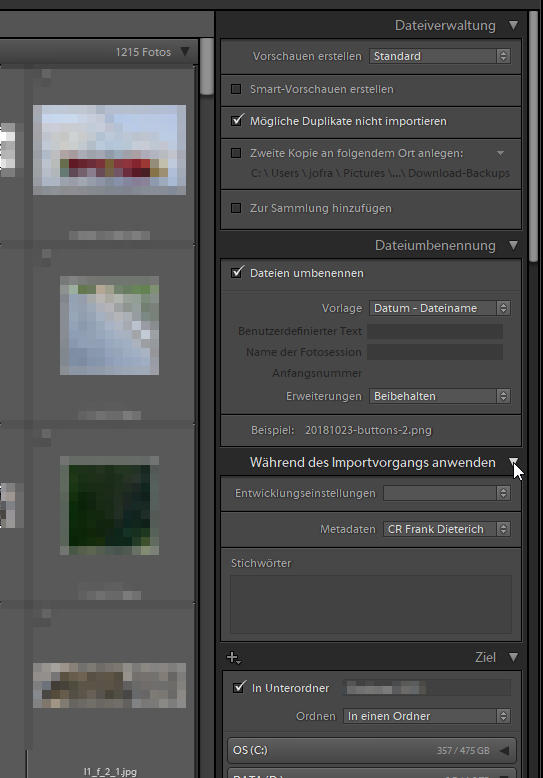
"apply during import" in german is "während des Importvorgangs anwenden" where the cursor is placed in the 2nd screenshot above.
I'm used to the workflow to insert my sd card and give keywords, apply development settings and add metadata during the import.
I do not understand why the same dialog behaves different depending on the method how it was started.
kind regards
Frank
Copy link to clipboard
Copied
Actually I recommended a reset of the preferences, re-installing might not re-wright the preferences file, thats might not
-
- 1
- 2
