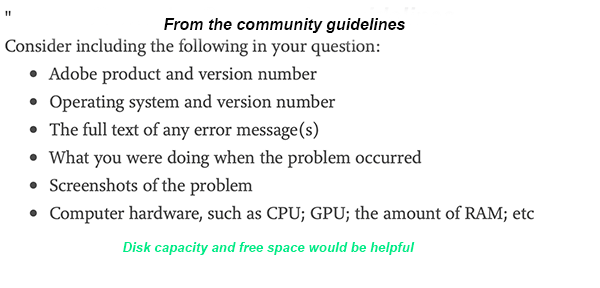Adobe Community
Adobe Community
- Home
- Lightroom Classic
- Discussions
- Not ably to sync after Catalog restoration from ba...
- Not ably to sync after Catalog restoration from ba...
Not ably to sync after Catalog restoration from backup
Copy link to clipboard
Copied
I had a problem with my catalog, so I needed to restore it from a backup. After catalog restoration sync has been disabled. When I try to enable sync following message appears:
"This appears to be a duplicate or automatically created copy backup of your catalog. As it may not be current, sync has been disabled for this catalog.
To make his your suync catalogplease relounch Lightrrom and enable sync."
After I relounch Lightroom sync is still disabled and if I try to enable it the above message appears again. And round and round we go...
Thanks in advance,
Joni
Copy link to clipboard
Copied
Please provide the basic information needed when you create a thread.
Copy link to clipboard
Copied
Please post your System Information as Lightroom Classic (LrC) reports it. In LrC click on Help, then System Info, then Copy. Paste that information into a reply. Please present all information from first line down to and including Plug-in Info. Info after Plug-in info can be cut as that is just so much dead space to us non-Techs.