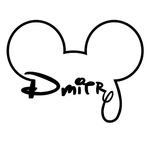Turn on suggestions
Auto-suggest helps you quickly narrow down your search results by suggesting possible matches as you type.
Exit
1
Offset tool
Participant
,
/t5/lightroom-classic-discussions/offset-tool/td-p/14461441
Mar 02, 2024
Mar 02, 2024
Copy link to clipboard
Copied
Hi all
Who knows where in this program there is an offset brightness adjustment tool? So, when the brightness simply shifts along the entire curve synchronously, without compression, as is the case when working with exposure tools and others.
TOPICS
Windows
Community guidelines
Be kind and respectful, give credit to the original source of content, and search for duplicates before posting.
Learn more
Community Expert
,
/t5/lightroom-classic-discussions/offset-tool/m-p/14461479#M358360
Mar 02, 2024
Mar 02, 2024
Copy link to clipboard
Copied
Pardon my ignorance, but are you asking about something like raising the tone curve?-
Regards. My System: Windows-11, Lightroom-Classic 15.1, Photoshop 27.2, ACR 18.1.1, Lightroom 9.1, Lr-iOS 10.4.0, Bridge 16.0.1 .
Community guidelines
Be kind and respectful, give credit to the original source of content, and search for duplicates before posting.
Learn more
EsTaF
AUTHOR
Participant
,
LATEST
/t5/lightroom-classic-discussions/offset-tool/m-p/14461581#M358366
Mar 02, 2024
Mar 02, 2024
Copy link to clipboard
Copied
So there may already be several points in the curves tool. We're talking about a separate tool. The answer is not correct. This is just a visual description of the purpose of the question.
There is no tool. I understand.
Community guidelines
Be kind and respectful, give credit to the original source of content, and search for duplicates before posting.
Learn more
Resources
Get Started
Troubleshooting
New features & Updates
Careeeesa
Suzanne Santharaj
Get ready! An upgraded Adobe Community experience is coming in January.
Learn more
Copyright © 2025 Adobe. All rights reserved.