- Home
- Lightroom Classic
- Discussions
- Older lightroom versions for download
- Older lightroom versions for download
Older lightroom versions for download
Copy link to clipboard
Copied
Want to know what version of lightroom my mid-2009 MacBook Pro can run. El Capitan Mac OS. I know it can't run the latest version. And how do I download older versions of Lightroom. Creative cloud app only lists the latest versions even though adobe advice says that older versions are available for download on its app.
Copy link to clipboard
Copied
Hi eddiealexis9,
Are you able to get to a previous version of Lightroom following the steps below?
- Open the Creative Cloud desktop app by clicking the Creative Cloud icon
 in your taskbar (Windows) or the Apple menu bar (Mac OS). If you aren’t automatically signed in, sign in using your Adobe ID and password.
in your taskbar (Windows) or the Apple menu bar (Mac OS). If you aren’t automatically signed in, sign in using your Adobe ID and password. - Scroll to the app you want to install.
- Click the arrow next to Install or Open. Then, click Manage.
- Click Other Versions.
- In the list that appears, find the version that you want to install, and then click Install.
Also, you could install Lightroom Classic 7.x versions and other app versions mentioned here in the system requirements page: Lightroom Classic system requirements
Copy link to clipboard
Copied
What version do you have a license for? 1, 2, 3, 4, 5, 6?
You can't download or install any of the CC versions other than the newest and one back.
If you are a subscriber then you need a newer computer.
Copy link to clipboard
Copied
LR Classic 8 (the latest version) requires Mac OS 10.12 or later, and thus won't run on your 10.11.
LR Classic 7 and LR CC (2015) (v6) require Mac OS 10.11 or later and should run on your system. (Though they may run slowly, given how old your computer is in Mac years.) However, Adobe in its infinited wisdom recently restricted which old versions you could download, and it won't allow downloads of LR 7, just LR CC (2015) (v6).
So you should be able to sign up for a Lightroom Classic subscription and then from the Creative Cloud desktop app download LR CC (2015) (v6). When you click Apps, you should see the option for LR CC (2015)(v6):
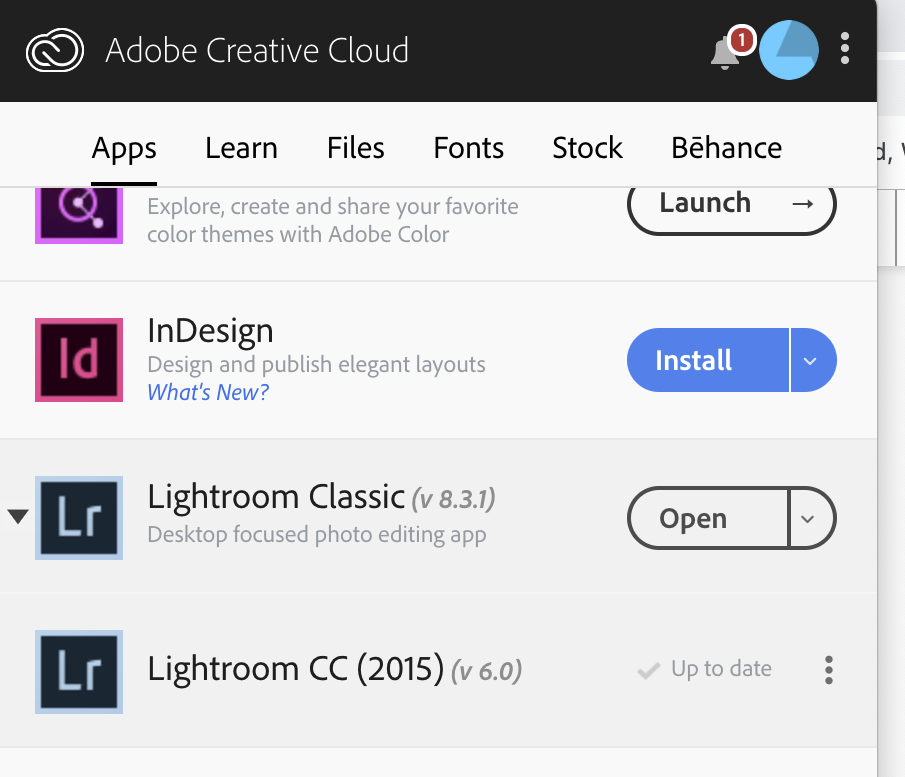
Find more inspiration, events, and resources on the new Adobe Community
Explore Now
