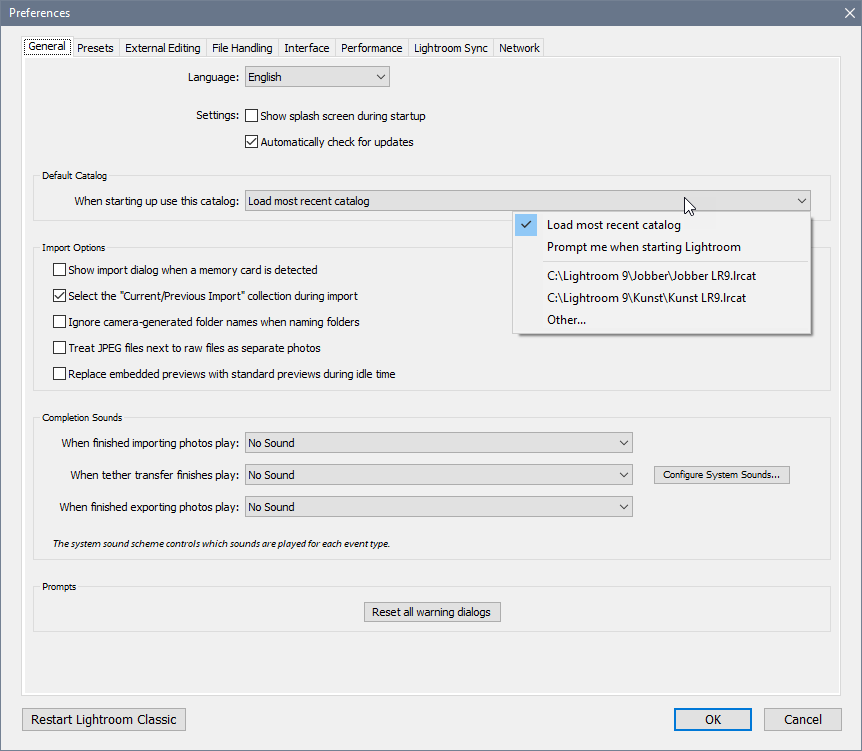Turn on suggestions
Auto-suggest helps you quickly narrow down your search results by suggesting possible matches as you type.
Exit
0
New Here
,
/t5/lightroom-classic-discussions/open-lc-without-catalog-prompt/td-p/12101104
Jun 09, 2021
Jun 09, 2021
Copy link to clipboard
Copied
Is it possible to simply open LC without having a catalog prompt? I don't use catalogs and it's really annoying to have that prompt come up every time I initiate LC.
Community guidelines
Be kind and respectful, give credit to the original source of content, and search for duplicates before posting.
Learn more
 1 Correct answer
1 Correct answer
Community Expert
,
Jun 09, 2021
Jun 09, 2021
Go to Preferences > General, and set LrC to load the most recent catalog.
For the record, you cannot use LrC without a catalog, the only files it can open are catalog files.
Community Expert
,
LATEST
/t5/lightroom-classic-discussions/open-lc-without-catalog-prompt/m-p/12101128#M233790
Jun 09, 2021
Jun 09, 2021
Copy link to clipboard
Copied
Go to Preferences > General, and set LrC to load the most recent catalog.
For the record, you cannot use LrC without a catalog, the only files it can open are catalog files.
Community guidelines
Be kind and respectful, give credit to the original source of content, and search for duplicates before posting.
Learn more
Resources
Get Started
Troubleshooting
New features & Updates
Careeeesa
Suzanne Santharaj
Find more inspiration, events, and resources on the new Adobe Community
Explore Now
Copyright © 2025 Adobe. All rights reserved.