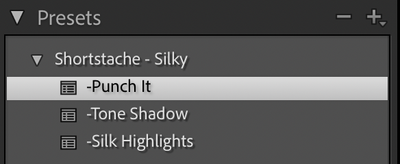- Home
- Lightroom Classic
- Discussions
- P: Missing Profiles can cause presets not to appea...
- P: Missing Profiles can cause presets not to appea...

Copy link to clipboard
Copied
Hello everyone,
I'm having hard time trying to install this presets... I use lightroom from many years but I can not get around this problem. I've tried everything:
-checked and unchecked Show Partially Compatible Develop Presets (final state: checked)
-checked and unchecked Store preset with catalog (final state: unchecked)
-reset prefs
-delete prefs
-reinstall Lightroom Classic from CC
-check visibility on +>manage presets...
-tried to delete the folder of Settings and add then again
Here's the LINK to PRESET maybe you can help me.
Adobe Lightroom Classic v10.2 Camera Raw 13.2
Thanks
{Moved from Lightroom Cloud to Lightroom Classic Forum by Moderator}
 4 Correct answers
4 Correct answers
[This post contains embedded images that don't appear in email. View the post in your Web browser to see the images.]
I imported all the .xmp files in the Presets subfolder you posted, and they appeared in my presets panel as expected:
The message "Unable to import Presets : All items were already imported" indicates that perhaps you didn't properly unhide all the preset groups. Click the + button in the upper-right corner, then Manage Presets, then make sure every group is checked.
[Use
...Most likely the Kodak Portra 400 .xmp preset has the Treatment & Profile option checked, and the preset refers to a Kodak Portra 400 .dcp camera profile (or perhaps a .xmp creative profile) that also needs to be imported. When the camera or creative profile is missing, LR will let you import the referring Develop preset but then not show the preset (one of numerous rough edges in the "new" LR preset design that Adobe hasn't cared to fix).
See this post for how you can confirm that's what's h
...[This post contains formatting and embedded images that don't appear in email. View the post in your Web browser.]
When I do File > Import Develop Profiles And Presets and select the downloaded Silky.zip, I see three presets:
Three .xmp files in the .zip didn't get imported: The Warm Up.xmp, The Cool Down.xmp, Silky.xmp. That's because these three had the Treatment & Profile box checked when they were created, and they refer to a creative profile named "Stache". If you edit the .xmp files i
...It's a bug that LR doesn't give you a warning when this happens -- it's wasting a lot of users' time. I finally submitted a bug report:
Please add your constructive opinion to the bug report, and be sure to click Like and Follow at the bottom of the first post. That will make it a little more likely that Adobe will prioriti
...Copy link to clipboard
Copied
I offer outsource editing and my clients will sometimes send me their own original presets for each gallery. Recently, only the black and white presets will import into Lightroom and it's driving me crazy! Then if I try to import them again, it says they have already been inported but they don't show. I feel like I have tried everything. Her lightoom and mine are both updated to the newest version and I don't know what to do anymore.
Copy link to clipboard
Copied
It's likely that you're tripping over a long-standing LR bug, where the presets you're trying to import reference profiles that haven't been imported into your LR:
You can see if that's the case by opening of the problem .xmp files and looking for lines like these:
<crs:Look>
<rdf:Description
crs:Name="Test LUT Profile"which will give you the name of the profile the preset references. Ask your client to send along that profile (also a .xmp file) and import it into your LR with File > Import Develop Profiles And Presets -- the previously hidden presets you've been trying to import will now magically appear.
To help others, please let us know if this resolves your issue. If it doesn't, open one of the problem .xmp files in a text editor and copy/paste the entire contents in your reply here, and we can investigate.
Copy link to clipboard
Copied
Hi!
Having the same issue, I use Colour Passport Checker V2 to create the Profile, export file, re-start LR, and no-show. Tried importing the profile, seems to import, restart LR does not show of profile, then try importing to be given a message that it's already installed. Working on a Windows setup.