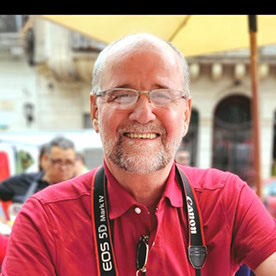- Home
- Lightroom Classic
- Discussions
- P: New AI-powered Lens Blur (Early Access) availab...
- P: New AI-powered Lens Blur (Early Access) availab...
P: New AI-powered Lens Blur (Early Access) available across all surfaces.
Copy link to clipboard
Copied
This post applies to Camera Raw, Lightroom Classic & the Lightroom Ecosystem products.
- Lens blur applies a depth-based blur effect, similar to what can be achieved with real-world optical lenses, by using AI-generated or device-captured depth data (when available).
- Lens blur will automatically prioritize focus for the detected subject, but you can also interactively adjust the focus distance. Precise focus range tuning is also available (currently desktop only: Lightroom Desktop, Lightroom Classic, and Camera Raw).
- You can also further customize the Bokeh shapes, highlight Boost (desktop only), and make depth map refinements (desktop only).
- Yes, all edits will sync. To revert settings, you can go back to previous versions or history steps, or un-apply Lens Blur settings.
- No, presets and copy + paste workflows are not currently enabled for Lens Blur during Early Access.
Stop by and give them a vote if they're of interest to you!
Posted by:
 1 Pinned Reply
1 Pinned Reply
Please report your system info via Lightroom>Help>System Info...
If you encounter GPU driver issues while using ML features in LrClassic/LrD/ACR, please try to update to the latest macOS version or if you are on a Windows machine, follow https://helpx.adobe.com/lightroom-classic/kb/troubleshoot-gpu.html to update your machine to the latest GPU driver and see if the problem resolves itself.
If the OS or the driver is not available or possible and the problem persists, then try the following
...Copy link to clipboard
Copied
See step 5 of the Help for the reifne tool
https://helpx.adobe.com/lightroom-classic/help/lens-blur.html
Copy link to clipboard
Copied
I'd like to be able to copy the effect from one picture to the next.
Great new feature!
Copy link to clipboard
Copied
I love this new feature! I have spent quite a bit of time correcting it as well. I think a lot of that can be alleviated if it is incorporated into the mask. Sometimes it it will leave a part of the subject out. Not the next level of depth out, like ALL the way out. If we could use it after mask ai... just a thought! Love it though and will continue to use it on certain shots for sure. Gets a little hard on the system after a while but that could be my hardware or settings.
Copy link to clipboard
Copied
Amazing tool. Suggestions re painting adjustment of depth map:
1. would be great if there's eye dropper so you can match the depth of one area to another.
2. if I undo while I'm painting depth map adjustment, it automatically turns off "visualise depth". Would prefer if that didn't happen.
Copy link to clipboard
Copied
@joshuabury gave a very good intro on how the focus/blur brush works https://community.adobe.com/t5/lightroom-classic-discussions/p-new-ai-powered-lens-blur-early-access...
Copy link to clipboard
Copied
I am loving this tool. It would be great if there was a way of splitting the blur.
This way we could have a light blur in front of a subject and a stronger blur behind the subject.
Copy link to clipboard
Copied
Hi!
Would be nice (essential!) to be able to use masks or similar in case depth wizard fails (which happens).
Also, when it calculates it locks up Lightroom (Classic / Windows 10) completly, flicker the screen and acts like a mad teenager.
Copy link to clipboard
Copied
Exactly, there has to be a CPU spinlock somewhere - my CPU utilization actually reaches above 90% on ALL 12 cores after I check the Lens Blur checkbox. I really hope they don't push it out of early access while the performance is like this.
I have a 5900X, an RTX 3090 and 128GB of RAM. Yet Lightroom chokes on a fricking 24MP photo.
Copy link to clipboard
Copied
nó khó giật lag và mỗi thao tác sử dụng điều mất thời gian để đợi, nó khá tất nhưng hơi chậm chạp
Copy link to clipboard
Copied
unnatural transition. a tool to be improved! unusable as it is...
Copy link to clipboard
Copied
I love this option, it is wonderful. I would love to have the option to paste to other images that are selected instead of having to manually do it to each image.
Copy link to clipboard
Copied
I am very disappointed. I have tried several times to use this feature and all I get is an error message. Also my catalogue seems to be all over the place. I don't know if this is related. I hope there's a major fix soon as it's affected my whole Lightroom experience.
Copy link to clipboard
Copied
Sorry about that. What is the actual error? Please check out and follow the pinned reply at the top tor resolve the GPU driver issues or follow the workaround.
Copy link to clipboard
Copied
Boa tarde, o desfoque está retirando pessoas pela metade
Copy link to clipboard
Copied
Experimente a ferramenta Refinar. Expanda o widget recolhível Refinar na IU de desfoque de lente para brincar com o pincel de foco/desfoque. Confira o ótimo vídeo tutorial de Julieanne.
Copy link to clipboard
Copied
Terrific. Affecting how I shoot. Lots to learn.
Copy link to clipboard
Copied
Copy link to clipboard
Copied
@GilmourB Click the Apply checkbox
Copy link to clipboard
Copied
Thanks Rikk, I just figured that out.
That's a weird workflow, normally settings are adjusted before "applying". I mean, how does one "apply" something they haven't done yet?
This needs a re-think.
Copy link to clipboard
Copied
It's great!
Copy link to clipboard
Copied
Does this not work in camera raw through bridge? I see an option to try it, but it stays grayed out.
Copy link to clipboard
Copied
The workflow needs a tweak, I had the same problem.
Click "Apply" and the panel becomes active.
Copy link to clipboard
Copied
Computation of the depth map and lens blur is computationally expensive on every photo. "Apply" is an opt-in step for the customer to signal the intention.
Copy link to clipboard
Copied
So far so good. Very fun and use friendly, adds a very nice to touch to images and easy to use. Since it is new it is just a playful tool and I am looking forward to seeing how far it wll go.
Copy link to clipboard
Copied
Tried to use this on a bird but it got some of the tail and the peak, couldn't work out how to exclude those parts?