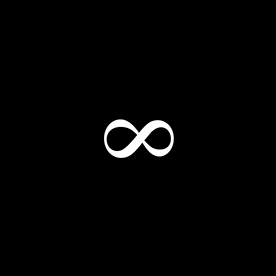- Home
- Lightroom Classic
- Discussions
- P: New AI-powered Lens Blur (Early Access) availab...
- P: New AI-powered Lens Blur (Early Access) availab...
P: New AI-powered Lens Blur (Early Access) available across all surfaces.
Copy link to clipboard
Copied
This post applies to Camera Raw, Lightroom Classic & the Lightroom Ecosystem products.
- Lens blur applies a depth-based blur effect, similar to what can be achieved with real-world optical lenses, by using AI-generated or device-captured depth data (when available).
- Lens blur will automatically prioritize focus for the detected subject, but you can also interactively adjust the focus distance. Precise focus range tuning is also available (currently desktop only: Lightroom Desktop, Lightroom Classic, and Camera Raw).
- You can also further customize the Bokeh shapes, highlight Boost (desktop only), and make depth map refinements (desktop only).
- Yes, all edits will sync. To revert settings, you can go back to previous versions or history steps, or un-apply Lens Blur settings.
- No, presets and copy + paste workflows are not currently enabled for Lens Blur during Early Access.
Stop by and give them a vote if they're of interest to you!
Posted by:
 1 Pinned Reply
1 Pinned Reply
Please report your system info via Lightroom>Help>System Info...
If you encounter GPU driver issues while using ML features in LrClassic/LrD/ACR, please try to update to the latest macOS version or if you are on a Windows machine, follow https://helpx.adobe.com/lightroom-classic/kb/troubleshoot-gpu.html to update your machine to the latest GPU driver and see if the problem resolves itself.
If the OS or the driver is not available or possible and the problem persists, then try the following
...Copy link to clipboard
Copied
Copy link to clipboard
Copied
The tool is amazing. Maybe it's already implemented, but I can't find the following: sometimes there are parts of the main subject that are detected in a different depht of field. It would be nice to been able to add or remove parts of the subject or modify the autodetected deep of field. Thanks
Copy link to clipboard
Copied
I missed these refine tools - will they help?
Copy link to clipboard
Copied
Use the FOCUS option to remove the blur from the areas which you do not want to be blurred. Use the BLUR option to remove the focus from the areas which you do not want to be in focus. Use FOCAL RANGE/VISUALIZE DEPTH to increase/decrease/move the depth of field
Copy link to clipboard
Copied
Thanks, that's what I was looking for.
Copy link to clipboard
Copied
Initial reaction - Wow, amazing!
I love:
- The focal range selection interface
- The visualisation of depth
I'd like to understand the Bokeh modes/effects and how that works. I guess there's reading out there that I haven't found yet.
THANK YOU!
Copy link to clipboard
Copied
Отличная возможность!
Copy link to clipboard
Copied
I really like this. It didn't get the depth of the subject right on the first image I tried it on, but the fact that it has masking built in allowed me to work around that.
Copy link to clipboard
Copied
Salut, je suis fan de cette fonction ! Dans certains cas, on a vraiment l'impression d'avoir un objectif plus ouvert... beau travail continuez.
Copy link to clipboard
Copied
I would love for where you see the focal spread at, zoom in closer to your selected range as you go in in order to dial it in precisely. Possibly even allow for there to be a number value given to each end of the slider in order to dial it in that way. Great tool, keep it up.
Copy link to clipboard
Copied
it s allways crashing on my pc ...my pc is an i5, 8gb ram i think and 4 gb video card
Copy link to clipboard
Copied
it wont copy the effect into a frame by frame sequence. like for doing a hyperlapse, or anything frame by frame. im finding a bit problematic making a very gorgeuos effect but then not being able to copy in sequence (cmd+shift+c / cmd+shift+v)
Copy link to clipboard
Copied
YES! I like it a lot. I need to read more but I seem to miss the order in which to do this. Do I make the changes then apply?
I will read more on the board. I think this is a good idea. I had a situation where I had to use f /11 to get all my subject in focus but it also included background which I did not want. I tried this feature and it worked perfectly.
Copy link to clipboard
Copied
distinguishing between foreground blue and background blur would be great
Copy link to clipboard
Copied
You should have the option to work more like Alienware Bokeh2 where you can select your subject using the mask tools to define what you want to stay in focus as an option to the AI only option. This is pretty good, but Bokeh2 provides much more control.
Copy link to clipboard
Copied
this feature is great but its not that accurate in detecting human subjects ...while am using this feature its also blurring out the edges of human subjects, am not able to fix the selection even with the slider again am doing it manually to make the edges of subject look focused. eg : their hair , face edges and clothes edges are getting blured out. need some updates to make it more accurate .
Copy link to clipboard
Copied
It's easy to see the effect of Lens Blur except for the Bokeh function. I don't understand the concept and when I click on each of the 5 options I can see just a tiny bit of change, like a bottle in the background gaining or losing an extra edge on its image. I wonder what I'm missing? Could it be the photos I selected, closeups of individuals with some background that is easy to Blur with the function?
Copy link to clipboard
Copied
you'll see circles, hexagons, etc., mimicking lens or iris effects.
Copy link to clipboard
Copied
When refining focus with the brush, I'd love it if there was a slider to indicate that the area I'm brushing needs to move forward or back. This would likely end up with that refine tool working like the masks, by allowing you to create several refinements moving different directions.
Copy link to clipboard
Copied
The few times i've gotten this to work I've really liked it. It works well for what I was looking for. however, usually I get an error message: "something went wrong. There was an unexpected error and your request could not be completed." Just prior to this it worked great. Where can I go to troubleshoot this?
Copy link to clipboard
Copied
the blur itself is surprisingly good but since everything hinges completely on the mask is unusable for high end commercial retouch as it stands. The masking is all over the place. for now, a little more than a gimmick.
Copy link to clipboard
Copied
wow
Copy link to clipboard
Copied
From what I've done with it so far, it works GREAT! Very easy to use and very good at deparating foreground and background subject! Yeah, it's GREAT! Mitch
Copy link to clipboard
Copied
Very useful even in its early access form.
Suggestions:
- make the generated depth map a mask entered into Masks panel
Observations:
- intermittently required a large amount of memory. LR physical memory usage climbed to over 20GB.
- Intermittently caused large, continual usage of GPU, even after the initial effect was produced, without any additional control inputs.
- Intermittently appeared to cause significant LR slowdown (often correlated with observing continual high GPU usage).
- Depth map had difficulty following extended open objects in the same plane. For example a wire fence (open wire squares) in the same focal plane, was only selected around the main subject.
Equipment
sony a7R4 62Mp raw files
AMD 3090X, Nvidea RTX 4070, windows 11, 32GB physical memory, 48GB virtual memory space
Copy link to clipboard
Copied
Needs to be able to work with user created masks too. AI is not exactly a genius at reading our minds (not yet)