- Home
- Lightroom Classic
- Discussions
- P: Photos imported twice every time
- P: Photos imported twice every time
Copy link to clipboard
Copied
Somehow when I import photos from my camera, Lightroom duplicates all of them and creates a "...-2.jpg" file for every single photo.
Both sets of photos show up in the library and in "develop". I have to sort them out and delete all the "...-2.jpg" files.
How do I stop this function? Thank you.
 1 Correct answer
1 Correct answer
The LrC Team has not been able to reproduce this behavior.
For those of you who are experiencing this behavior:
- OS Version Number?
- Current installed Lightroom Version Number?
- Camera Model?
- Connection method for memory card (Camera Direct, Internal Card Reader, External reader, Copy to Hard Drive, etc)
- Repeatability (every time, some times, seldom)
Note: The only time I've seen this personally, was direct camera connect on a 5D Mark IV with internal cards set to mirror.
Copy link to clipboard
Copied
What are your import settings.
Do a test import of some photos you shoot around the house and take a screen shot of the import window and post it here.
What OS are you using?
What exact version of LR are you running? Open LR go to the Help menu then System Info and post the exact LR version.
Copy link to clipboard
Copied
Thank you.
macOS High Sierra (10.13.2).
Lightroom version: CC 2015.8 [ 1099473 ]
More details:
License: Creative Cloud
Operating system: Mac OS 10
Version: 10.13 [2]
Application architecture: x64
Logical processor count: 8
Processor speed: 3.5 GHz
Built-in memory: 32,768.0 MB
Real memory available to Lightroom: 32,768.0 MB
Real memory used by Lightroom: 2,568.0 MB (7.8%)
Virtual memory used by Lightroom: 8,249.0 MB
Memory cache size: 5,791.1 MB
Maximum thread count used by Camera Raw: 8
Camera Raw SIMD optimization: SSE2,AVX,AVX2
Displays: 1) 2560x1440
Graphics Processor Info:
NVIDIA GeForce GTX 780M OpenGL Engine
Copy link to clipboard
Copied
What camera are you using and how do you get the images from camera memory card to computer.
Card reader or connecting the camera directly to the computer.
Would you please take a screen shot of the import windows and post it to this thread.
Copy link to clipboard
Copied
Canon 5D mark IV and I import them directly by connecting the camera to the iMac.
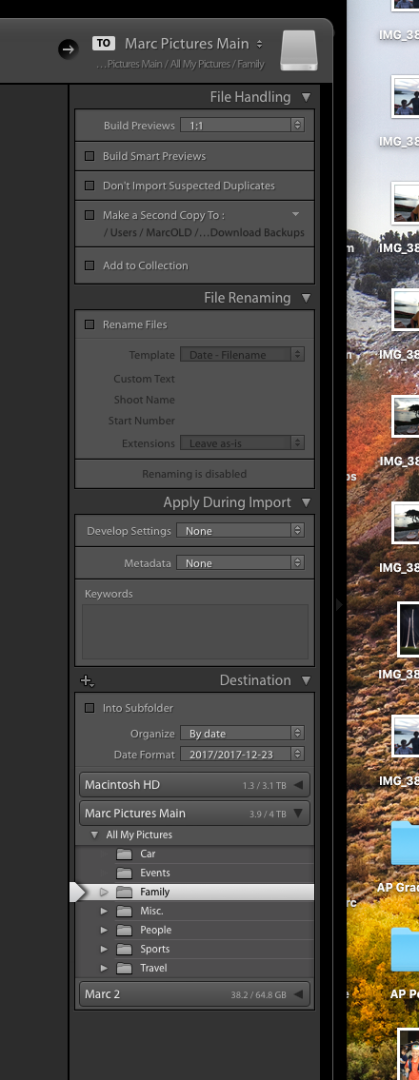
Copy link to clipboard
Copied
Try taking the card out of the camera and use either the built in SD card reader or a dedicated card reader.
Also try Copying the imaged from the camera to a folder on your hard drive and then import into LR using the Add option at the top of the import dialog.
Copy link to clipboard
Copied
Thank you. I will try that in the new year, best.
Copy link to clipboard
Copied
When you connect the camera, do you leave cards in both slots (I assume the camera has dual slots, yes?) and if so how is the camera configured to use those slots? Do you use them the same way that I use my 5D3, i.e. new pictures are duplicated to both cards?
If the answer to both questions is "yes", then the likely explanation for the problem is that in the import dialog you have the "Don't import Suspected Duplicates" option unchecked (it makes far more sense to always have that option checked), in which case Lightroom will import the images from both cards because you've told it to ignore that fact that one card contains duplicates of the other.
Having said that, Lightroom is quite buggy when importing from a direct camera attachment, so even with the duplicates option checked it can still import some of them (just tested with my 5D3 and confirmed that). So do yourself a favour and do as Just Shoot Me recommends and always use a card reader for importing....it's safer and more reliable.
Copy link to clipboard
Copied
Any chance of this getting fixed, Jim? is this bug in process? Can we get an update? Seems like more people are having the same problem. I'm getting updates almost weekly of people hopping on to this thread.
Copy link to clipboard
Copied
I am having this same issue, I use my card reader to import into Lightroom. I updated the firmware on my camera (same camera) and continue with the same issue.
Copy link to clipboard
Copied
Same! Mine just started duplicating and I haven't been doing anything different.
Copy link to clipboard
Copied
I see that this is from 2017, but it is now 8th December 2021, and I am having thie same issue.
This is a new issue for me, and nothing has changed in to. provoke this issue, other than a new install of LR-C on my new computer.
Has anyone found a resolution to this? It appears unresolved in this thread.
thanks in advance
Copy link to clipboard
Copied
This is a new issue for me too. The strange thing is, it only duplicates files from imports off of my D750 and not my Z6!
Copy link to clipboard
Copied
I am having the same issue with a Ricoh Griii and a Ricoh GriiiX, but not with my Sony cameras or my Leica Q2. I am shooting in Raw and Lightroom converts the files to two DNGs... I would lvoe to know what's going on. t started about six weeks ago. Before that I never had the issue. I am using a 2017 iMac Pro.
Copy link to clipboard
Copied
Hi Same to me on macOS (11.6.1) with iPhone (15.2) import to LR-C 11.1
Copy link to clipboard
Copied
Following in case someone answers. It appears like the color is different on one of the photos making me wonder if it's some sort of "auto correct" for the file.
Copy link to clipboard
Copied
This happens on mine too. It darkens each one of my photos about 2 seconds after clicking on it. I prefer the lighter photo. I'm not sure how to remove this.
Copy link to clipboard
Copied
I can reproduce this when importing from a Canon 5D MK IV and adding keywords. i can avoid duplicates by not adding keywords until after import. hope this helps
Copy link to clipboard
Copied
I have the same issue as well, importing raw photos from either canon eos 70d or Sony RX 10. Iam usen lr classic 11.1 on macbook pro 13 retina mid 2014, and OS Big Sur.
Best regards
Torben Bang Pedersen
Copy link to clipboard
Copied
Thanks, I'm having the same issue and I just removed the keywords and it solved the problem. Really strange bug...
Copy link to clipboard
Copied
Hi,
I don't quite understand what you mean by removing keywords, I don't have
keywords after importing.
Best regards
<removed info>
--
<removed info>
Copy link to clipboard
Copied
Sorry, I was replying to swnsn... I had entered keywords/tags for the images I was trying to import. It was about 2500 images but the import was stating 5000 images would be imported. I actually stopped the import halfway through because I noticed it was importing everything twice (half the files were duplicated and ended with -2). When I deleted the keywords from the import screen the count went back down to 2500, which solved my issue.
Maybe there are other bugs, I've seen this happen before on some of my imports but I don't remember if I entered keywords/tags prior to importing those files.
Copy link to clipboard
Copied
okay
--
<removed info>
Copy link to clipboard
Copied
Was this bug ever fixed? I'm still having this problem. I would prefer not to have to keyword after importing, but I would also prefer not to import twice.
Copy link to clipboard
Copied
Hi, I dont think that the bug is fixed. And I have the problem with a "plain" import, so no keyword adding, or anything else.
Please Adobe check that! Fix it. You got our money already.

