P: support X-Trans properly
Copy link to clipboard
Copied
This is getting crazy now - Lightroom is the only RAW editor that still messes up Fuji X-Trans files. Why?
We have smaller, less finaced businesses and even individuals producing RAW convertors that can do this, why is Adobe struggling so badly?
Iridient Developer
Photo Ninja
LightZone
Capture One
SilkyPix
Raw Therapee
Aperture
All of these produce much better results and leave Lightroom looking very under par.
I can't see any reason for this. I have invested a lot of money in Lightroom (and the Creative Suite set of Adobe tools) over my entire professional life, and I did this becasue I came to expect Adobe to be at the forefront of developing up to date tools with innovative features and supporting the latest hardware. But sadly, this seems to no longer be the case and they are left looking third rate compare to far smaller developers.
Copy link to clipboard
Copied
Great to hear Adobe is finally addressing this issue. I manage a Facebook group of Fuji X shooters and this is one of the most discussed topics. I stopped shooting landscapes with my X-T1 for this very reason. I love Fuji and once they fix this issue it will be the platform for me! I currently shoot Oly EM1, but would love to swap back!
Copy link to clipboard
Copied
After five pages all I want to know is, if I'm on a PC, what program should I be using with a Fuji X-30 RAW file?
Copy link to clipboard
Copied
The X30 was supported starting with LR 5.7 back in November: Cameras supported by Camera Raw
Copy link to clipboard
Copied
Much obliged. I was considering changing my mind about buying one after reading some of these posts.
Copy link to clipboard
Copied
Not sure if this is news, but here is some info in the Camera Raw 9.1 update:
Fixed Bugs:
- Reduced “color blur” artifacts when processing Fujifilm X-Trans raw images. In collaboration with Fujifilm, we are still investigating methods to improve fine detail rendering and overall edge definition.
- The “Remove Chromatic Aberration” checkbox is now enabled by default for all Fujifilm cameras.
- Fixed crash when reading some JPEG images.
- Fixed bug where Camera Raw Filter would incorrectly show a soft-proofed image.
- Improved quality of display color management on some wide-gamut displays when GPU acceleration is enabled.
- HDR and Pano Merge: Cleared in-camera crop before merging rather than destructively applying it prior to merging.
- Pano Merge: Fixed a Pano blending issue specific to Leica M9.
- Fixed a bug with Panasonic LX100 – extended ISO 100 was too bright and Magenta Highlights have been fixed.
- Fixed a bug with Nikon Coolpix P7800 NRW raw files that showed only Matrix as camera profile.
Copy link to clipboard
Copied
Is not a matter of just blur. The decoding on X-trans is not right in many many situations. It needs to get detail from the sensor, you can specially see on leaves from the trees, lines, bordes, grass textures, asphalt first planes...
With an updated Photoshop CC:

Or with Lightroom CC:

I don't see many impovement from previous versions.
Even with the software provided with fuji (RAW file converter from Sylkpix) is better:
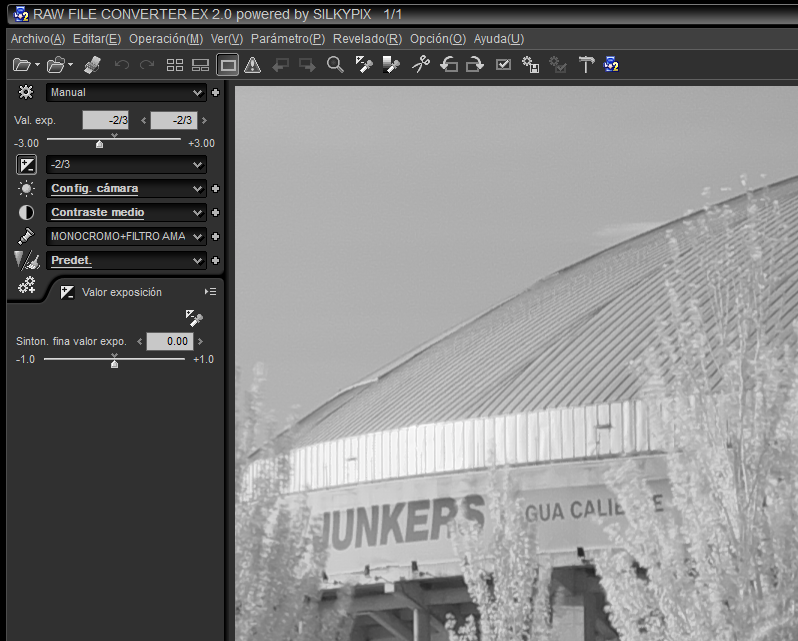
Copy link to clipboard
Copied
The release notes say this, as well:
" In collaboration with Fujifilm, we are still investigating methods to improve fine detail rendering and overall edge definition."
Copy link to clipboard
Copied
Still investigating means is still not fix. I hope on next update they finally really fix it in collaboration with Fujifil. I have the camera since 2013 and now is August 2015.
Copy link to clipboard
Copied
I took some fall foliage photos today with the XT1. The LR CC raw conversion is useless. The leaves are all muddy giving a blurred appearance. I used Silky to confirm they are sharp, and they are. I can upload if needed, but I suspect Adobe has more than enough examples.
Copy link to clipboard
Copied
lets agree.... no matter if x-trans or other raw formats... adobes demosaicing needs an update.
compared to capture one or photo ninja i see room for improvement.
USEFULL improvement.. not nonsense like a new import dialog for mobile user who don´t know what a folder is......
Copy link to clipboard
Copied
The facts are that Adobe is providing an alternative to the software provided by your camera manufacturer to process the raw files. If their (Adobe's) efforts fall short of your expectations then you are under no obligation to use their option.
Your only source of redress or complaint is to your camera manufacturer, FujiFilm.
My opinion on this issue with the Fuji x-trans sensor is that Adobe may need to do major re-engineering to their processing engine. Software for the processing of raw digital images is still in the stage of development and is not a mature product and Adobe is not necessarily the "industry standard"
Copy link to clipboard
Copied
Would one possible solution be to load the raw file into Silky then save as tiff and import tiff into lightroom? Preliminary test looks good. If so are there any specific adjustments in Silky that would improve the result or is simply saving without changes adequate?
Copy link to clipboard
Copied
Sorry for my bad english...but here's my experience with XTrans on LR :
There seem's to be a real problem with XTrans demosaic operations. Not only in LR.
I had the strange artefacts you talk about on many of my pictures.
I use pictures for printing (mainly landscapes for tourist offices and tourism businesses).
When i print A2 size i see them very well. ![]()
These artefacts appear also in other softwares (C1, Aperture) but a bit less pronounced than in LR.
Even when you use nearly no sharpening the artefacts appear in some zones of the images.
The last months of my X-T1 usage i took allways three or four images of the same subject...hoping one would not present these strange effects. Sometimes it has worked (i can't explain why...maybe some light rays where different from one image to another ???).
Another problem is the very very slow operation on XTrans images.
Amazing to see how fast LR is when working on 36 MP Nikon images compared to the 16MP Fuji ones.
(working on a MacBook Retina...the fuji image processing drains my battery down very fast...processor is allways working hard...the fan is allways running)
After one and a half year i finally gave up. To much for me.
I sold the X-T1 and bought another APSC camera with a "classic" sensor (classic = not XTrans) : all the problems are gone ![]()
Just my modest opinion on all this ![]()
Copy link to clipboard
Copied
Just adding my 12,09 EUR/month: I'm using LR CC 2015.2.1 and the problem of the "water color effect" is still there.
Random screenshot at 100%:
Hope this gets solved soon because I jumped into the Fuji-system without knowing the Adobe-demosaicing problem. 😞
Copy link to clipboard
Copied
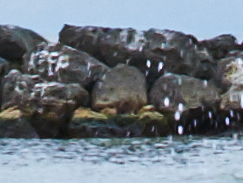
 Capture One on the left, LR6 CC on the right, both 100% - I think you can see the false pattern issue very well on the central boulder. No more to say really.
Capture One on the left, LR6 CC on the right, both 100% - I think you can see the false pattern issue very well on the central boulder. No more to say really.
Copy link to clipboard
Copied
No idea what those postage stamps are meant to prove, Dennis - they're processed completely differently (the Lr image having been "opened up" much more than the Cap One crop), and what you call "false pattern" just looks like - well, rocks - to me, along with some noise caused by questionable NR and sharpening settings in Lr.
Oh - and for those of you who actually believe the title of this thread:
http://forum.dxo.com/index.php/topic,9957.msg55442.html#msg55442
So not "everyone" supports X-Trans at all, much less "properly".
Seriously, you lot - time to let it go. Adobe's current demosaicing is never going to suit you, and there's no sign of it ever changing.
Copy link to clipboard
Copied
Oh... it's real. Check this out... X-Pro2. ISO 200 f5.6 1/160 Swirls everywhere. Histogram mostly in the middle.

Copy link to clipboard
Copied
I recently switched to Fuji(which I'm overall loving). The one thing the bums me out is of course the poor processing of RAF-files that LR does ![]() Even though things seem to have gotten a lot better and I do think LR does a pretty good job regarding sharpness and details(though I feel it could still be a bit better), the "watercolor" effect is sadly still very much an issue..
Even though things seem to have gotten a lot better and I do think LR does a pretty good job regarding sharpness and details(though I feel it could still be a bit better), the "watercolor" effect is sadly still very much an issue..
I do use Iridient X-Transformer which does a significantly better job with foliage and other more complex textures(though it's not 100% perfect either).
I really hope Adobe will keep improving X-trans support so that one day I won't have to use X-Transformer.
Copy link to clipboard
Copied
Hey there!
Time to come back to this thread and give my 2 cents again.
I think there happened something with the latest LR Version, 6.4.
I took my original Image, stated earlier in this post. Processed it agin in Capture One 9 and Lightroom and compared again.
LR ist still lacking the last bit of micro contrast, but i can see a massive improvement. the screenshots are made with 200% of zoom, because i have an iMac 5K and at 100% i can not see any difference!
Another BIG plus for Fuji X-Trans shooters is, that LR is the only one who mimics exactly the film simulations! No other company does it that good.
I think, with the introduction of the latest cameras of fujifilm, with a new sensor in the X-Pro 2, we can observe some movement right now...
please check the images below!
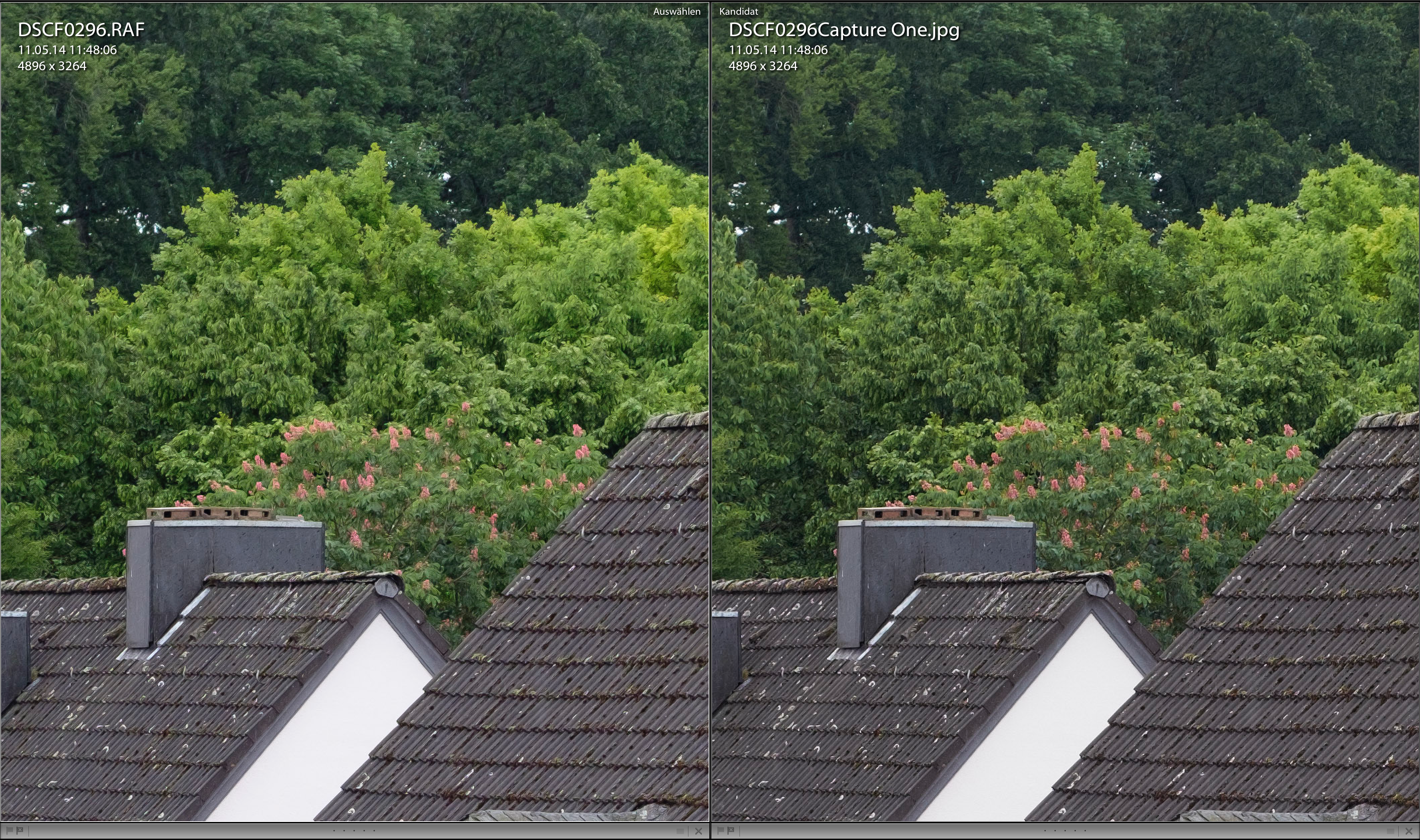

Copy link to clipboard
Copied
So we are now into the second year of this post - and still NO REPLY from Adobe - what's the point of an Adobe Community if it's one-sided.
For any new visitors, it's stiull a huge problem, Adobe have still done nothing about it.
Here's a new one showing the FREE developer RAW Tharapee versus the latest Lightroom by a company valued at $4.32 billion.
Copy link to clipboard
Copied
I've lost all hope that Adobe is going to address the issue. Their overall Fuji processing (especially the sharpening) just sucks when compared to other options out there. The worst part is that I can't use Iridient on my custom PC (mac only), so if I have a really important photo, then I have to transfer it to my Macbook to process properly.
Copy link to clipboard
Copied
The official Photoshop feedback site might be a good place to direct comments to Adobe about your concern:
https://feedback.photoshop.com/photoshop_family/topics/fuji_x_trans_support
Copy link to clipboard
Copied
Months later, it's still the same. Every detail area of an image coming from that sensor is full of swirls and worms that get even more visible if any sharpening is applied, and considerably more on higher ISO images. Ridiculous. None of the other converters get that exactly right either. I've seen the worms even with in-camera RAW conversion. I'd take a regular Bayer sensor over this x-trans junk any time, but I do like the Fuji camera and lenses overall, but it's much worse in Lightroom than anything else I've tried.
Copy link to clipboard
Copied
Just want to share this comparison between a normal sensor and an x-trans sensor. Shot with the same lens and basically the same settings (somehow I changed the shutter speed when). The artifacts and washed out colors in the X-T2 file are not pretty.
Feel free to download these if you wanna see what they look like in LR yourself
https://drive.google.com/file/d/1TaouEUmnoIOwshGcO9ZXgb8aTrHeP_7y/view?usp=sharing,
https://drive.google.com/file/d/1zye5uuCE3vfLnIgOumCTyoN-DBgz8l_D/view?usp=sharing
Find more inspiration, events, and resources on the new Adobe Community
Explore Now


