Copy link to clipboard
Copied
When I click between "Library" and "Develop" my right and left panels disappear. How com?
Second question, it takes an eternity for photos to import into LR. Could it be because I'm importing them with the date?
 1 Correct answer
1 Correct answer
Ahhh .. this is a known and confirmed bug and Adobe is working on it.
http://laurashoe.com/2017/02/22/have-your-lightroom-panels-gone-black/
Copy link to clipboard
Copied
Hit 'Tab' key to show/hide left and right panel.
What is your OS and exact version of LR?
Copy link to clipboard
Copied
My LR version is CC 2017 and Mac is 10.12.4 Are you suggesting that I am accidentally touching my tab key to make the panels disappear? Hitting that tab key does bring the panels back very nicely, but I am wondering what I've been doing in the first place to make them disappear.
Copy link to clipboard
Copied
There is no LR CC 2017 - the current version is CC 2015.x. Please verify that you are using 2015.9
There is 'Tab' and 'F7' and 'F8' to show hide these and of course the 'Auto' function that you can find by right-clicking on the small triangle on each panel.
Copy link to clipboard
Copied
Yes, it is 2015.9 (I knew it was the latest version, just didn't see the fine print). My Mac. is also completely up to date. The small triangles do nothing but make the black panels bigger and smaller. Using the tab key does the same. The F7 and F8 keys only change the label colors. Hitting Control, Option, Command and 1 is the only way to bring them back, but that is a lot of work since they disappear each time I try to go from Library to Develop.
Copy link to clipboard
Copied
FarmerKrach schrieb
The F7 and F8 keys only change the label colors.
You did hit 7, 8, 9 .. which changes color labels. Hit F7 and F8 keys.
Please post a screenshot where we can see the problem.
Did you reset the preferences as described by Mohit ?
Copy link to clipboard
Copied
As you can see despite the "show panels" being checked, as soon as I go from Library to Develop, this will often happen and all I can do is hit the command, option, control and 1 keys to bring them back.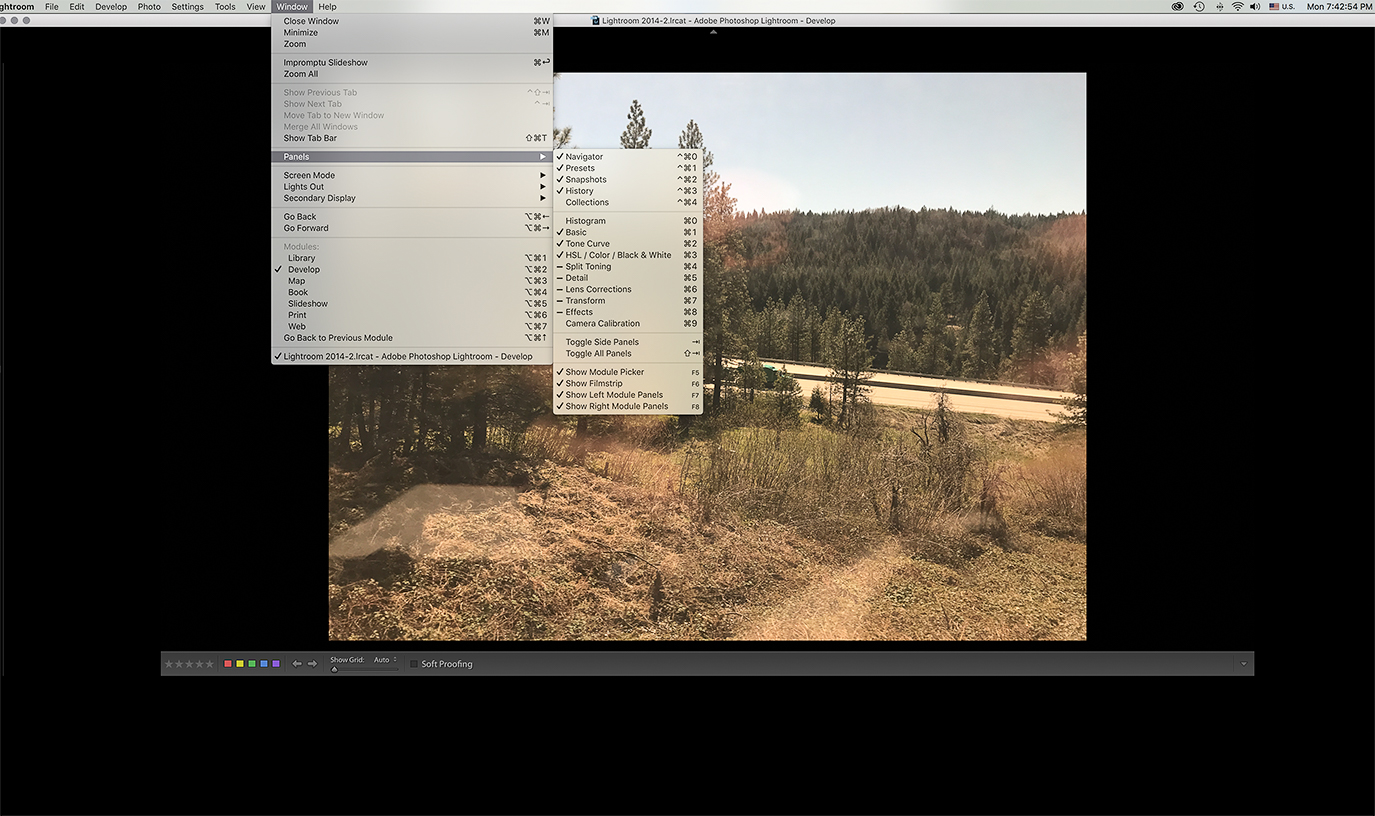
Copy link to clipboard
Copied
Ahhh .. this is a known and confirmed bug and Adobe is working on it.
http://laurashoe.com/2017/02/22/have-your-lightroom-panels-gone-black/
Copy link to clipboard
Copied
Isn't that interesting that this was a "known and confirmed bug," and yet no one knew it but you. Thanks very much!
Copy link to clipboard
Copied
Oh, I'm sure they all know. However, sometimes it's not immediately obvious from the descriptions posted. That is why we ask for screenshots.
Copy link to clipboard
Copied
Hi FarmerKrach,
You may try and reset the Lightroom preferences back to default to restore all the original settings.
Refer: Preference file and other file locations | Lightroom CC and 6
Let us know if that helps.
Thanks,
Mohit
Copy link to clipboard
Copied
Thank you, Mohit, but I’m really confused by the file locations info in the reference/preference site you give me, and I don’t want to go back to default settings because I need to keep importing with the date.
Rick Krach
in Auburn CA
Copy link to clipboard
Copied
Thank you, Mohit, but I’m really confused by the file locations info in the reference/preference site you give me, and I don’t want to go back to default settings because I need to keep importing with the date.
Copy link to clipboard
Copied
Library and Develop should each remember the panels status for their respective functions. In case that's what's tripping you up.
Copy link to clipboard
Copied
Go to Develop. Press Tab once or twice to bring up one or both side panels - alternately, press F7 and/or F8 until you have your panels as you like. Now go back to Library. Then return to Develop. Your panels should be remembered. The same applies to Library. The same situation applies to your panels in Library.
Please confirm if this solves the problem; it's not clear you've tried this.
Copy link to clipboard
Copied
Thank you Joe; yes, I've tried this, but did not immediately return to Library to make LR remember it. Next time they disappear I'll find out. Any idea why it's been happening in the first place even though I have the "show" panels checked?
Copy link to clipboard
Copied
You have checked the sub-panels that should open when your whole side panel is displayed - the instructions about using Tab, F7 and F8 are about how to make sure your side panel IS displayed. In other words, your checking of the sub-panels is a subordinate function and doesn't control whether the side panel is displayed in the first place. Also, if you find you're scrolling a lot through the different modes, check out Solo Mode here http://lightroomkillertips.com/going-solo/ - it was alifesaver for me when I first learned of it.
Copy link to clipboard
Copied
Joe, I mentioned this earlier that pressing Tab does not bring them back, it only turns the black spaces. And pressing F7 or F8 only changes the colors and gives me full screen picture.

