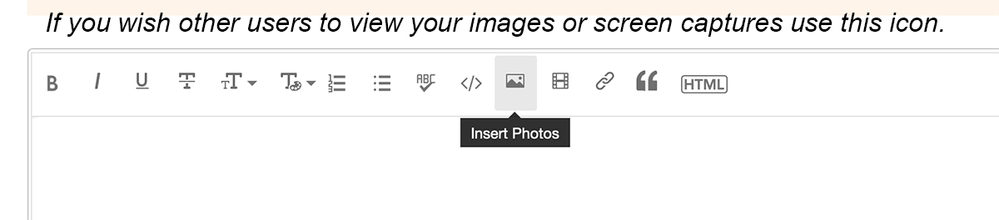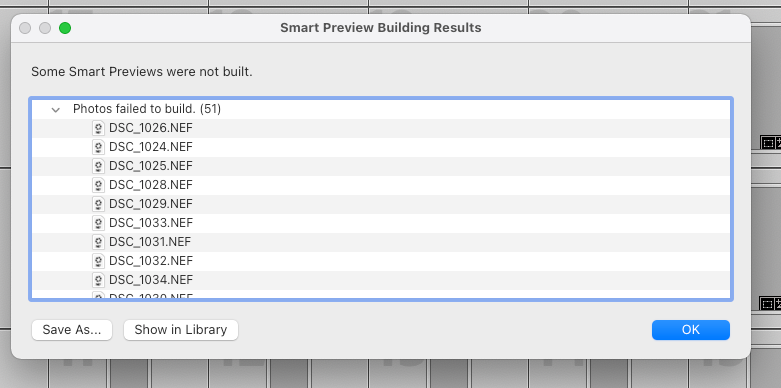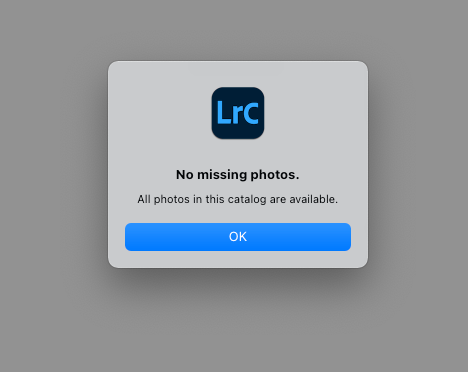- Home
- Lightroom Classic
- Discussions
- Pictures grayed out after sharing with other compu...
- Pictures grayed out after sharing with other compu...
Pictures grayed out after sharing with other computer
Copy link to clipboard
Copied
I shared a Catalog with another computer (MacBook Pro 2017), worked on it a bit, then went back to my other laptop (Macbook Pro M1 13" 2020) and I got the previews grayed out. I deleted the previews, deleted the previews file, tried to rebuild them... nothing seems to work. I get an error when I try to build smart previews.
I added some pictures and they built the previews ok.
The files are synched using Recilio Sync, althoug I doubt this would be the problem as I never had a problem like this before.
How can I fix this Catalog?
Copy link to clipboard
Copied
If there's a situation where the catalog is open on two computers at once, you can get corruption. Usually you'll have a version of the catalog name with conflict or conflicted in it.
Are the files definitely in the location where they should be? Usually Smart Previews can't be built if the file is offline.
Copy link to clipboard
Copied
Thanks Sean, I don't think they were ever open at the same time.
The files are available and are fine.
Copy link to clipboard
Copied
Copy link to clipboard
Copied
this is what I see, the images showing are from a posterior import
Copy link to clipboard
Copied
From here, my two paths would be running the File>Optimize Catalog command and resetting Preferences.
Does opening any of the images in Develop force a preview build?
Copy link to clipboard
Copied
Optimize didn't change anything
when going to development is says the file is missing
when I go to find missing files it says none are missing
Copy link to clipboard
Copied
A bit of triage: What happens when you right (or control) click on a 'missing' image in Library and you select "Show in Finder". Do you see the correct file highlighted in finder? Can you open the raw file in preview from finder correctly by double clicking?
Copy link to clipboard
Copied
Solved: I went back to the older computer, opened the catalog, created new previews and closed it... now when I open it on the new laptop everything looks good.
Thanks for all the tips.
Find more inspiration, events, and resources on the new Adobe Community
Explore Now