 Adobe Community
Adobe Community
Presets Not Showing in Folders
Copy link to clipboard
Copied
Hi,
I have created my own preset, and I am trying to save it to upload somewhere. When I go to the Lightroom Presets Folders, the preset isn't there even though it appears in my presets within Lightroom. Any ideas?? Thanks!
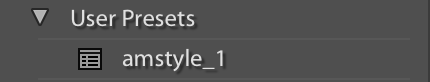
Preset in Lightroom
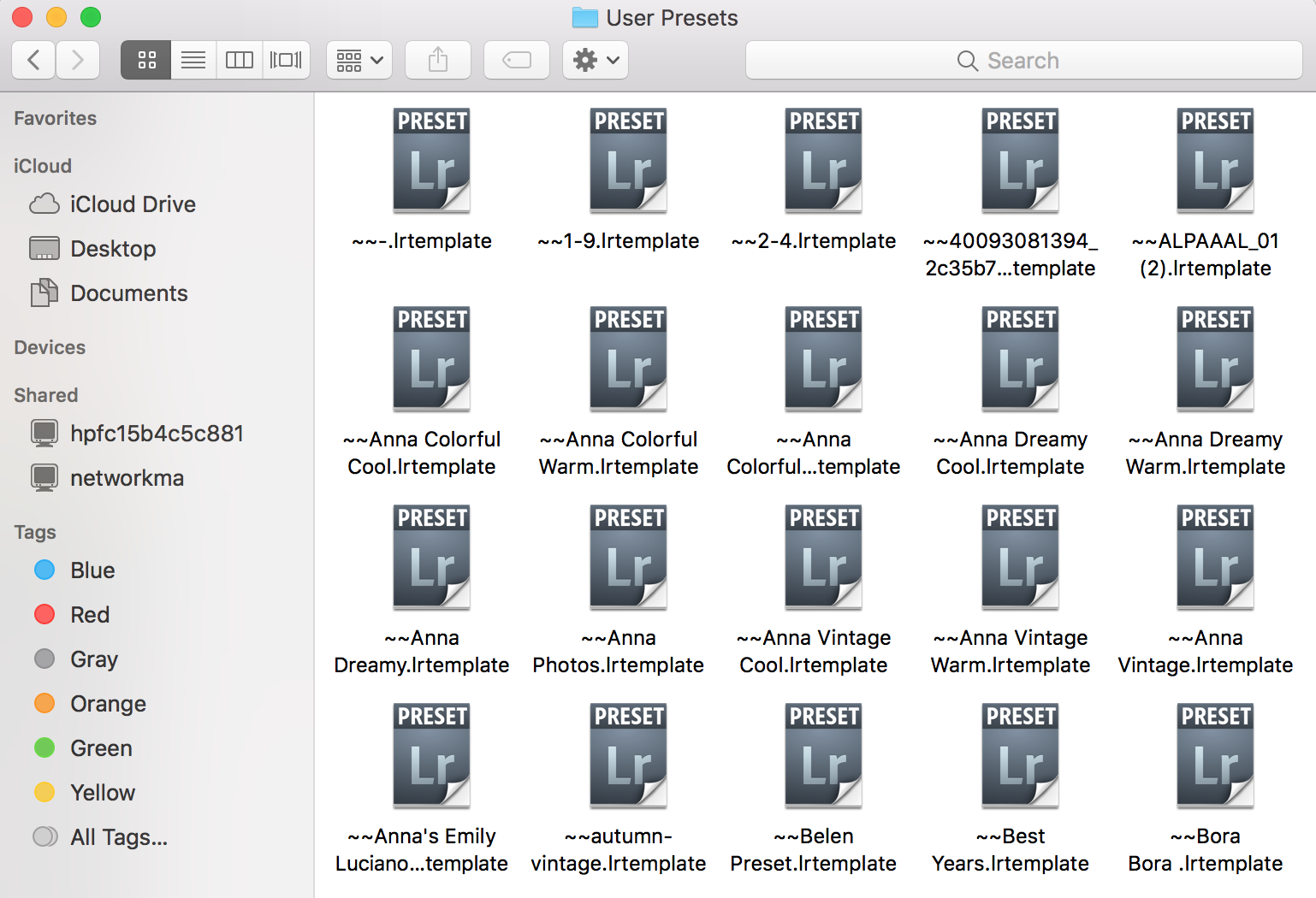
Lightroom folder not showing preset
Copy link to clipboard
Copied
Develop Presets have moved in Lightroom 7.3. Right click the preset and select “Show in Finder” to see the location
Copy link to clipboard
Copied
I dont get a right-click "Show Finder" option. Any ideas what folder the User Presets live in on a Mac? I can't for the life of me find it.
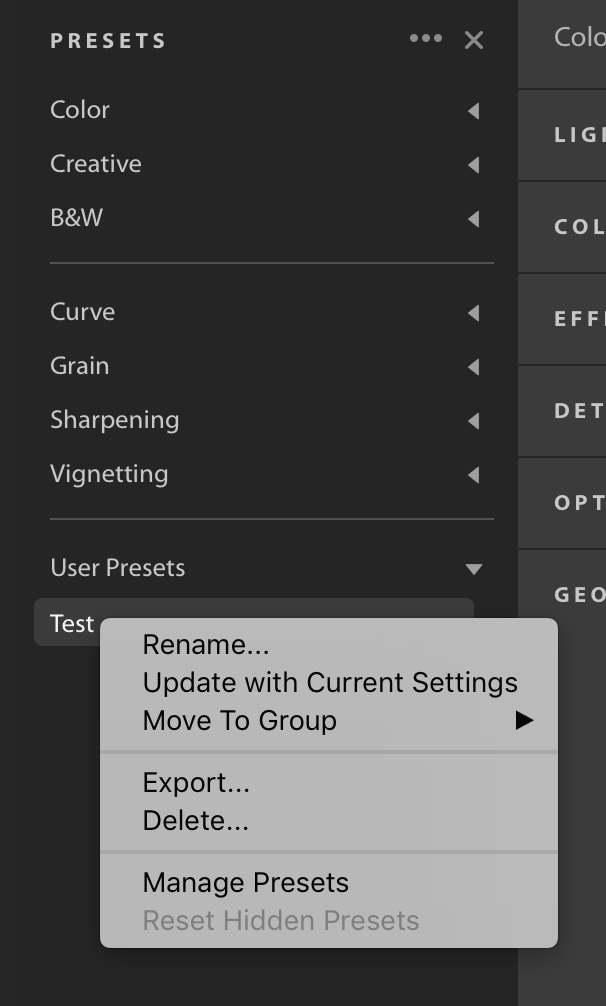
Copy link to clipboard
Copied
Presets in Lightroom CC are now stored in the cloud.
Copy link to clipboard
Copied
For users of Lightroom-CC (Web) you might get some clues for adding presets at-
http://natephotographic.com/import-presets-new-lightroom-cc-2017-2018/
Copy link to clipboard
Copied
Thank you! Followed the article and it did the trick. ![]()
