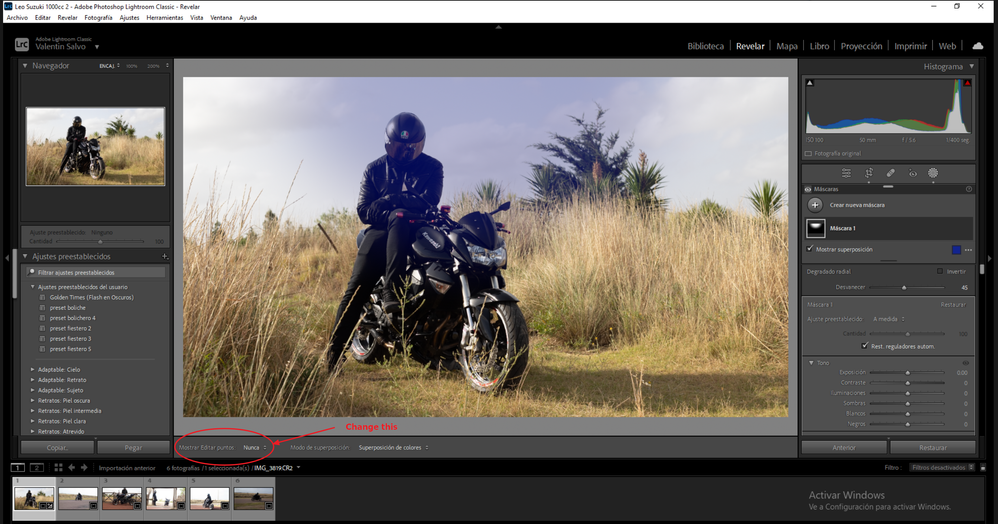Hi mate! Thanks for answer, the info here:
Versión de Lightroom Classic: 13.2 [ 202402141005-bf1aeb84 ]
Licencia: Creative Cloud
Configuración de idioma: es
Sistema operativo: Windows 10 - Business Edition
Versión: 10.0.19045
Arquitectura de la aplicación: x64
Arquitectura del sistema: x64
Cantidad de procesadores lógicos: 12
Velocidad del procesador: 3.6GHz
Versión de SqLite: 3.36.0
Utilización de CPU: 0.0%
Memoria incorporada: 16289.3 MB
Memoria de GPU dedicada que utiliza Lightroom: 431.4MB / 8151.5MB (5%)
Memoria real disponible para Lightroom: 16289.3 MB
Memoria real usada por Lightroom: 3445.1 MB (21.1%)
Memoria virtual usada por Lightroom: 4507.9 MB
Recuento de objetos de GDI: 784
Recuento de objetos de USUARIO: 3213
Recuento de identificadores de procesos: 2816
Tamaño de memoria de caché: 7.8MB
Versión interna de Camera Raw: 16.2 [ 1763 ]
Número máximo de subprocesos que usa Camera Raw: 5
Optimización de SIMD de Raw de cámara: SSE2,AVX,AVX2
Memoria virtual de Camera Raw: 1779MB / 8144MB (21%)
Memoria real de Camera Raw: 2037MB / 16289MB (12%)
Cache1:
Preview1- RAM:129.0MB, VRAM:0.0MB, IMG_3741.CR2
Preview2- RAM:22.0MB, VRAM:0.0MB, IMG_3861.CR2
Preview3- RAM:146.0MB, VRAM:0.0MB, IMG_3819.CR2
NT- RAM:297.0MB, VRAM:0.0MB, Combined:297.0MB
Cache2:
final1- RAM:205.0MB, VRAM:0.0MB, IMG_3861.CR2
final2- RAM:1214.0MB, VRAM:0.0MB, IMG_3819.CR2
T- RAM:1419.0MB, VRAM:0.0MB, Combined:1419.0MB
Cache3:
m:7.8MB, n:112.8MB
U-main: 99.0MB
Ajustes de PPP del sistema: 96 PPP
Composición de escritorio activada: Sí
Tamaño de previsualización estándar: 1920 píxeles
Pantallas: 1) 1920x1080
Tipos de entrada: Multitoque: No, Toque integrado: No, Pluma integrada: No, Toque externo: No, Pluma externa: No, Teclado: No
Información de procesador gráfico:
DirectX: ASUS Radeon RX 5500 XT (31.0.24002.92)
Estado inicial: GPU for Display supported by default with image processing and export supported in the custom mode
Preferencia del usuario: Automático
Carpeta de la aplicación: C:\Program Files\Adobe\Adobe Lightroom Classic
Ruta de la biblioteca: C:\Users\Usuario\Pictures\Leo Suzuki 1000cc\Leo Suzuki 1000cc-v13.lrcat
Carpeta de ajustes: C:\Users\Usuario\AppData\Roaming\Adobe\Lightroom
Plugins instalados:
1) Plug-in de conexión al equipo de Nikon
2) Adobe Stock
3) Flickr
Indicadores config.lua: None
Adaptador #1: Proveedor : 1002
Dispositivo : 7340
Subsistema : 4e61043
Revisión : c5
Memoria de vídeo : 8151
Adaptador #2: Proveedor : 1414
Dispositivo : 8c
Subsistema : 0
Revisión : 0
Memoria de vídeo : 0
AudioDeviceIOBlockSize: 1024
AudioDeviceName: $$$/dvaaudiodevice/SystemDefaultAndEffectiveDeviceName=System Default - Realtek HD Audio 2nd output (Realtek(R) Audio)#{comment}DVAAU-4201250: Open the audio hardware preferences page.
AudioDeviceNumberOfChannels: 2
AudioDeviceSampleRate: 48000
Build: Uninitialized
Direct2DEnabled: false
GL_ACCUM_ALPHA_BITS: 8
GL_ACCUM_BLUE_BITS: 8
GL_ACCUM_GREEN_BITS: 8
GL_ACCUM_RED_BITS: 8
GL_ALPHA_BITS: 8
GL_BLUE_BITS: 8
GL_DEPTH_BITS: 32
GL_GREEN_BITS: 8
GL_MAX_3D_TEXTURE_SIZE: 8192
GL_MAX_TEXTURE_SIZE: 16384
GL_MAX_TEXTURE_UNITS: 8
GL_MAX_VIEWPORT_DIMS: 16384,16384
GL_RED_BITS: 8
GL_RENDERER: Radeon RX 5500 XT
GL_SHADING_LANGUAGE_VERSION: 4.60
GL_STENCIL_BITS: 8
GL_VENDOR: ATI Technologies Inc.
GL_VERSION: 4.6.0 Compatibility Profile Context 24.1.1.240110
GPUDeviceEnabled: false
OGLEnabled: true
GL_EXTENSIONS: GL_EXT_abgr GL_EXT_blend_color GL_EXT_blend_minmax GL_EXT_blend_subtract GL_EXT_copy_texture GL_EXT_texture GL_EXT_texture_object GL_EXT_vertex_array GL_EXT_compiled_vertex_array GL_EXT_subtexture GL_EXT_texture3D GL_EXT_bgra GL_EXT_draw_range_elements GL_EXT_packed_pixels GL_EXT_point_parameters GL_EXT_rescale_normal GL_EXT_separate_specular_color GL_EXT_texture_edge_clamp GL_SGIS_generate_mipmap GL_SGIS_texture_edge_clamp GL_SGIS_texture_lod GL_ARB_multitexture GL_IBM_texture_mirrored_repeat GL_AMD_debug_output GL_ARB_multisample GL_ARB_texture_cube_map GL_ARB_texture_env_add GL_ARB_transpose_matrix GL_EXT_blend_func_separate GL_EXT_fog_coord GL_EXT_multi_draw_arrays GL_EXT_secondary_color GL_EXT_texture_cube_map GL_EXT_texture_env_add GL_EXT_texture_filter_anisotropic GL_EXT_texture_lod GL_EXT_texture_lod_bias GL_NV_blend_square GL_NV_texgen_reflection GL_SUN_multi_draw_arrays WGL_EXT_swap_control GL_ARB_point_parameters GL_ARB_texture_border_clamp GL_ARB_texture_compression GL_ARB_texture_env_crossbar GL_EXT_texture_compression_s3tc GL_EXT_texture_env_combine GL_EXT_texture_env_dot3 GL_ARB_shadow GL_ARB_shadow_ambient GL_ARB_texture_env_combine GL_ARB_texture_env_dot3 GL_ARB_texture_mirrored_repeat GL_NV_half_float GL_ARB_depth_texture GL_ARB_fragment_program GL_ARB_vertex_program GL_ARB_window_pos GL_ATI_draw_buffers GL_ATI_texture_env_combine3 GL_ATI_texture_float GL_EXT_shadow_funcs GL_EXT_stencil_wrap GL_EXT_texture_rectangle GL_NV_primitive_restart GL_S3_s3tc GL_ARB_fragment_program_shadow GL_ARB_fragment_shader GL_ARB_occlusion_query GL_ARB_point_sprite GL_ARB_shader_objects GL_ARB_shading_language_100 GL_ARB_texture_non_power_of_two GL_ARB_vertex_buffer_object GL_ARB_vertex_shader GL_EXT_blend_equation_separate GL_EXT_depth_bounds_test GL_ARB_color_buffer_float GL_ARB_draw_buffers GL_ARB_half_float_pixel GL_ARB_pixel_buffer_object GL_ARB_texture_float GL_ARB_texture_rectangle GL_EXT_framebuffer_object GL_EXT_pixel_buffer_object GL_EXT_texture_mirror_clamp GL_NV_float_buffer GL_EXT_framebuffer_blit GL_EXT_framebuffer_multisample GL_EXT_packed_depth_stencil GL_ATI_separate_stencil GL_ATI_shader_texture_lod GL_ATI_texture_mirror_once GL_EXT_bindable_uniform GL_EXT_draw_buffers2 GL_EXT_draw_instanced GL_EXT_framebuffer_sRGB GL_EXT_geometry_shader4 GL_EXT_gpu_program_parameters GL_EXT_gpu_shader4 GL_EXT_packed_float GL_EXT_texture_array GL_EXT_texture_buffer_object GL_EXT_texture_compression_latc GL_EXT_texture_compression_rgtc GL_EXT_texture_integer GL_EXT_transform_feedback GL_NV_depth_buffer_float GL_OES_EGL_image GL_EXT_provoking_vertex GL_EXT_texture_sRGB GL_EXT_texture_shared_exponent GL_EXT_vertex_array_bgra GL_NV_conditional_render GL_ARB_depth_buffer_float GL_ARB_draw_instanced GL_ARB_framebuffer_object GL_ARB_framebuffer_sRGB GL_ARB_geometry_shader4 GL_ARB_half_float_vertex GL_ARB_instanced_arrays GL_ARB_map_buffer_range GL_ARB_texture_buffer_object GL_ARB_texture_compression_rgtc GL_ARB_texture_rg GL_ARB_transform_feedback GL_ARB_vertex_array_object GL_EXT_direct_state_access GL_EXT_texture_snorm GL_EXT_texture_swizzle GL_AMD_conservative_depth GL_AMD_seamless_cubemap_per_texture GL_AMD_texture_cube_map_array GL_ARB_compatibility GL_ARB_copy_buffer GL_ARB_depth_clamp GL_ARB_draw_buffers_blend GL_ARB_draw_elements_base_vertex GL_ARB_fragment_coord_conventions GL_ARB_provoking_vertex GL_ARB_sample_shading GL_ARB_seamless_cube_map GL_ARB_shader_texture_lod GL_ARB_sync GL_ARB_texture_buffer_object_rgb32 GL_ARB_texture_cube_map_array GL_ARB_texture_gather GL_ARB_texture_multisample GL_ARB_texture_multisample_no_array GL_ARB_texture_query_lod GL_ARB_uniform_buffer_object GL_ARB_vertex_array_bgra GL_ATI_meminfo GL_EXT_texture_storage GL_NV_copy_image GL_NV_texture_barrier GL_AMD_blend_minmax_factor GL_AMD_depth_clamp_separate GL_AMD_sample_positions GL_ARB_ES2_compatibility GL_ARB_base_instance GL_ARB_blend_func_extended GL_ARB_compressed_texture_pixel_storage GL_ARB_debug_output GL_ARB_draw_indirect GL_ARB_explicit_attrib_location GL_ARB_get_program_binary GL_ARB_gpu_shader5 GL_ARB_gpu_shader_fp64 GL_ARB_occlusion_query2 GL_ARB_robustness GL_ARB_sampler_objects GL_ARB_separate_shader_objects GL_ARB_shader_bit_encoding GL_ARB_shader_precision GL_ARB_shader_stencil_export GL_ARB_shader_subroutine GL_ARB_shading_language_packing GL_ARB_tessellation_shader GL_ARB_texture_compression_bptc GL_ARB_texture_rgb10_a2ui GL_ARB_texture_swizzle GL_ARB_timer_query GL_ARB_transform_feedback2 GL_ARB_transform_feedback3 GL_ARB_vertex_attrib_64bit GL_ARB_vertex_type_2_10_10_10_rev GL_ARB_viewport_array GL_EXT_shader_image_load_store GL_EXT_texture_sRGB_decode GL_EXT_vertex_attrib_64bit GL_AMD_multi_draw_indirect GL_AMD_pinned_memory GL_AMD_vertex_shader_layer GL_AMD_vertex_shader_viewport_index GL_ARB_conservative_depth GL_ARB_internalformat_query GL_ARB_shader_atomic_counters GL_ARB_shader_image_load_store GL_ARB_shading_language_420pack GL_ARB_texture_storage GL_ARB_transform_feedback_instanced GL_EXT_debug_label GL_AMD_query_buffer_object GL_AMD_shader_trinary_minmax GL_ARB_ES3_compatibility GL_ARB_arrays_of_arrays GL_ARB_clear_buffer_object GL_ARB_compute_shader GL_ARB_copy_image GL_ARB_explicit_uniform_location GL_ARB_fragment_layer_viewport GL_ARB_framebuffer_no_attachments GL_ARB_internalformat_query2 GL_ARB_invalidate_subdata GL_ARB_multi_draw_indirect GL_ARB_program_interface_query GL_ARB_shader_image_size GL_ARB_shader_storage_buffer_object GL_ARB_stencil_texturing GL_ARB_texture_buffer_range GL_ARB_texture_query_levels GL_ARB_texture_storage_multisample GL_ARB_texture_view GL_ARB_vertex_attrib_binding GL_EXT_copy_buffer GL_KHR_debug GL_KHR_texture_compression_astc_ldr GL_AMD_gpu_shader_half_float GL_AMD_gpu_shader_int64 GL_ARB_ES3_1_compatibility GL_ARB_bindless_texture GL_ARB_buffer_storage GL_ARB_clear_texture GL_ARB_enhanced_layouts GL_ARB_indirect_parameters GL_ARB_multi_bind GL_ARB_query_buffer_object GL_ARB_seamless_cubemap_per_texture GL_ARB_shader_draw_parameters GL_ARB_shader_group_vote GL_ARB_sparse_texture GL_ARB_texture_mirror_clamp_to_edge GL_ARB_texture_stencil8 GL_ARB_vertex_type_10f_11f_11f_rev GL_EXT_shader_integer_mix GL_EXT_timer_query GL_KHR_blend_equation_advanced GL_KHR_blend_equation_advanced_coherent GL_NV_shader_atomic_int64 GL_ARB_clip_control GL_ARB_conditional_render_inverted GL_ARB_cull_distance GL_ARB_derivative_control GL_ARB_direct_state_access GL_ARB_get_texture_sub_image GL_ARB_pipeline_statistics_query GL_ARB_shader_texture_image_samples GL_ARB_sparse_buffer GL_ARB_texture_barrier GL_ARB_transform_feedback_overflow_query GL_EXT_polygon_offset_clamp GL_KHR_robust_buffer_access_behavior GL_KHR_robustness GL_OVR_multiview GL_ARB_ES3_2_compatibility GL_ARB_gpu_shader_int64 GL_ARB_parallel_shader_compile GL_ARB_post_depth_coverage GL_ARB_sample_locations GL_ARB_shader_atomic_counter_ops GL_ARB_shader_ballot GL_ARB_shader_clock GL_ARB_shader_viewport_layer_array GL_ARB_texture_filter_minmax GL_EXT_texture_sRGB_R8 GL_EXT_texture_sRGB_RG8 GL_KHR_no_error GL_OVR_multiview2 GL_ARB_gl_spirv GL_EXT_memory_object GL_EXT_memory_object_win32 GL_EXT_semaphore GL_EXT_semaphore_win32 GL_AMD_gpu_shader_int16 GL_ARB_polygon_offset_clamp GL_ARB_spirv_extensions GL_ARB_texture_filter_anisotropic GL_EXT_texture_compression_bptc GL_KHR_parallel_shader_compile GL_KHR_shader_subgroup GL_EXT_nonuniform_qualifier GL_NV_timeline_semaphore
 1 Correct answer
1 Correct answer