 Adobe Community
Adobe Community
- Home
- Lightroom Classic
- Discussions
- Re: Problems removing treatment from photos
- Re: Problems removing treatment from photos
Problems removing treatment from photos
Copy link to clipboard
Copied
Lately when I open an image in Lightroom it applies the Modern 08 treatment to my photo and I can't change it. I have uninstalled Lightroom and installed it again and its still there .... I have gone into the Lightroom manage profiles setting and unticked all the options but that still didn't change anything .... its like a cures!!
It only happens to my photos on my laptop not my desktop and my image is fine when I open it in Photoshop on my laptop .... its just Lightroom ... the adjustments is already on the image as soon as I import it.
Can anyone tell me what the hell have I done?
Thank you
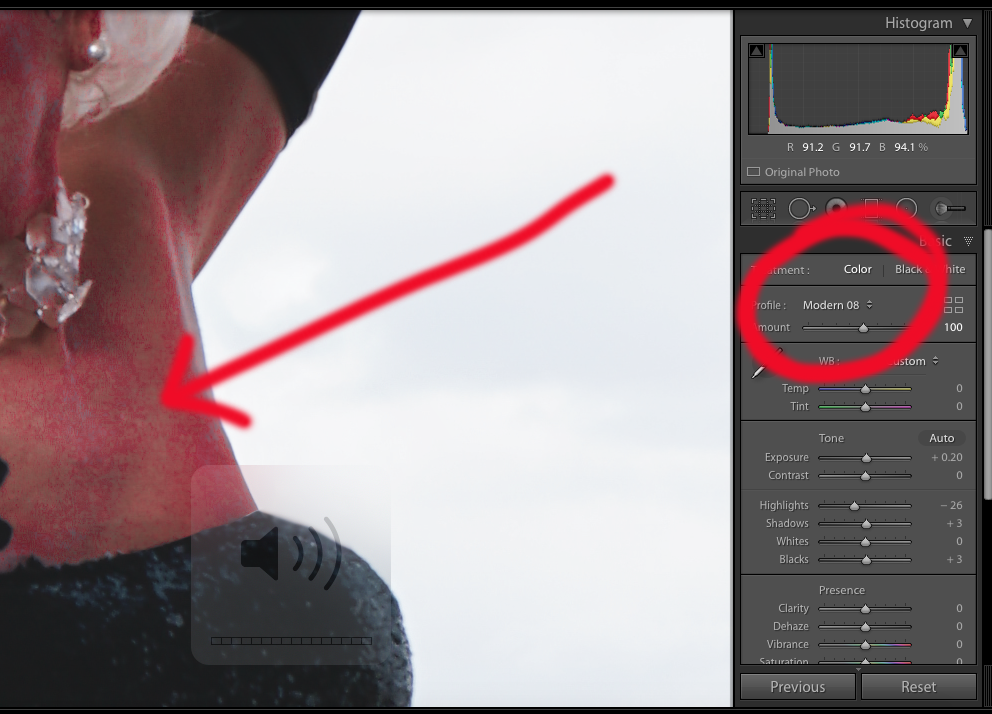
Copy link to clipboard
Copied
You have inadvertently changed the develop default settings and actions are occurring when you import them.
Julieanne Kost's Blog | Setting Custom Develop Defaults in Lightroom Classic
Copy link to clipboard
Copied
And to undo that particular one, the profile, select a different profile.
Copy link to clipboard
Copied
Reset your Develop Module to default
Copy link to clipboard
Copied
Thanx guys ..... Ive managed to get it sorted out by resetting Lightroom
