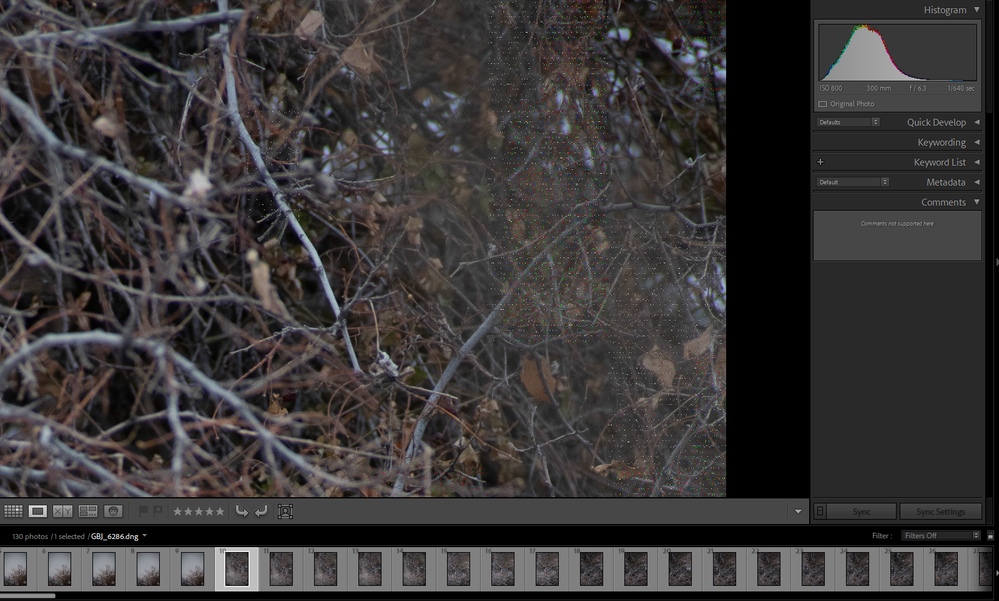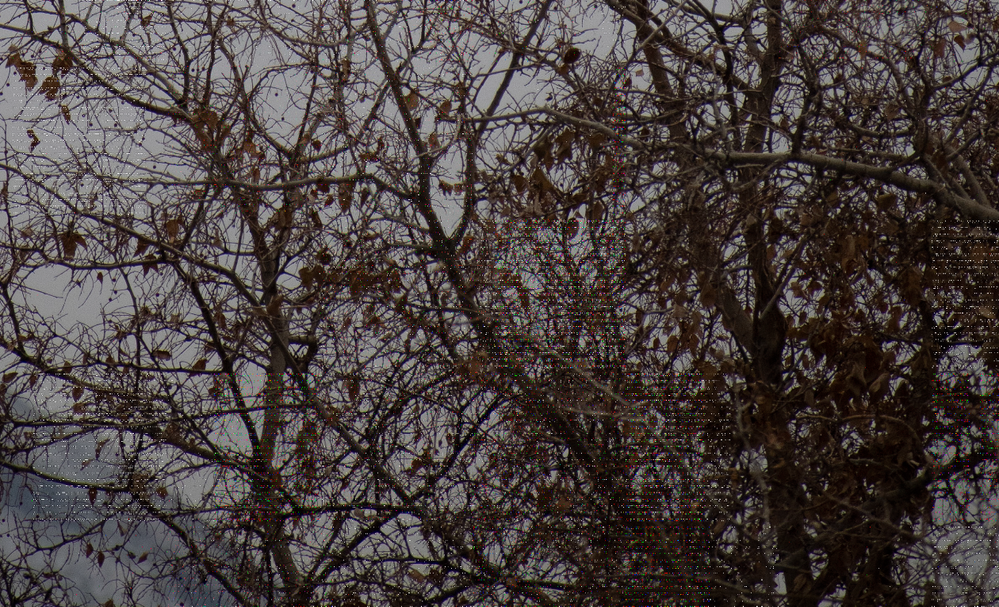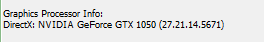- Home
- Lightroom Classic
- Discussions
- Re: Problems with missing pixels/ I don't know wha...
- Re: Problems with missing pixels/ I don't know wha...
Problems with missing pixels/ I don't know what this is, any help would be appreciated
Copy link to clipboard
Copied
Recently my old laptop broke and I got a new one and I've moved my old catalog and photos from LR Classic to my new laptop/ external hard drive and I don't know if I'm missing a step or what but I get these little red, green, and blue pixles in box patterns everywhere on my photos. If anyone knows anything on this or has any ideas that would be greatly appreciated!
Copy link to clipboard
Copied
Many of us will not download attachments. Please use the "Insert Photos" icon to include the screen captures in your reply.
Copy link to clipboard
Copied
Copy link to clipboard
Copied
My guess is camera sensor malfunction.
My 2nd guess is bad GPU or bad GPU driver.
Copy link to clipboard
Copied
Can you exlpain to me what the GPU is and how that would effect the image?
Copy link to clipboard
Copied
A GPU is a Graphics Processor Unit, something that most modern computers have, it is a card in your computer that actually displays everything that appears on your screen. (Some computers don't have a GPU and the screen is displayed via the motherboard, but that's rare today).
In Lightroom Classic, go to Help->System Info and report what it says on the line immediately under "Graphics Processor Info:". (And don't show us the rest of Help->System Info in this case)
Copy link to clipboard
Copied
Is this on all photos you've take resently or just a few?
If all then I agree with @dj_paige , Sensor problems. If just a few then either Card malfunction or other hardware problems that are corrupting some files.
Copy link to clipboard
Copied
My guess is also a Camera Sensor Malfunction, or Hard-drive errors.
I had a Canon 'compact' that produced images like my screen-clip, especially in cold conditions-
Find more inspiration, events, and resources on the new Adobe Community
Explore Now