- Home
- Lightroom Classic
- Discussions
- Re: Profiles missing in Process function of Develo...
- Re: Profiles missing in Process function of Develo...
Profiles missing in Process function of Develop Module
Copy link to clipboard
Copied
I am using Lightroom Classic CC on Mac OS High Sierra. While trying to set up a Color Checker profile I used this File>Eport With Presets > Color Checker Passport.
Lightroom warned me that a file already existed and I clicked ok. Upon restart to access new profile, the profile options are missing. The process options are there but not the profiles.
Does anyone know how to reset the profile drop down options. Any help appreciated.
Brian
Copy link to clipboard
Copied
Lightroom stores the default files in a specific location when the installation is completed, the user and third party raw development profiles and Lens profiles are stored separately with the user files, see the link below to indicate where the files other than the default Adobe files need to be copied.
https://www.lightroomqueen.com/lightroom-cc6-default-locations/
Copy link to clipboard
Copied
>Upon restart to access new profile, the profile options are missing. The process options are there but not the profiles.
With Lr 7.3 and higher the profiles are accessed via a new Profile Browser that's located in the Basic panel (red box in below screenshot)

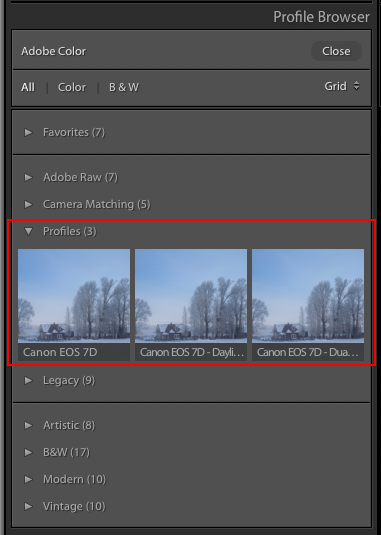
Also, note that custom profiles (such as those created by XRite Passport, the Adobe DNG Profile Creator, as well as 3rd parties like VSCO, RNI, etc.) will all need to go into the new user profile location:
Mac: Macintosh HD / Users / [your username] / Library / Application Support / Adobe / CameraRaw / CameraProfiles /
Copy link to clipboard
Copied
Please make a screenshot of ‘Help - System info’ and post it here.
Find more inspiration, events, and resources on the new Adobe Community
Explore Now
