 Adobe Community
Adobe Community
- Home
- Lightroom Classic
- Discussions
- "Preview unavailable at this time" with LR CC
- "Preview unavailable at this time" with LR CC
"Preview unavailable at this time" with LR CC
Copy link to clipboard
Copied
Since upgrading to OS 10.13.1 on my iMac, put card in reader and try and import. Keep getting this: "Preview unavailable at this time" ???? And then wonʻt import files???? Whatʻs up?
Thanks!!!
Copy link to clipboard
Copied
Have you tried to deactivate GPU support? Adobe Lightroom GPU Troubleshooting and FAQ
What's happened when you copy your images to the internal hard disk and the try to import these files?
Axel
Copy link to clipboard
Copied
What exact version of LR are you using? Go to Help > system Info and post the exact version number.
What is the make and model of the camera you are using?
Copy link to clipboard
Copied
Thanks for your fast response!
Version is 2015.8.
Camera is Canon 1DX. I have a second older 2011 iMac that I still use with LR 5 - everything works fine.
However for my "newer" 2014 iMac I have LR CC which worked fine until I upgraded the OS to 10.13.1version. Then with my sports photo shoots routine started to get this problem.
My LR catalog is about 295 MB. Could it have anything to do with a whole lot of 1:1 previews??? Also I know my catalog size is over 4 GB.
Copy link to clipboard
Copied
So if you have LR 2015.8 then you are a Photographer plan subscriber.
In that case you should install LR Classic CC (LR version 7) from the Creative Cloud Desktop App (CC DTA).
That error you are getting could be caused by either having a newer camera that isn't supported in the version of LR you have installed or the destination you have selected does not have the proper permissions.
First thing to do is use the CC DTA and update LR, PS and ACR to the most current versions.
Copy link to clipboard
Copied
That sounds like a plan! Iʻll let you know! Guess I thought it would prompt you on updates etc right along if you were a subscriber.
Many thanks.
Copy link to clipboard
Copied
Also this sounds like a permissions problem. The Folder you have chosen in the Destination area of the LR import dialog probably doesn't have the proper Read & Write permissions. You have to Add your username (Your Computer Login Username) and give it Read & Write permissions.
Copy link to clipboard
Copied
I think the destination folder is correct and has worked fine in the past but Iʻll take a look again.
However at this point, sorry to be so dense but Iʻm totally confused about the versions etc. According to my Adobe plan, Iʻm OK through next August for LR classic and PS which are the only products I use. Iʻve done the update thing for my LR CC that I use (2015.8). I donʻt really have any need for the new version for work on the Go.
Copy link to clipboard
Copied
Open the Creative Cloud desktop app and click the 3 dots in the upper right hand corner and select Check for updates.
LR is up to LR 7 LR Classic CC and PS is up to 2018.
With LR 2015.8 you are 5 point releases and 1 major release behind.
Copy link to clipboard
Copied
Still struggling - sorry! Have a big basketball tournament shoot in a couple of days and need to get LR working again!!
Iʻve upgraded my plan (see screenshot):
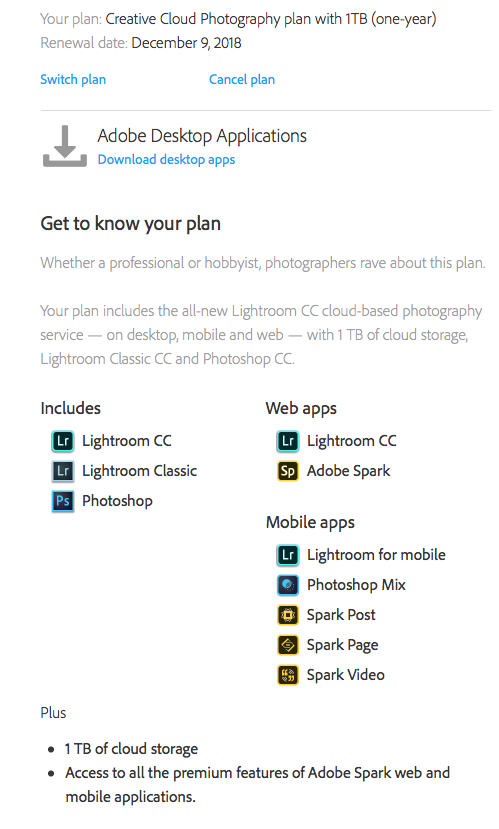
Next ?? Download LR Classic which should be latest version?? Hopefully that will solve problem!
Anyway thanks again for bearing with me!