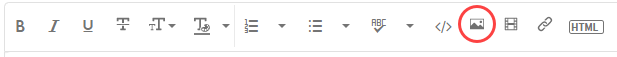random color noise
Copy link to clipboard
Copied
Nikon Z 7 - have all Z/S primes and no other lenses. Nikon Z firmware version 3. Lightroom Classic version 9.4 with Camera Raw 12.4 and build 202008061458-dbb2971e.
In a landscape shot with a lake in it, I noticed strange color noise in the ripply water surface.
Watching a YouTube movie of Ricci Chera ("Ricci Talks" Channel. Mr. Chera is trainer in Nikon School UK) where Chera compared shots from different lenses, specifically a recent top lens for the older F/D system and a new lens for the Z system, I noticed color noise in the Z shot, not in the F-lens shot.
This became a coversation in the comments.
Chera mentions he cannot reproduce the noise in Capture One.
A day later, I was offered Capture One with a big discount. Can you imagine I am considering that?
Please help me stay with Adobe.
KR
Peter
Copy link to clipboard
Copied
Then switch to Capture One.
Copy link to clipboard
Copied
It is physically impossible for a lens to cause color noise. Just not possible. If there is a difference in color noise, it is caused by other factors that are different.
Copy link to clipboard
Copied
My professional photographer education (an applied BSc today) predates digital. A research university education in software engineering and AI came a decade after that.
(1) Let's keep it simple. Lenses cause optical flaws. (2) Different lens architectures significantly differ and within these designs differ, even different production batches could differ. (3) Interaction with a sensor can have major, devastating, effects e.g. from total reflection in the glass layer (Bayer, AA) over the sensor.
Assuming you are not going to debate 1..3 above, the following. (4) My Z camera applies a lens profile or includes one in the raw file. (That raw file is cooked up beyond well done already. A guy in a white gated mansion in the US might call it fake.)
Now the question is, what if C1 does not apply Nikon's lens profile and Adobe does? (C1 list only a couple lenses they support.)
What if Adobe does something differently with the F lens than the Z?
All sorts of hypotheses can, need to be, postulated and their refutation attempted.
Copy link to clipboard
Copied
Optical flaws, differences in lens architectures, and reflections inside the lens do not cause noise. They can cause color casts, lack of contrast, flare, and many other deleterious effects but they cannot cause noise.
(4) for sure there might be differences in how the lens profile is used or not but that cannot cause noise. It can only cause differences in vignetting, lens distortion, etc. but not noise. In some extreme cases with older bad lenses that have lots of color cast and falloff it might make noise more apparent if one piece of software applies lens profiles and another doesn't but those are very extreme cases.
It is certainly possible that C1 handles noise differently than Lightroom. In general it is more aggressive at noise reduction out of the box using the default rendering. This does not cause a difference in noise in the files just how they are rendered by different sofware. The way to deal with that is to optimize the sharpening and noise reduction which is an essential processing step on any image.
Copy link to clipboard
Copied
Let's replace the word noise by "digital artifact".
And it seems random, so it does not remind me of Moiré.
That's why I used the word noise.
When the firmware cooks up the raw file, lots of processing happens.
When Lightroom opens my file with a Z 7 profile and a Z/S prime lens profile processing happens.
Whatever the source or where it happens, it needs a fix.
Period
The phenomenon was clearly seen independently by two people, myself and the other person of undisputed professionalism.
Don't try to prove with scholastic reasoning it is not true.
If you make this a word game, remember that people who ask perfect questions already know the answer - they are pedantic.
If you are not on Adobe's payroll - don't be a fanboy.
If you are on Adobe's payroll - show more respect and ask questions, treat me like a shareholder with a long term interest.
My history with the brand goes back 30 years (think PageMaker).
Copy link to clipboard
Copied
Examples?
Copy link to clipboard
Copied
Watch this video:
Ricci Talks
https://www.youtube.com/c/RicciTalks/videos
Z 85mm VS 105mm F1.4 VS 70-200mm F2.8
https://www.youtube.com/watch?v=PhUnZ49hF1c
E.g. at 10:33 there is moment when it is painfully visible - in 4K.
Potentially, at 1080p or 1440p it disappears in the downsampling for the low resolution of the monitor.
And I cannot confirm that - 4K is the worst in my house.
It's well visible in some of the detail shots comparing two lenses.
Look at the "highlights" in the black edge of the X-Rite ColorChecker Passport.
In the comments I have offered alternative explanations.
And then became aware I had seen color "noise" (or "artifacts" from "smart" de-Bayerization, or de-mosaicking, or lens-profile treatment) in the rippling water surface of some landscape I shot.
As I have compared upsampling between software products of two vendors that I shall not name, let's say I was not reluctant to report the problem here.
ASIDE
Not material to my case here, but considering the Apple implementation may use different source code, here are some details about my post office.
I run Windows 10 (2004, build 19041.450), on a Z490 motherboard with a 16 thread Intel 10700K CPU and 32GB of RAM with an Nvidia GTX 1080 Ti with 11 GB of vRAM - content and CFexpress card reader on Thunderbolt 3 or on a RAID 0 array of 4 SSD directly on the CPU's PCIe channel (no Southbridge bottleneck).
This feeds into two 4K displays (Eizo CS2740 - great contour sharpness and very best color stability - and calibrated in room with controlled light)
As to 4K with the Z 7 14bit raw files under lossless compression - I cannot get this to work smoothly on a notebook with 12 thread Intel 9 mobile, 16GB RAM and discrete Nvidia GPU with 4GB vRAM into a single 4K display - content on Thunderbolt 3. It cannot run with another app present and crashes. It can tether in my studio, though, over USB3. I needed to call Adobe for memory and other parameters to get it to work.
The big workstation effortlessly blasts through the photos, importing, processing, and runs parallel apps. UI on one display , ful size on theother, music in the background and a news video clip. ANd no need to call Adobe for parameter settings that make it work.
Copy link to clipboard
Copied
Watched this in 4k on my 4 k monitor and I can not see anything "painfully obvious". The edges of the colorchecker are slightly out of focus (they stick up a bit from the plane of focus) and they look completely natural to me for slightly out of focus highlights. They have a bit of color which is what you expect from a piece of plastic with surface roughness such as this as it will pick up surrounding light. Looking at my own colorchecker this looks identical. I might be misunderstanding what you are referring to but the look at 10:33 in that video rendered at 4k is completely natural to me. Can't see anything in the video at other moments either that would rise to the level of painful.
There are certainly issues with the raw rendering algorithm in Lightroom classic which is why they added the enhance details thing. It is extremely rare to see those issues though: http://lagemaat.blogspot.com/2019/02/enhanced-details-and-what-kind-of.html
Copy link to clipboard
Copied
Examples would be great. I shoot a Z7 and have not noticed anything like what you describe. I was simply confused by the word noise. It is absolutely possible that Lightroom has a bad profile for the specific lens or just renders some images worse. Noise is a function of the capture mechanism and how much photons are hitting the sensor. There are differences in noise reduction algorithms that can make noise appear different but that is clerarly not what you are talking about so the question is what it is you are referring to and we might be able to help or to identify a big that needs addressing.
Copy link to clipboard
Copied
Yes, please post screenshots at 1:1 of a real image, like the landscape shot you mention.
I have a Z7 as well, and have never come across this problem.
Copy link to clipboard
Copied
It is very visible in the YouTube video by Ricci Chera (Ricci Talks channel) that I pointed out. It is visible at high magniiffcation levels and in Ricci's video you have two lenses next to each other. But I repeat myself.
One commenter starts a debating class with me about "photons" - well if he had a Ph.D in quantum physics, I would tell him there are no particles and he would silence.
To me "noise" is that. In a dynamic model of events or relations in, say, SPSS, a scientist would call "noise" the part that is not explained in his model.
The "noise" here follows from bad "de-Bayerization" or "de-Mosaicking" algorithm, I guess. A sensor is an analogue, dead or passive, thing that is scanned by a motherboard with chips to create 14-bit monochrome readings and next subjected to a lot of processing so as to produce an RGB raw file. This is where we travel from 14 bits monochrome (a suggestion of 14+14+14 and nothing is farther from the truth) to less than 9+9+9 RGB pixels.
Somewhere in the software process, "noise" is created.
In my conversation with Ricci under his video, he mentioned that it is not visble in Capture One. My response to that is, Capture one has no profiles for images with most of my lenses. It may thus do its own default processing.
Adobe has worked with Nikon on their profiles and the interpretation of Z raw files, but may have done a bad job.
Subsequently, I went back to Nikon's own raw processor: Capture NX (version 1.6.2) and what I call (processing) noise is not in there.
Nikon's version in that sense looks fine.
I'll upload an example in this thread.
Must say, not for you, but sharing a frustration, I had hoped to be taken seriously and not end up in kindergarten's version of debating class that some people think might give customer satisfaction.
Copy link to clipboard
Copied
You need to really point it out. I watched the Ricci video at 4k resolution and see nothing that looks like what you were describing. I actually do have a PhD in quantum physics (Physical Chemistry actually which is almost entirely quantum) and I do object against your remark about there not being particles (photons are both waves and particles at the same time) but that is not pertinent to this dicussion.
You talk about Bayerization noise? Do you mean demosaicing artifacts? What you describe as the process that creates noise is impossible. All the math in Lightroom is done in 16 bits precision. The source file is usually a 12 or 14 bit raw file. The noise in these files is usually governed by Poisson noise (i.e. quantum shot noise) caused by the particle nature of the photons hitting the sensor, which means that the noise in any pixel is proportional to the square root of the signal. This means that the noise is always way bigger than the quantization either of the sensor analog to digital conversion or the math happening inside Lightroom. The processing inside Lightroom cannot cause "noise". It is possible that the deBayer algorithm introduces artifacts as I showed in the link above (http://lagemaat.blogspot.com/2019/02/enhanced-details-and-what-kind-of.html ). Is that what you are talking about?
In the image you show above, the water looks completely natural to me. Since this is a Z7 shot (i.e. very resolution camera with small pixels), you should expect a bit of color noise again caused by the particle nature of the photons hitting the sensor. The wave nature of photons is irrelevant at the size of the sensor pixels and if you measure it you'll see modern sensors are completely governed by Poisson/shot noise. You always get some noise therefore as physics will tell you. This is taken care of by the color noise reduction slider. Nikon's software is FAR MORE aggressive in applying noise reduction at its default settings. To the point that you lose acuity in the image. You'll notice this if you turn off the noise reduction in capture NX-D. Lightroom applies very little noise reduction by default and you often have to optimize it a bit depending on your image or ignore it as this pixel level noise is completely irrelevant for the image seen in print or on a website.
Copy link to clipboard
Copied
"To me "noise" is that. In a dynamic model of events or relations in, say, SPSS, a scientist would call "noise" the part that is not explained in his model."
Hi, you don't get to create your own definition of noise. Please read this to catch up on what noise actually is, where it comes from, and how it is measured:
https://www.photonstophotos.net/Emil%20Martinec/noise.html
And if color noise in a single youtube video--not even in your own photos--can cause you to completely change your entire post processing workflow... go right ahead. Good luck with that.
Copy link to clipboard
Copied
Please post screenshots at the same magnification - 1:1. (and a set at 3:1 if you like)
The one you posted from Capture NX seems to be at 1:1, the one from Lightroom seems to be at 3:1, so they're impossible to compare.
Also, what was the setting in Lightroom for Noise Reduction > Color?
To post a screenshot directly, use the Insert photos button in the toolbar.
Copy link to clipboard
Copied
The concept of built-in lens profiles, as far as I recall was started about ten years ago, when Olympus and Panasonic started their m4/3 lens mount and Camera bodies, this was followed by Fuji X, Sony E and more recently Nikon Z have built-in lens correction capability. This is necessary in order to keep everything small, the lenses design generally create such significant distortion that it NEEDS to be corrected at source.
If you are unhappy with the built-in profile then it's best you lobby the Camera Manufacturer to provide a firmware update to the Camera / Lens.
Copy link to clipboard
Copied
This looks like Bayer Moire, which you can test by creating an Enhanced Details DNG and examining it at 1:1 Zoom view. If the artifacts are no longer visible than the issue is most likely Bayer Moire.
Please upload your example raw file to Dropbox or other file sharing site so we can examine it on our own systems. With your settings in LrC 9.4 that exhbit the issue applied to the NEF file export it to DNG file format and upload the DNG file. It will contain your edits, which will help with the evaluation. Thank you.
Get ready! An upgraded Adobe Community experience is coming in January.
Learn more