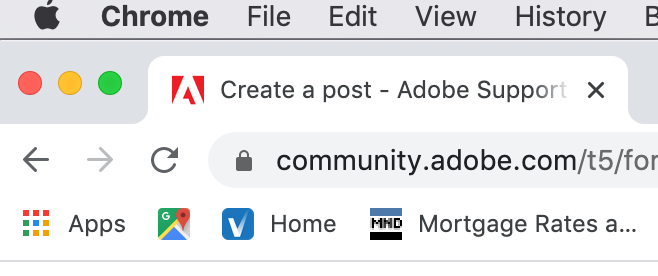- Home
- Lightroom Classic
- Discussions
- Red, yellow, Green dots not showing up anymore.
- Red, yellow, Green dots not showing up anymore.
Copy link to clipboard
Copied
I'm on a Macbook Pro and recently, the three little colored dots in the upper left corner of the window is no longer visible. So, i can't 'x' out of the program or 'minimize' the program that way any longer. It is the only program or window that does not show the red/yellow/green dots now.
Can someone advise on how to get this back or is the a specific change that LR has incorporated? They do show up for Photoshop.
I've attached 2 screenshots. One with the dots and one without for reference.
Thank you.
 2 Correct answers
2 Correct answers
Do the menu command Window > Screen Mode > Normal. (See the menu for the various keybord shortcuts you can use.)
[Use the blue reply button under the first post to ensure replies sort properly.]
Now, Sept 1 2025, it's VIEW - SCREEN MODE - STANDARD. In my case that did not initially work so I tried FULL SCREEN. No different. Went back to STANDARD. Glory be! There she be!
Copy link to clipboard
Copied
Do the menu command Window > Screen Mode > Normal. (See the menu for the various keybord shortcuts you can use.)
[Use the blue reply button under the first post to ensure replies sort properly.]
Copy link to clipboard
Copied
Fixed. Thank you very much.
Copy link to clipboard
Copied
Now, Sept 1 2025, it's VIEW - SCREEN MODE - STANDARD. In my case that did not initially work so I tried FULL SCREEN. No different. Went back to STANDARD. Glory be! There she be!
Copy link to clipboard
Copied
Now, Sept 1 2025, it's VIEW - SCREEN MODE - STANDARD. In my case that did not initially work so I tried FULL SCREEN. No different. Went back to STANDARD. Glory be! There she be!
Copy link to clipboard
Copied
This worked - thank you!
Copy link to clipboard
Copied
Thank you! I had the same issue. So simple once you know. Toni
Find more inspiration, events, and resources on the new Adobe Community
Explore Now