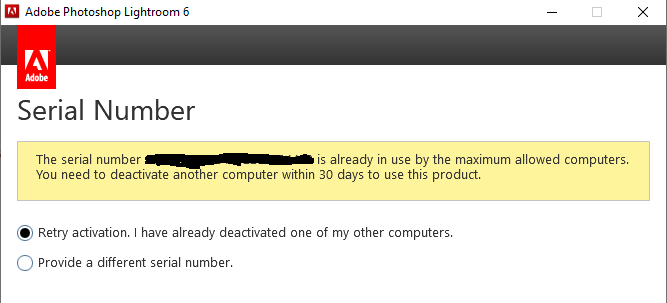Adobe Community
Adobe Community
- Home
- Lightroom Classic
- Discussions
- Reinstall Lightroom 6.12 after crash - getting "Se...
- Reinstall Lightroom 6.12 after crash - getting "Se...
Reinstall Lightroom 6.12 after crash - getting "Serial number already in use..." error
Copy link to clipboard
Copied
After fatal a motherboard failure of my notebook I am trying to reinstall my software to a new PC. Installed my legal copy of Lightroom 6.12 as well. After running it I'm getting the following warning:
Please note that:
- I legally own the product and registered it under my Adobe account after purchase.
- I'm unable to deactivate it on my old PC - the disk is severely damaged, can't run any installed app.
- Under my account I see no device where I could potentially deactivate a product.
My understanding is, that this problem can't be solved without intervention from Adobe representative. As in a reasonable amount of time I was unable to locate any reliable method to get in touch with Adobe support other than this forum, I am asking for their help here.
Copy link to clipboard
Copied
You have to contact the Adobe Support by using this Chat link: Be Signed-In here with your Adobe ID and allow cookies in your web browser.
Online Chat: https://helpx.adobe.com/contact.html?rghtup=autoOpen
Ask only for DEACTIVATION of Lr6.
If the agent can't do it, ask for a supervisor and persevere. Deactivation is all they can help you with because Lr6 is discontinued and unsupported software.
Copy link to clipboard
Copied
IMPORTANT: The link from Matt is correct (thanks a lot!) but in Chrome the chat windows open button was invisible. I needed to open the link in MS Edge, open the chat, talk with some AI, get a real agent, and in a couple of secs = problem solved! Wow!