Repositioning and resizing photo cells in book module
Copy link to clipboard
Copied
I am using Lightroom classic CC 2018 and wish to customise my book. This requires that I change the size of cells provided in the presets. Whilst I can zoom and change padding this does not offer the flexibility that need. I also wish to change the size and position of the cells. One suggestion has been to ctrl - click the photo and then drag out from the edges but this does not work for me - the cell remains the same size unless I change to a different preset. I would be very grateful for help with this problem.
Copy link to clipboard
Copied
With a cell on the page, you should see 8 handles on the outline of the cell and a center handle. 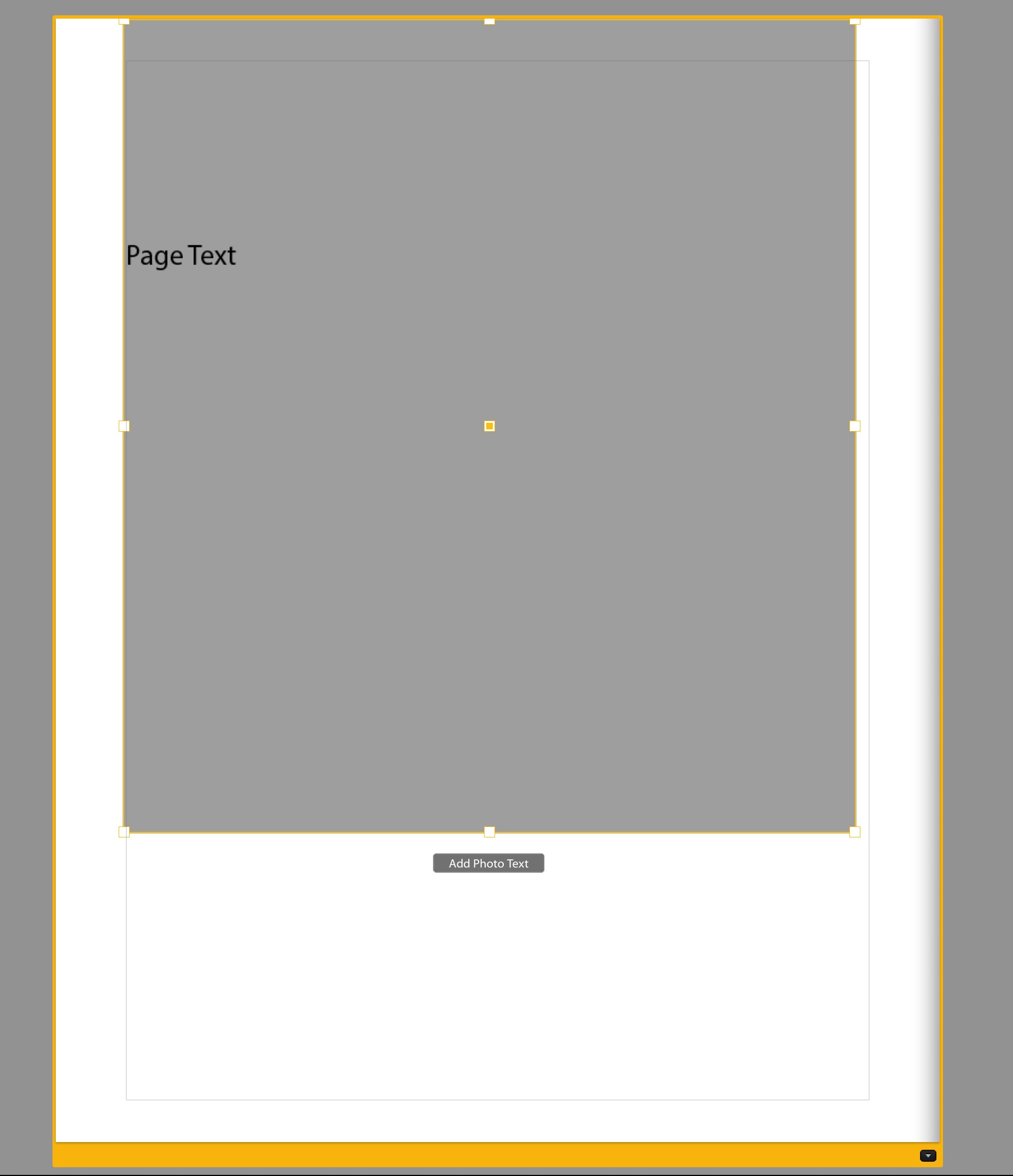
Copy link to clipboard
Copied
Thanks Sean. The problem is that I do not see the handles on my cells. I just see the outline of the cell without handles in your screenshot. Is there anything I need to do to enable them?
BW
Andrew
Copy link to clipboard
Copied
Hi Andrew,
What is the version you're using?
Can you post the System Info [ Lightroom Classic -> Help -> System Info]?
Thanks,
Bhargav
Copy link to clipboard
Copied
Hi Bhargav,
See below.
Lightroom Classic version: 7.3.1 [ 1167660 ]
License: Creative Cloud
Operating system: Mac OS 10
Version: 10.11.6 [15G20015]
BW
Andrew
Copy link to clipboard
Copied
It's a Lightroom 7.5 feature:
Lightroom Classic CC 7.5 New Features - YouTube
Copy link to clipboard
Copied
Please upgrade it to 7.5.
We don't have customisation feature in earlier versions.
Thanks,
Bhargav
