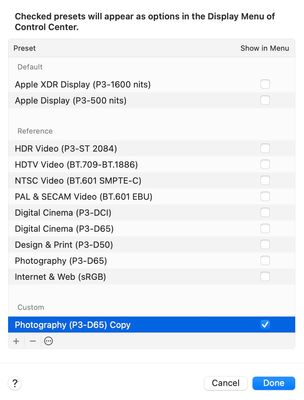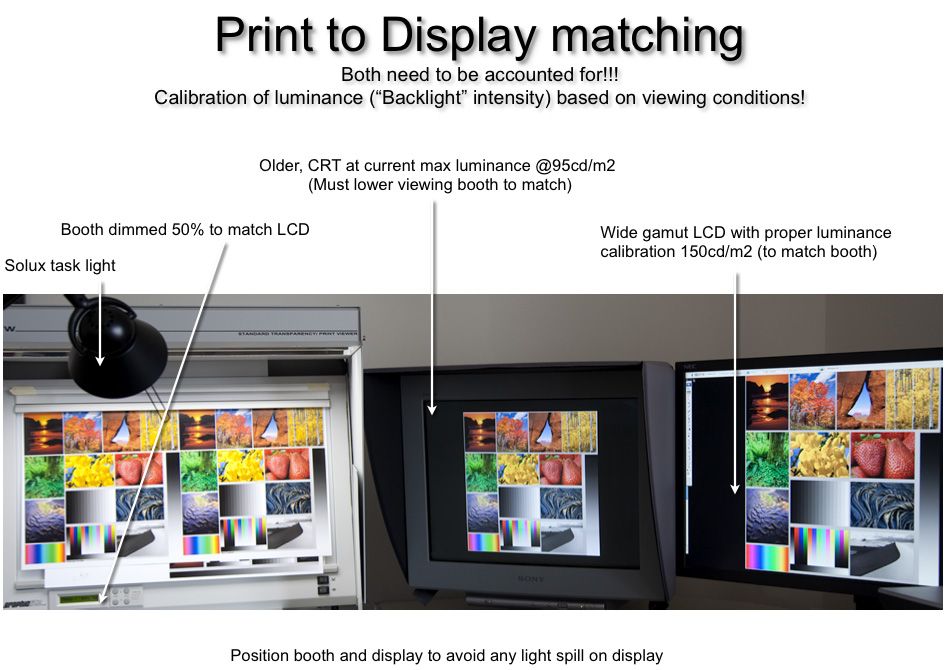- Home
- Lightroom Classic
- Discussions
- Screen luminosity for editing/printing
- Screen luminosity for editing/printing
Copy link to clipboard
Copied
Hi guys,
When Apple still offered their in-store one-to-one program, I used to sit with one of their "creatives" to help me with Aperture - Apple's defunct editing program. The one thing I was told, and still follow, was that Apple designs its screens, or monitors, to be used at full luminosity. And that's how I've set my screen up for years, ln particular for editing/printing. In fact, that's what I'm mosy confortable with.
Now, museum quality paper and inks are expensive and so are test prints. Is there a bible on the matter? And what does it say about screen luminosity for regular viewing/editing/making prints (besides the fact that for some it may be a personal matter, a discussion I prefer not to enter)?
Thanks a lot.
 1 Correct answer
1 Correct answer
Hi guys,
When Apple still offered their in-store one-to-one program, I used to sit with one of their "creatives" to help me with Aperture - Apple's defunct editing program. The one thing I was told, and still follow, was that Apple designs its screens, or monitors, to be used at full luminosity. And that's how I've set my screen up for years, ln particular for editing/printing. In fact, that's what I'm mosy confortable with.
By @raphaels28255986
In the Aperture era about 20 years ago, displa
...Copy link to clipboard
Copied
I don't present myself as anything of a printer, so if I had to cite a "bible" I would probably fall back on Jeff Schewe's book 'The Digital Print'. That said, as in everything, fully clarifying the goal gets you 90% of the way.
What reflectivity of a print are you aiming for - which equates to, whether its desired viewing conditions are to be brightly lit, or dimly so. Proofing for a print seen under normal room lighting is a very different target to aim for, AFAICT, than for one viewed under a bright task-light, or for on-screen viewing by the typical visitor to a web gallery. I imagine the latter two options could be catered for OK by a brightest-possible monitor backlight setting. But it is unnecessarily extreme and unsuitable IMO, if you have more mixed output purposes in mind. A well engineered display should in my opinion not presume max backlight, before it will display consistently. It might not need to be said: any adjustments of monitor brightness will then require a re-calibration, generating an altered monitor profile.
So possibly this statement about Apple's approach was merely the advice that particular supplied monitor profiles would be presuming, and were appropriate for, a max backlight setting. But if you have got profiling hardware, you can accommodate these display settings to your output needs, and then still achieve proofing accuracy on that customised basis. Accompanied by print viewing arrangements that will offer a suitably lit (luminance and colour spectrum) comparison alongside this monitor.
Copy link to clipboard
Copied
Thank you for your kind response. Experts, like paper manufacturers and profiling labs I’ve queried on this matter tend to respond more like: the brightness of the screen must match the brightness of the paper or - set the luminosity in the middle range and then refine. These are actionable, common sense responses I can handle. But I always like to hear from several sources because the truth for me will always be straddling multiple responses, truth being perceptual. So thank you so much for your quick and meaningful answer. There’s a lot to chew on in there.
Copy link to clipboard
Copied
The recommendations I've seen, and the default for my Calibrite (formerly X-Rite) i1 Display Pro calibrator is 120Cd/m2.
I print to an Epson P700, but I've just changed to Mac Studio with a Samsung monitor, so haven't tested as yet. You could create a custom print layout with 4 cells, and just add one photo in different cells and use one piece of paper to run 4 tests if it helps. If you want to be accurate though, you need a viewing lamp.
Copy link to clipboard
Copied
Hi guys,
When Apple still offered their in-store one-to-one program, I used to sit with one of their "creatives" to help me with Aperture - Apple's defunct editing program. The one thing I was told, and still follow, was that Apple designs its screens, or monitors, to be used at full luminosity. And that's how I've set my screen up for years, ln particular for editing/printing. In fact, that's what I'm mosy confortable with.
By @raphaels28255986
In the Aperture era about 20 years ago, displays were not as bright as they were today — especially CRT displays, which were relatively dim. If the maximum luminance of those displays was in the 120-140 nits range, editing at that level probably would have produced acceptable prints.
But in the last 20 years, display luminance has constantly risen. Maximum luminance for affordable displays now can be 300–500 nits. Editing at that level will probably create dark prints, so editing for print at maximum luminance on a current display is not recommended.
The last big change has been HDR-capable displays, such as Apple displays with the XDR label. These can exceed 1000 nits, which is fantastic for true HDR viewing and editing (Adobe is working on true HDR previewing in photo apps), but not useful for print editing.
If you’re going to edit for print on a non-HDR display, calibrate/profile it at whatever luminance gets you predictable prints, probably between 90–120 nits.
Some of the newest Apple desktop and laptop displays support a new thing called Reference Modes, presets for various types of media creation. If you end up working with one of these displays, you can simply choose the Photography (P3-D65) reference mode selected in the left picture below, which sets the gamut and white point and locks the luminance to 160 nits.
This is ultimately my answer to your question: I believe that the Photography reference mode represents what Apple would now recommend as good display settings for photography.
But I also think that mode’s 160 nits is designed for photos going to social media and websites viewed on screens, and too high for (the now less common medium of) print. So I use a reference mode that I customized: You can see a group of three Photography presets near the bottom of the menu on the left. Those are three customizations I created at different combinations of luminance and white point, because I’m still deciding what works best. But you can see that I tend to work in the 100–110 nits range for print.
I second Richard’s recommendation of Jeff Schewe’s books. When Jeff wrote The Digital Negative and The Digital Print, he had Ansel Adams’ The Negative and The Print in mind and wanted to create similar references for the digital era.
Copy link to clipboard
Copied
Thank you Conrad and apologies for the late response to your thoughtful exposé.
I've made a lot of museum quality prints - with my screen at full luminosity, for my book and for gallery exhibits using my Macbook Pro from late 2012 (with has minimal-to-none screen adjustment capabilities) - and which now must finally be replaced by a current model. I also moved from a most temperamental Epson to a more reliable and rational Canon printer. But having enough Epson Hot Press paper left in stock, I had to have a profile developed to be able to use it on the Canon. Such are my circumstances at the present. Please note that I don't know didly-squat from nits, unfortunately.
It's an interesting situation to be in and I'll figure it out step-by-step with the help of wonderful people like you guys on this community site. To be continued 🙂 Please don't hold back if there's more you want to say on the subject.
Copy link to clipboard
Copied
Thank you, Conrad; I ordered a used copy of the book and I'll read it when I'm back as of March 14.
Copy link to clipboard
Copied
Hey Conrad,
I just replaced my Macbook Pro with a new one and I am now, in addition to having bought the book you recommend, going to replicate your advice and directions to the letter.
So ... a big thank you to you!
Copy link to clipboard
Copied
There is a very simple rule of thumb for this:
Monitor white should be a visual match to paper white. In principle, this simple rule takes all the variables into account: the print viewing light, the ambient light, application interface, everything.
Of course, the question is how well do you remember that white when you look from one to the other. You may have to go into another room. The screen and print will likely not be under equal conditions.
Still, you can get surprisingly close, even without setting up a viewing booth right next to the display. In normal indoor daylight conditions (a few north-facing windows and a reasonably shielded display), the general consensus is that around 120 cd/m² screen brightness will give you a good preview of how the print will look.
But this isn't about numbers, they aren't important other than as a starting point. The main thing is to see paper white on screen, whatever the numbers.
Copy link to clipboard
Copied
Copy link to clipboard
Copied
When I click Customize Presets, I get the window per attachment below; so no opportunity to change nits. Any ideas?
Thank you Conrad.
Copy link to clipboard
Copied
Your menu looks different than the one I posted, maybe they are from different versions of macOS. My screen shot is from macOS 12 Monterey, is yours from macOS 13 Ventura?
I think it works the same in both versions: It does not seem possible to edit an existing preset. If you want to change any of the Reference Mode specifications, you must create a new reference mode preset by clicking the + button at the bottom of the list you showed. If you want to use an existing preset as a starting point, select it before clicking + .
If you already created a reference mode and realize you want to change one little thing about it, because it can’t be edited (as far I can tell), select it, click + , set up the new one the way you want, and click Save Preset. If you don’t need the older version any more, select it and click the – button. You cannot delete a reference mode that Apple provides with macOS, only one of your own.
The Apple documentation is here: Custom reference modes
Copy link to clipboard
Copied
You are 100% correct; I did what you suggested and it worked. I set it at 110 nits - halfway between 100-120. Let's se what that does. It shoul be great help.
Also, FYI, my new display is a Built-in Liquid retina XDR Display. Whatever that means.
One more question: can ColorSync be used to refine things further for printing? I am not sure what it really is about and I don't want to screw it up as you suggested early on 🙂
There is one thing I'd like to point to: I really like the quality of Epson's Hot Press papers and, importantly, I highly value the fact that - although that fact is not promoted or publicized, it is printable on both sides, a really huge savings when print testing with this really expensive paper. Of course, there is no profile for it on my Canon Pro-1000 printer, but I am going to test print using all these new Refernce mode specs, etc. Any thoughts? Thank you, Conrad.
Copy link to clipboard
Copied
Also, FYI, my new display is a Built-in Liquid retina XDR Display. Whatever that means.
By @raphaels28255986
Yeah, it’s another opaque marketing term from Apple. This is what I think it means, but I could be wrong about some things.
Many conventional computer displays are sRGB color gamut at around 110–120 ppi, backlit by LEDs or CCFL at the edge.
Apple Retina displays are similar to HiDPI displays on Windows/Android, raising the resolution to around 220 dpi on desktop (actual dpi varies across devices depending on viewing distance). Current Apple Retina displays also use the wider P3 color gamut.
Liquid Retina seems to describe the use of a mini-LED backlight array for more precise dimming zones, which improves local contrast. This is also important for reproducing HDR content.
Liquid Retina XDR seems to mean that it’s a Liquid Retina display that supports full HDR specs, such as extremely high peak luminance. A Liquid Retina XDR display can properly display true HDR content, where for example a MacBook Air or iMac display cannot.
The Liquid Retina XDR display is kind of a miniaturized, battery-friendly laptop version of the Apple Pro XDR display that costs $6000. It’s one of the best displays you can get in a laptop.
And there is one more thing. Because Liquid Retina XDR display is fully HDR capable, not only can you watch HDR videos as intended, it is compatible with true HDR output, a technology preview in Adobe Camera Raw. (Not the same as Merge to HDR.) Most other displays can’t do that.
One more question: can ColorSync be used to refine things further for printing? I am not sure what it really is about and I don't want to screw it up as you suggested early on 🙂
By @raphaels28255986
This has not changed. All this display stuff does is make sure the display is as accurate an editing environment as possible. But because the color characteristics of ink + paper are so much narrower, in the Print module you still need to apply a print color profile that lets Lightroom Classic correctly convert the original colors to the ink + paper colors. This is the same procedure as it’s been for the last 16 years in Lightroom (even longer in Photoshop), setting up the Print module with the correct printing profile.
Copy link to clipboard
Copied
Thanks CONRAD. Do you think I can try and use the Epson profiles that were developed for my previous Macbook Pro, or do you feel I have to shell out another $169 for new profiles?
Also, after the Reference Mode adjustments I made this morning, do you think I still need a colorimeter?
Copy link to clipboard
Copied
Typically, you do not have to re-profile a printer because you changed the display or the computer. The time you re-profile a printer is when you change the combination of printer, ink, and paper you’re using. If those haven’t changed, the profiles don’t need to change. This is why Epson and paper companies can post one set of profiles for their papers on their websites, and that one set of profiles generally works fine for everybody even though we all use different systems and displays. It sounds like you’ve had custom profiles done for your own combination of printer, ink, and paper, and the same should apply to those.
Some people say a better display calibration/profile gets you a better print, but that is not a direct relationship. The purpose of a display profile is to accurately represent the state of the display only, so that you get accurate visual feedback about color and tone while editing. But that is still independent of any printer. In other words, a lot of people mistakenly think the color conversion path is display to printer directly, but it’s not. It’s image to display (document profile to display profile), and image to printer (document profile to printer profile), with color management mediating those conversions. That independence is why display and printer profiles don’t directly depend on each other; if they did, we’d have to re-profile everything any time anything changes.
Also, after the Reference Mode adjustments I made this morning, do you think I still need a colorimeter?
By @raphaels28255986
I could be wrong, but I don’t think it’s necessary. The reports I’ve seen say the MacBook Pro Liquid Retina XDR factory calibration is pretty good. To beat it, you need to have equipment comparable in precision to what Apple used at the factory*, and then your equipment has to report that the factory calibration target specs are not being met (for example, if it tells you the RGB primaries are off by far enough for you to be concerned about). My sense of it is that most Liquid Retina XDR MacBook Pros are so fresh off the assembly line that it is unlikely they have drifted very far, if at all, from factory calibration. I believe the reason Apple did Reference Modes is that they have high confidence that we can rely on them to accurately represent the state of the display hardware. That if you set a Reference Mode that’s Display P3 at 110 nits, that is actually what you are getting.
If you still want to do a Fine Tune Calibration with your own measuring device, the video below is a good overview of what is involved.
In short: In the past, the reason everyone was told to profile early and often is because most consumer displays were definitely not well calibrated to anything in particular, so a profile was needed to bring them in line with photo/graphic arts requirements. With these Liquid Retina XDR or Apple Pro displays, they are (supposed to be) factory calibrated precisely enough that the main remaining purpose for the profile is mostly to tell the OS what the target display settings are, so that applications can color-manage against it.
*If your measuring equipment and software is older, not very precise (consumer level), or not fully compatible with Liquid Retina XDR, there is a risk of entering new calibration values that end up looking worse than the factory calibration.
Copy link to clipboard
Copied
Thank you Conrad.
So:
a) Yes, the profiles were developed for me because Epson does not supply profiles for printing on Canon, and I am still printing Epson on Canon so the same 2 profiles have to still work. That's a relief.
b) The Photography Reference Mode set by the factory for the Apple display is highly reliable and I can trust it help me read the file accurately.
So now, both ends of the proposition are taken care of and I should just focus on adjusting the image on my screen and on the printing per se. Right?
Copy link to clipboard
Copied
I also meant to ask you if there is serious documention around about various papers and their attributes, as well as comparative descriptions.
Thank you Conrad.
Copy link to clipboard
Copied
Yes, with an appropriate Reference Mode set up, you should be able to edit reliably. And you should also be able to use soft proofing to see an on-screen simulation of how an image will print, because that requires a calibrated/profiled display and the correct profile for the intended printer+ink+paper combination. As long as things are set up right, yes you should be able to focus on enjoying photography.
Regarding evaluations of paper, you can sometimes find those on some digital photography enthusiast websites. I don’t know all of them, but two that come to mind are the paper reviews on Keith Cooper’s Northlight Images website and YouTube channel, and the Paper Reviews category on Kevin Raber’s PhotoPxl website. Both of them have many years of digital printing experience.
Copy link to clipboard
Copied
Thanks Conrad. You ease my mind.
And thank you for the links to paper evaluations and comparisons. I did look but did not find anything serious or edifying. I'll look at those. They will be a big help because, incidentally, I am entitled to have more profiles developed for me till the end of June, I found out, which may help in testing some other fine papers.
Interesting what you say about Soft Proofing; I never tried it as I was already up to my neck - but I am eager to look into it. Anything that helps save time, paper, ink and money.
Thanks again for the guidance Conrad.
Copy link to clipboard
Copied
When I click Customize Presets, I get the window per attachment below; so no opportunity to change nits. Any ideas?
By @raphaels28255986
Apple screens are no different from other screens. They still need to be calibrated and profiled properly.
If you use a calibrator, still the recommended procedure for critical work, you use that to first set your desired white point luminance and white point color. With good calibrators you can have several custom calibration targets for different types of output and conditions.
Then the calibrator writes a corresponding monitor profile for each calibration target (equivalent to the Apple presets). If the display's behavior changes, you need a profile that describes that changed behavior. This is standard color management.
There is very little reason to rely on manufacturer's presets which may not be suitable for your particular needs.
Copy link to clipboard
Copied
Apple screens are no different from other screens. They still need to be calibrated and profiled properly.…There is very little reason to rely on manufacturer's presets which may not be suitable for your particular needs.
By @D Fosse
The specific class of Apple displays we are discussing (Liquid Retina XDR and Apple Pro) do not work the same way as common displays that are corrected through an ICC profile only. Some of these new Apple displays, especially the ones that are HDR-capable, use Reference Mode presets, which are somewhat similar to the presets we see for hardware-calibrated displays such as my NEC SpectraView.
These wide gamut, HDR-capable displays are (claimed to be) tightly calibrated at the factory, and what the Reference Mode presets do is lock down the hardware to a specific gamut, white point, transfer function, and maximum luminance as shown in my earlier post. A corresponding ICC profile is generated, but not directly selectable here (you can still get to it through ColorSync Utility, it’s intentionally kept away from the user to minimize the chance of less experienced users choosing the wrong profile).
If you have equipment that can detect a deviance from factory calibration, there is a Fine-Tune Calibration command that lets you enter the corrected values into what I think is a system or hardware LUT.
Unlike you were saying (“There is very little reason to rely on manufacturer's presets which may not be suitable for your particular needs”), you cannot bypass or ignore the Reference Mode presets. In fact, you can create a customized Reference Mode preset that best matches your requirements (that’s what we are discussing). And then, if you must still make a profile, to get the results you expect, as with my SpectraView you must first make sure the hardware is set to the correct Reference Mode preset, and you can then profile that.
Some traditional display profiling tools have not been properly updated to profile these new Apple displays, and may fail. For best results, make sure your profiling software is updated to handle the calibration and profiling workflow of these displays. It looks like Calibrite and DataColor have updated their software.
Copy link to clipboard
Copied
OK, fair enough, as long as we agree that there is
1 - a calibration target producing a certain display behavior, and
2 - a monitor profile describing the display's behavior in that calibrated state.
The basic principle is the same, that was my point. General consensus has always been that the monitor profile should be built on measurement by a sensor. We still use that to profile Eizo Coloredges and NEC Spectraviews.
Lots of displays are claimed to be factory calibrated, that has always been a major marketing point for Dell, for instance.
The new Calibrite sensor (the one replacing the classic i1 Display Pro) is now supposedly upgraded to handle HDR displays. But you're right; this is new technology and the general tools may not be at the sufficient precision level yet. However, for standard printing workflows, this is well proven and working.
Copy link to clipboard
Copied
Hi guys,
When Apple still offered their in-store one-to-one program, I used to sit with one of their "creatives" to help me with Aperture - Apple's defunct editing program. The one thing I was told, and still follow, was that Apple designs its screens, or monitors, to be used at full luminosity.
By @raphaels28255986
Well, that's rubbish!
The Cd/m2 is based on how you'll view the prints next to the display under controlled conditions. Without that being defined, there is no 'correct' setting (except that which matches).
This might help:
Why are my prints too dark?
Why doesn’t my display match my prints?
A video update to a written piece on subject from 2013
In this 24 minute video, I'll cover:
Are your prints really too dark?
Display calibration and WYSIWYG
Proper print viewing conditions
Trouble shooting to get a match
Avoiding kludges that don't solve the problem
High resolution: http://digitaldog.net/files/Why_are_my_prints_too_dark.mp4
Low resolution: https://youtu.be/iS6sjZmxjY4
Of this visual:
I calibrate to 150 Cd/m2. 120 would be way too low, max would be way too high. 150 Cd/m2 is "correct" because of the illustration above; it is how my GTI viewing booth is setup. YMMV!
Copy link to clipboard
Copied
Thank you DigitalDog. That's a lot of worthwhile information and I appreciate your time. I will definitely look into these 2 links.
Be well.
-
- 1
- 2
Find more inspiration, events, and resources on the new Adobe Community
Explore Now