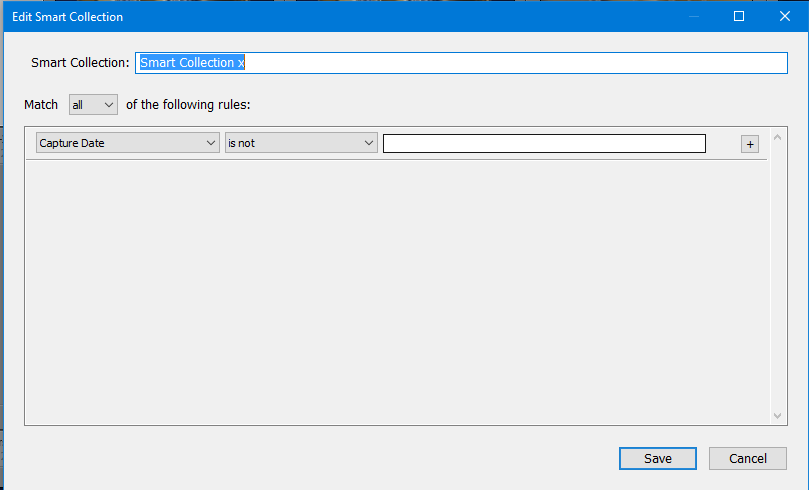Adobe Community
Adobe Community
- Home
- Lightroom Classic
- Discussions
- Search pictures they have no creation Date on Exif
- Search pictures they have no creation Date on Exif
Search pictures they have no creation Date on Exif
Copy link to clipboard
Copied
Hi,
i have a lot of pictures that has the wrong Creation Date and the exif section has no data. What i try was to creat a smart selection:
- Search exif data
- not included = 0 1 2 3 4 5 6 7 8 9
my Problem is if i set the creation date for a picture right, it is not removed from the Smart selection.
Can anyone help on this, is this the right way to do that.
Tanks peter
Copy link to clipboard
Copied
My understanding is that "Creation Date" is the date the file was created. DateTimeOriginal is the date/time stamp when the picture was taken. Are you potentially mixing these up?
It looks like DateTimeOriginal is both a XMP as well as an EXIF metadata data. I mention this because you may want to view the metadata for the files using an external viewer like EXIFTOOL. This is a command line tool. There is a GUI associated tool call EXIFTOOLGUI that will allow you to view all XMP and EXIF data.
It may be you have the Original Date just not displayed by LrC.
Copy link to clipboard
Copied
The simplest way is to use the Library Filter, choosing Date in the first column. At the bottom of the subsequent list of dates you should find and entry for "Unknown", i.e. all the images that don't have a valid capture date. Leave the filter in place while you add the date via the Edit Capture Time process to the images in the grid, then each time you add a valid date to one of the images it will automatically be removed from the filtered grid.
An alternative method would be a smart collection searching on Capture Date>is not> (see screenshot), this should produce all images that do not have a valid capture date. When you subsequently add the capture date the image should automatically drop out of the smart collection.
Copy link to clipboard
Copied
To build on Jim's reply, it sounds like you might be trying to change the capture date of a photo by setting the IPTC field Date Created in the Metadata panel (if that's what you mean by "creation date"). There's a longstanding LR bug with that, and that won't work. Use the Metadata > Edit Capture Time command (Metadaten > Aufnahmezeit bearbeiten) to change a photo's capture date.