 Adobe Community
Adobe Community
- Home
- Lightroom Classic
- Discussions
- Re: Selecting/filtering on a parent keyword does n...
- Re: Selecting/filtering on a parent keyword does n...
Copy link to clipboard
Copied
I am using Lightroom 6. I anticipated that children tag counts will show in the parent keyword, but they do not. I also anticipated that when I select a parent keyword, LR will include it and all children of that parent, but it doesn't. What is wrong?
 1 Correct answer
1 Correct answer
I just noticed that there is a settings icon for the Keyword column. I opened it and found Hierarchical under View. I selected it and now it shows the hierarchy. Now it works correctly. I am fairly new to LR. I have been working with it only a few months, so there is still a lot I don't know about its features.
I wonder why this would not have been set by default? I didn't know it was there, so I don't think I changed it before, unless I did it by accident, and didn't notice.
Copy link to clipboard
Copied
I anticipated that children tag counts will show in the parent keyword, but they do not.
That is by design, which not infrequently confuses people. The keyword count in the Keyword List panel shows the number of photos to which that keyword has been explicitly assigned, and it does not include the counts of descendent keywords.
Copy link to clipboard
Copied
[View this reply in your Web browser to see the embedded screenshot.]
I also anticipated that when I select a parent keyword, LR will include it and all children of that parent, but it doesn't. What is wrong?
Where and how are you "selecting" the parent keyword?
Normally, when you hover over a keyword in the Keyword List panel, a right-arrow appears to the right. Clicking on that arrow will filter for all photos containing that keyword and any descendent keywords:
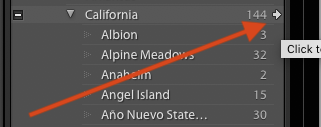
Copy link to clipboard
Copied
I am selecting as indicated. The parent keyword only shows a count of images where the keyword is explicitly entered. And when I select it, only those records are included. None of the children are included. I don't know what good it is to have nesting, if the nested records are not also retrieved.
Copy link to clipboard
Copied
Normally, that will show photos with the keyword and all of its descendants, so I don't know what's happening in your case. Please post a full-resolution screenshot immediately after clicking the right-arrow. Make sure the the filmstrip is showing by doing Windows > Panels > Show Filmistrip. (Make your thumbnails as small as possible if you want.) This could give clues as to what's going on. It should look like this:

Copy link to clipboard
Copied
I have a small set of images from Norway from one collection. I took the Norway keyword out of them. All of them include Oslo in their keywords. Some of them have a street address as well.
When I now click on Norway, it returns nothing. When I click on Oslo, these images are returned. All have Oslo as a key word. I notice in the Metadata filter panel, that the nesting does not show up as in your example.
Copy link to clipboard
Copied
I just noticed that there is a settings icon for the Keyword column. I opened it and found Hierarchical under View. I selected it and now it shows the hierarchy. Now it works correctly. I am fairly new to LR. I have been working with it only a few months, so there is still a lot I don't know about its features.
I wonder why this would not have been set by default? I didn't know it was there, so I don't think I changed it before, unless I did it by accident, and didn't notice.
Copy link to clipboard
Copied
just noticed that there is a settings icon for the Keyword column. I opened it and found Hierarchical under View. I selected it and now it shows the hierarchy. Now it works correctly. ... I wonder why this would not have been set by default?
(That's one of several things I would have checked with a screenshot.) Strange, in my LR configurations over the years, clicking on the arrow to the right of a hierarchical keyword always chooses All Photographs, opens the Library Filter bar's Metadata browser with a single Keyword column, and sets the column's view to Hierarchical. I've never seen it do anything else or read any reports about it.
There are two things to try:
- In the drop-down filter preset menu just to the left of the lock icon in the Filter bar, select Restore Default Presets. This will restore the default definitions of all the built-in filter presets, in case you accidentally (or LR buggily) modified one of them.
- Reset LR's preferences: https://www.lightroomqueen.com/articles-page/how-do-i-reset-lightrooms-preferences/
These magic spells fix a surprising number of problems when LR's user interface starts acting wierd.
Copy link to clipboard
Copied
I have a couple of plugins installed. Will resetting the presents remove them?
Copy link to clipboard
Copied
I have a couple of plugins installed. Will resetting the presents remove them?
I believe so, and their current settings will also be reset. That article explains how to save and restore a copy of your preferences, in case resetting doesn't help.
