 Adobe Community
Adobe Community
Shortcut exposure
Copy link to clipboard
Copied
Hello everyone,
I hope that you can help me.
How do I get the my exposure option back to my + and - keys?
Normally I can quicky change my exposure with the + and - keys, but now it only changes my clarity in stead of my exposure. How can I change it back to my + / - key on the keyboard?
I use LR4
Thank you!
KR,
Ashvin Ghisyawan
Copy link to clipboard
Copied
Click on the word, "Exposure" in the basic panel.
Copy link to clipboard
Copied
Yes! Thank you! This was driving me nuts
Copy link to clipboard
Copied
in addition to JimHess-
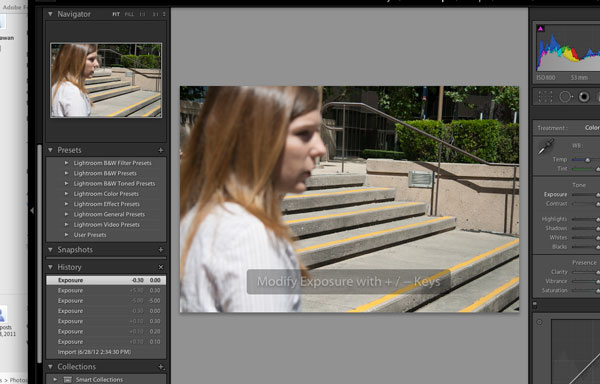
just by clicking "exposure" in the Develop module like Jim said
-janelle
Copy link to clipboard
Copied
If your goal is to use only the keyboard, you don't have to click anything. Press the comma (,) and period (.) keys to cycle through the sliders (think of them as the < and > keys, but without pressing Shift). Keep pressing one or the other until Lightroom indicates that Exposure is active.
That's for a US English keyboard. If you're in the Netherlands, the shortcut might be different.
Copy link to clipboard
Copied
Im still trying to figure out the hotkey as well. it use to be the + and - key but it changed
Copy link to clipboard
Copied
Please read the answer by JimHess above.
