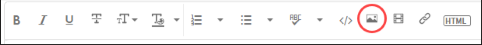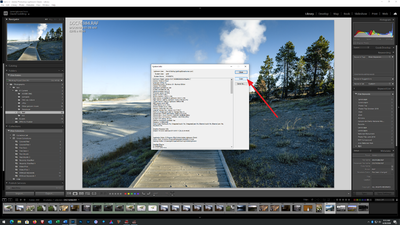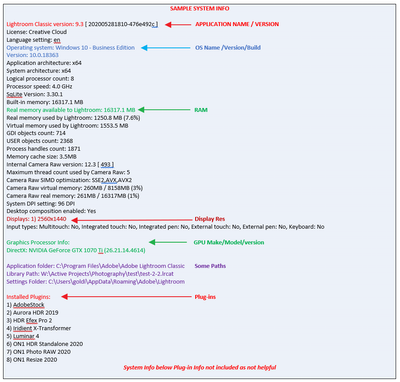slow
Copy link to clipboard
Copied
Why is every program so slow. I can't import, export and when it finally does I can't edit. Takes a good 5 mins to let me add anything to my pictures. Everything is up to date. I also have a fast pc and it's taking forever. For 1 picture it took me 2 hrs.
Copy link to clipboard
Copied
Your post was moved over from the "Using the Community" forum, which is for getting help using this forum system, to a better forum.
I hope this helps. Best of luck to you.
Copy link to clipboard
Copied
Please give us more informations including the following :
Adobe product and version number
Operating system and version number
The full text of any error message (s)
What you were doing when the problem occurred
Screenshots of the problem and/or error messages
Computer hardware, such as CPU; GPU; the amount of RAM; etc
To insert screenshots, please use the "Insert Photos" icon in the toolbar, so that we don't have to download them.
Thanks. The above info will help us in trying to solve your problem.
Copy link to clipboard
Copied
What program are you talking about?
Copy link to clipboard
Copied
Please post your System Information as Lightroom Classic (LrC) reports it. In LrC click on Help, then System Info, then Copy. Paste that information into a reply. Please present all information from first line down to and including Plug-in Info. Info after Plug-in info can be cut as that is just so much dead space to us non-Techs.
Find more inspiration, events, and resources on the new Adobe Community
Explore Now