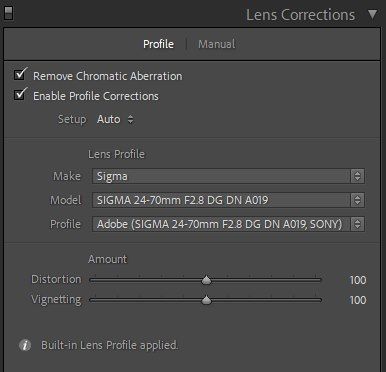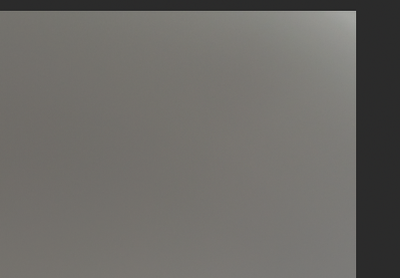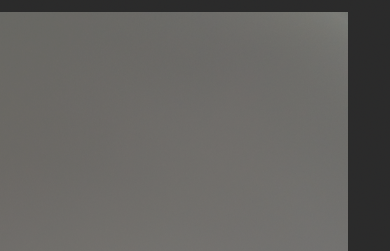- Home
- Lightroom Classic
- Discussions
- Re: Sony A7iii + Sigma 24-70 2.8 DG DN lens correc...
- Re: Sony A7iii + Sigma 24-70 2.8 DG DN lens correc...
Sony A7iii + Sigma 24-70 2.8 DG DN lens correction over-correcting vignette at 24mm
Copy link to clipboard
Copied
Lightroom 10.2 with the above combo is over-correcting vignette at 24mm, leaving white in the corners of the image in certain scenarios:
I can turn the vignetting down to 30-ish which resolve this but I then don't know if the Distortion settings are correct anymore.
I am on lens firmware 0.2 from Sigma which is the latest. I do have in-camera profile corrections turned on but I believe this simply instructs Lightroom to apply a certain profile rather than alterting the RAW file directly- please correct me if wrong.
Is this a Lightroom issue or something I need to change?
RAW is available here - I convert to DNG on import but I've taken the file directly off the card for this example. Would the DNG conversion be affecting this?
Thanks
Copy link to clipboard
Copied
It seems that disabling Shading Compensation in-camera largely solves this- the vignette correction is still a little strong with it off but it's much better than white-ish corners on the image. Perhaps LR could detect if this is enabled, and dial back the vignette compensation a bit?
Copy link to clipboard
Copied
Shading Compensation on and off in-camera. Both with the auto-applied LR lens profile. Same aperture as the photo in the OP.
Find more inspiration, events, and resources on the new Adobe Community
Explore Now