- Home
- Lightroom Classic
- Discussions
- Spot Removal tool malfunctioning
- Spot Removal tool malfunctioning
Copy link to clipboard
Copied
[I am using Lightroom Classic CC 7.1]
The Spot Removal tool is usually pretty clutch. One one particular photo I am working on tonight, the tool is not working but ONLY on one particular spot (Photo 1).
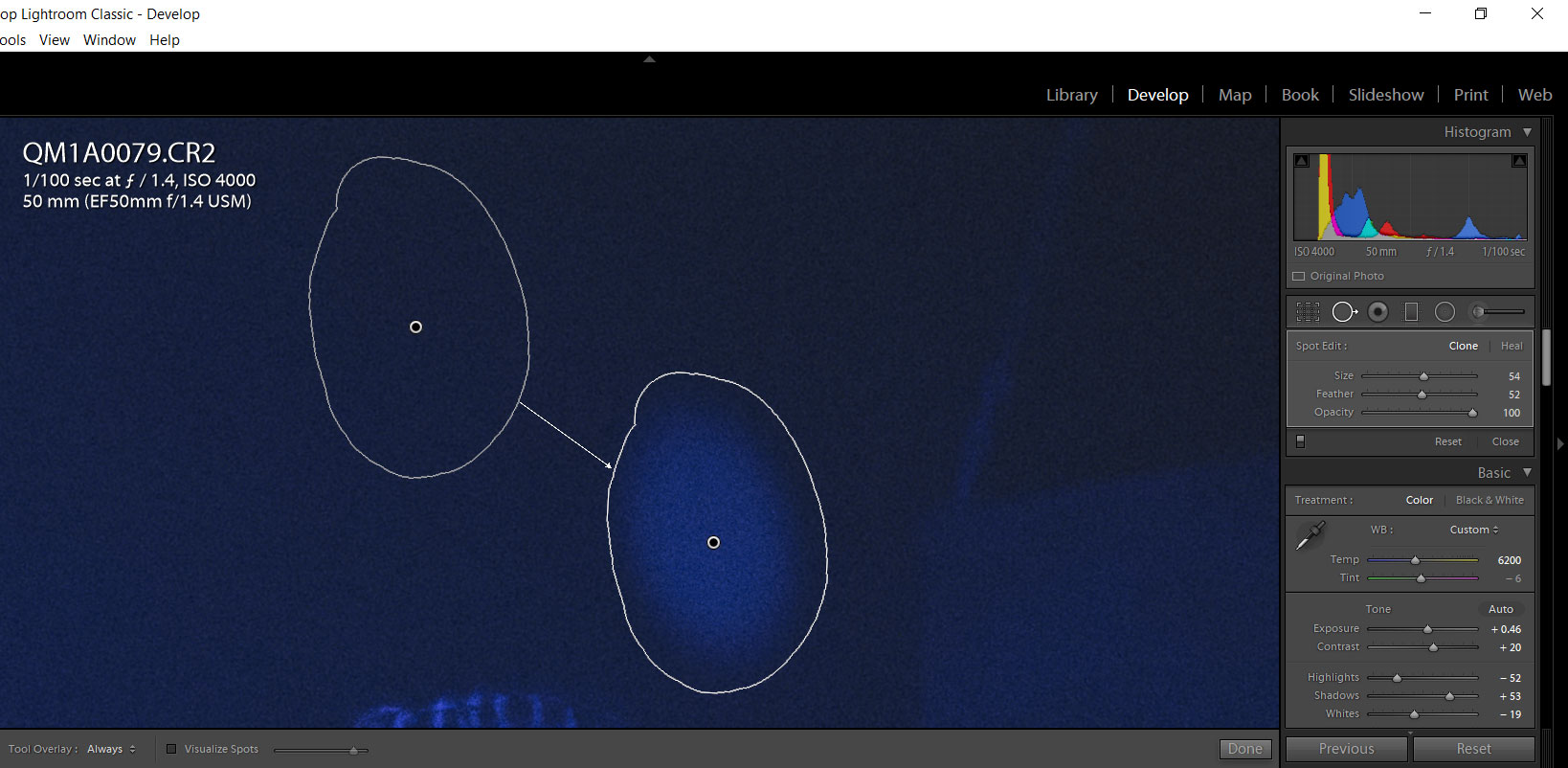
I did a random spot removal on another area of the photo and it works fine (Photo 2).
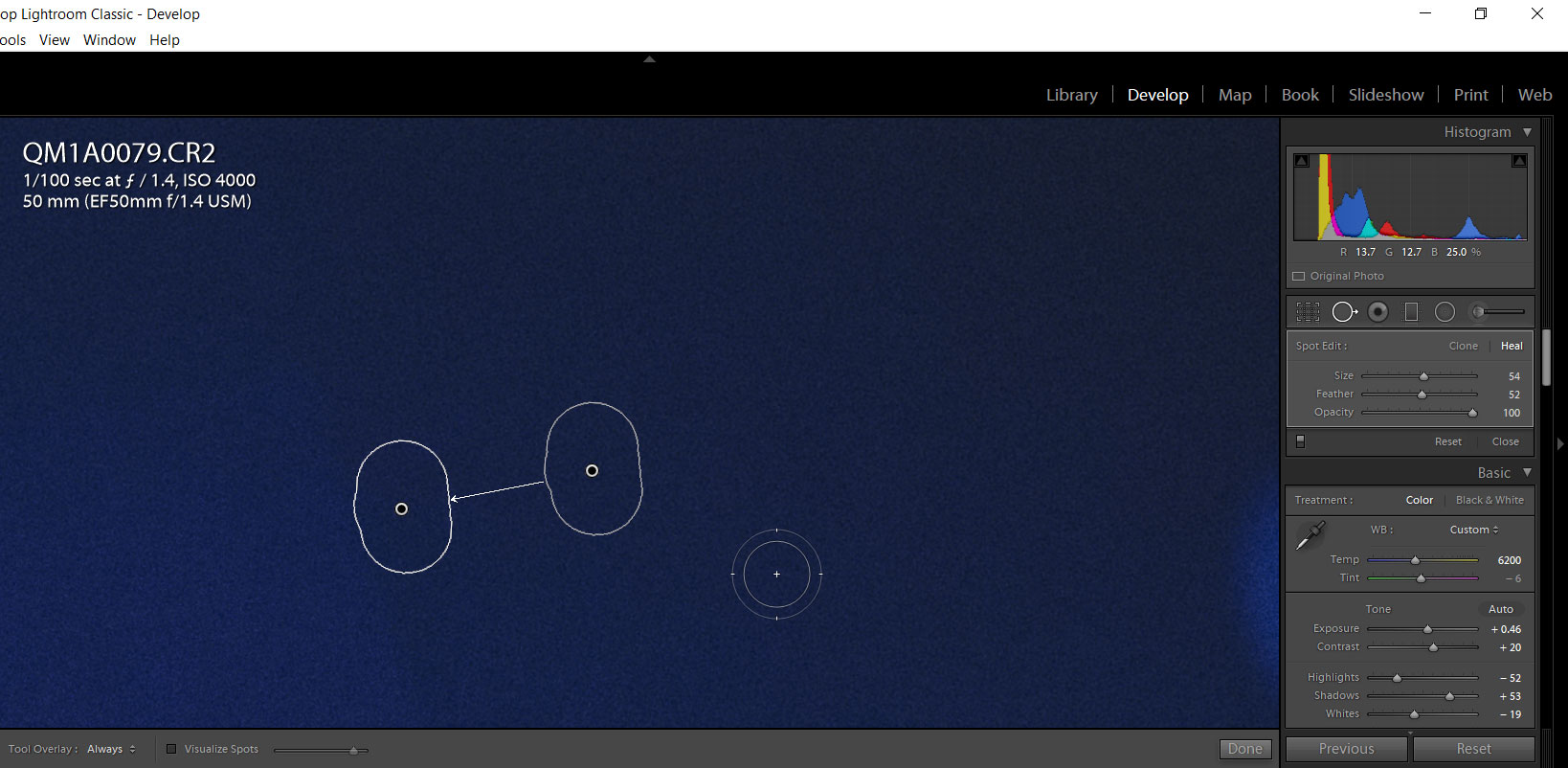
I have never seen this issue in all my years in Lightroom and I have no clue what is going on. This tool always works awesome, even on bigger spots. Any thoughts?...
Thanks.
 1 Correct answer
1 Correct answer
My dumbass had a random radial filter synced from another photo that appeared to be a spot lol. False alarm.
Copy link to clipboard
Copied
I've never seen such a issue before.
Do you have tried the same after you have restart Lightroom and/or the whole computer?
Do you have tried to deactivte the GPU support?
Do you have tried t ouse the "Heal" option instread of "Clone"?
Axel
Copy link to clipboard
Copied
Restarted Lightroom twice, no change. I'll try the GPU thing when I get back to my comp
Copy link to clipboard
Copied
Also, I tried Clone, Heal, change Opacity, Feather, basically all the sliders in that tool. Only seems to affect that one spot on the photo.
Copy link to clipboard
Copied
My dumbass had a random radial filter synced from another photo that appeared to be a spot lol. False alarm.
Copy link to clipboard
Copied
Hi!
I think this just happend to me as well...I had two radial spots on all my photos...I finally reset the photos (had to do each one individually for some reason). I had a filter applied to them all upon import (which I always do), but I can't figure out how these two spots were copied onto each photo? Could you explain how this happened?
Thanks!