- Home
- Lightroom Classic
- Discussions
- Re: Suddenly none of the images in my database is ...
- Re: Suddenly none of the images in my database is ...
Copy link to clipboard
Copied
Hello,
Yesterday I worked with LR CC 2015.8. No problems beside that no image was displayed in slideshow mode. That`s the case for some time but doesn`t bother me. Just tried it out yesterday before I shut down LR. When I today started LR not a single image is shown in LR thought the images are there and I can open them from LR in PS. I attach a screenshot to show you what I`m seeing.
Can anyone help me or give me a hint what's going on.
Regards
Franz@
 1 Correct answer
1 Correct answer
You either have a defective monitor profile, or a corrupted preview cache.
First, try setting the monitor profile to sRGB, if that fixes the issue, you should ideally calibrate the monitor with a hardware calibrator.
Press the Windows key+R, type colorcpl, and hit Enter.
Add the sRGB profile, then set it as Default profile. See screenshot (from Windows 7) below.

If this doesn't fix the problem, you have a corrupted preview cache.
Close Lightroom, then with Windows Explorer, go to the folder that cont
...Copy link to clipboard
Copied
Did some restarts of LR, restarted the PC, nothing changed.
Can anyone help? Please.
Franz
Copy link to clipboard
Copied
You either have a defective monitor profile, or a corrupted preview cache.
First, try setting the monitor profile to sRGB, if that fixes the issue, you should ideally calibrate the monitor with a hardware calibrator.
Press the Windows key+R, type colorcpl, and hit Enter.
Add the sRGB profile, then set it as Default profile. See screenshot (from Windows 7) below.

If this doesn't fix the problem, you have a corrupted preview cache.
Close Lightroom, then with Windows Explorer, go to the folder that contains your Lightroom Catalog (usually a folder named Lightroom inside the My Pictures folder.
Delete the Preview cache folder (ending with Previews.lrdata). Do not delete anything else.
Lightroom will rebuild the previews as you browse the library.
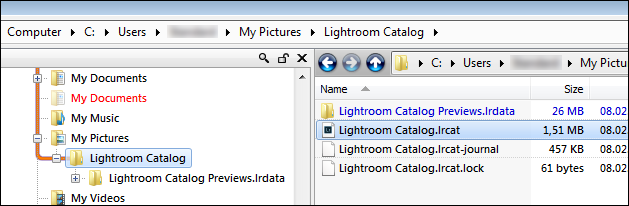
Copy link to clipboard
Copied
Thanks a lot. The problem was the missing monitor profile. Everything works fine again.
Thank you.
Franz
Copy link to clipboard
Copied
Hi. I am having the same issue. I am working on a Mac. Any suggestions? Thank you!
Copy link to clipboard
Copied
Same Issue- Same answer (as 'correct' above) by Per Bernsten.
For Apple Mac monitor color management have a read at-
Get the right colors on your Mac display | Macworld
Copy link to clipboard
Copied
Hi, I'm having the same issue after upgrading to the recently launched Lightroom Classic CC.
Images are not displayed in Library mode. However I can edit them in Develop mode, but still can't see them in the bottom tiles strip.
So it is impossible to filter or select pictures.
I tried assigning the default sRGB default color profile and deleting the Previes caché folder, but none of them worked.
Find more inspiration, events, and resources on the new Adobe Community
Explore Now