- Home
- Lightroom Classic
- Discussions
- Re: Sync LR Catalog between 2 computers but not ma...
- Re: Sync LR Catalog between 2 computers but not ma...
Copy link to clipboard
Copied
I have LR5 on my main iMac desktop system and on my Macbook Air.
The iMac is connected to a disk array which stores my master photo files.
I would like to sync this catalog (iMac master) with the Macbook Air and only be looking at previews on the Air,
so that I can choose selects on the road.
I would come back to the iMac to work with the master files.
Is this possible and easy? I'm not interested in having my files live in a cloud or cloud based sharing or anything like that.
Just Catalog with previews on the Air which sync to Catalog on the iMac.
Thank you,
Greg
 1 Correct answer
1 Correct answer
My new workflow involves my Mac and MacBook Pro, as well. Expanding on what Michael said, I put my working catalog on my DropBox folder that I synchronize between my two computers. I'll load my images on my Mac and generate smart previews. When I load that catalog from DropBox on my MacBook, I get the smart previews with the catalog so I can pick, keyword, and even post process. When I go back to my Mac where the original images are, I can open up Lightroom, see all my edits and such, and then f
...Copy link to clipboard
Copied
I'm doing this by excluding the preview files from syncing in the dropbox selective sync settings. Each computer can than maintain its own version of the preview file while using a common catalog. I use this already for several years and it avoids having to sync the enormous .Previews.lrdata file structure that can become 10's of GB big in my case whereas the .lrcat file is normally smaller than a GB.
Copy link to clipboard
Copied
Great information in this thread, thanks all.
Hey jvddoel, quick question... would keeping the previews out of Dropbox create delay when going between images in the Develop module? My reasoning is that if the most recent previews are on Dropbox, then they'll always stay synced so that when you open your catalog on another computer, the previews will already be updated and current in the local files. This would mean that LR wouldn't have to generate the previews when moving between images, and that moving between files will be significantly faster.
Copy link to clipboard
Copied
Yes thesag3, it is slower the first time one computer has to create the preview that was maybe already created by the other computer but thereafter there is no difference anymore. If you would browse through ALL your images on BOTH computers, every preview would have to be created twice instead of one time. Also, after editing on one computer and then viewing the same photo on the other computer would give a bit extra delay. I think however that this is more acceptable than trying to keep the huge .Previews file structure in sync over dropbox (assuming you have so much space).
Copy link to clipboard
Copied
So can I move an existing catalog to my dropbox?
Copy link to clipboard
Copied
Great answer! How do you send a catalog to dropbox?
Copy link to clipboard
Copied
mribando wrote:
Great answer! How do you send a catalog to dropbox?
Copy your *.LrCat file to the Dropbox sync folder.
On the receiving computer, copy the *.LrCat file from the sync folder to somewhere else.
After you are done using the catalog, copy the LrCat file back to the sync folder.
Many of the online sync services do not like randomly edited files like you get with databases. It is best to use the copy the catalog to and from the sync folder and actually use it from a different folder.
Copy link to clipboard
Copied
I am trying to figure out how to share catalogs and preview files through dropbox to another user. We are both using LR5, she sends me the raw images, I download them to my macbook and create a catalog from those raw files. How do I share the catalog from there? I have tried sending her the .lrcat and the previews file, but when she downloads the files from Dropbox and opens the catalog, she can't see any of my edits or changes....am I missing something before I send her the file, like exporting the catalog in some way? Does she need to 'sync' some how with the raw files on her computer? At one point it asked her to 'locate the images' but something changed and it doesn't do that any more - even though I haven't changed what I am doing. I have been working on this for awhile and we are both getting frustrated with it but I know it's possible! Any help would be greatly appreciated. Thank you!
Copy link to clipboard
Copied
My LR catalog which is on dropbox has the conflicted word in it. What are my next steps to get this back to a proper catalog?
Copy link to clipboard
Copied
Dropbox has Selective Sync option under Settings -> Account. There one may set Dropbox to ignore certain folders under Dropbox root. For example in the image below I have set Dropbox to ignore LR previews.
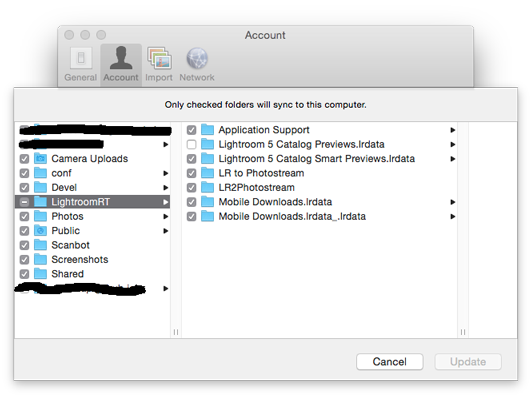
Copy link to clipboard
Copied
Is anyone using Adobe CC for this instead of DropBox? Are there any benefits?
I use dropbox for a lot of things, but was thinking of using the CC storage just for images. Any thoughts?
The other option I guess is Google Drive, which is better in terms of sharing files on a smartphone.
Copy link to clipboard
Copied
It seems that CC-cloud storage is very similar to Dropbox. However there is no way to exclude the local previews from the sync. That causes easily gigabytes of storage requirement and even worse, lengthy data transfer for practically a cache data. This is my primary reason for not using CC-cloud for the LR-library.
For the image masters one might use CC or DB to transfer the new images to the permanent storage. And one they have been stored into the actual archive storage they only need Smart Previews to be fully ediable across all devices.
Google drive does not currently support arbirtrary file types and storing Lightroom library there might in my humble opinion be likely to corrupt the data-files. This is because LR-library is actually a SQLite database and will have random write operations all over the file not just to its end. And that kind of operations require delicate sync throttling to avoid partial syncs with nonconsistent big picture. It seems that Dropbox is better in handling this, but my opinion is likely outdated on the details.
-Pete
Copy link to clipboard
Copied
Thanks a lot for this Pete, Dropbox seems to be working our quite well here.
Copy link to clipboard
Copied
Does anyone have experience to do the same with Bittorrent Sync?
I think it does partial updates.
With synced catalogs will both imac and macbook Lightroom installations point to the same photo locations on the NAS?
I want to use both macbook and imac with the same catalog and same picture folder on NAS. So the catalog points to the pictures on the NAS from the Imac with previews etc. And then I sync this catalog with previews to the macbook. I have very little storage space on the macbook and the Imac is not always turned on.
Thank in advance,

Copy link to clipboard
Copied
http://www.dropboxwiki.com/tips-and-tricks/sync-other-folders
You can try this link for syncing forlders and files into your Dropbox folder easier, for both Mac and Windows.

Copy link to clipboard
Copied
I have a huge catalog of 40k pictures, is there a way to create a smaller catalog and add to dropbox for the project i work on currently and then merge them?
Copy link to clipboard
Copied
You can create a new catalog by selecting your desired photos in the Library module then doing an "export as catalog".
Later you can do an "import from catalog" to merge the two back together.
Copy link to clipboard
Copied
Thanks for this great discussion, very helpful. Has anyone successfully replicated the above approach using Microsoft OneDrive? It has a facility to selectively synch, but when I uncheck the previews folder, it warns that all local content in that folder will get deleted. So am I correct in thinking that Dropbox works slightly differently to that? Cheers, Nige
Copy link to clipboard
Copied
Apologies for grave digging, and please point me to a newer thread if there is one.
Exporting photos as a new catalog and re-importing does not work. Lightroom will tell you that the photos are already in its catalog and there is nothing to do (something like that, forget the exact wording).
That workflow would be really excellent for me, and I think it would simplify a lot of the complications which arise in a multi computer workflow. The exported part of the catalog could even be frozen to further simplify things by eliminating the need to determine which edits/files were the most recent.
I recently bought a Surface book and am trying to tackle this. OneDrive's unfortunate restrictions on folder locations make putting my entire catalog online difficult, and it also means I would have to manage smart previews. Its looking like I will have to figure that option out using BTSync or something similar, but exporting a single shoot, even along with 50gb of original files would work way, way better and make much more sense.
My total catalog is almost 3TB (remember when we had to save 16 bit tiffs for every image we edited before lightroom was a thing?) so dragging that around is not an option.
Copy link to clipboard
Copied
Here's how I have solved this myself. I have a Windows desktop and a Macbook laptop, which share my master catalog Via Dropbox. (When you say your total catalog is 3Tb, I assume you mean Library. My catalog file has 100k images and is about 1Gb in size. This doesn't include previews nor does it include original master photos).
Here is my tutorial written after I went off and solved this problem for myself (this is an intermediate to advanced solution): A Portable Lightroom Catalog - Mike Hoffman
Mike
Copy link to clipboard
Copied
Thanks Mike. Your video helped fill in a couple gaps for me.
For other people who find this thread. Sorry, this is a bit long but maybe something in here will help someone:
I wound up using BTSync which is now called Resilio to sync the catalog and smart previews folder to my Surface Book. Unfortunately, most of the cloud services force you to have all your files in one sub-directory. This caused two problems for me. 1.) It would wind up syncing the main previews folder, 2.) I keep my catalog with my images on a RAID 1 setup which gets synced to my server and backed up to the cloud, and I didn't want to either move it to my "no-data-allowed" SSD primary drive or have the sync folder on the RAID 1. I just wasn't happy with having to rearrange things to make this work. With the new program I can sync arbitrary paths and set ignore lists. It will also come down to the laptop in any path I choose. There's a free version of the software out there for the curious.
I synced the catalog and smart previews to my Surface book. I had a bit of trouble with edits showing up going back and forth between the two computers - it seems like the main computer with all of the raw files really needs to crunch on the new data for a while when you open lightroom after the sync.
I'm not completely thrilled with the smart previews. I wish they were a bit bigger. It limits how realistic tweaking sharpening is, and also if you want to do really precise burning and dodging. I'm going to go with it and try it out though. I haven't had a mobile workflow up until now so maybe I will get used to it. I'm wondering what happens if I did sync the regular previews too...
I wish that the catalog export/import worked because it would be by far the best/easiest, but resilio is flexible enough that I could probably set something up to sync some of the raw files to the laptop if I can figure a way to make it appear as if they're on another drive letter. I might do that. I'm also looking at replacing FreeFileSync, which I can no longer get to run as a scheduled task no matter what I try (yes I have read the instructions), with resilio for my desktop -> server sync. I think there is some real potential there.
Copy link to clipboard
Copied
endusone wrote:
I wish that the catalog export/import worked because it would be by far the best/easiest
Catalog export/import does work. Read the dialog box's message and ask if it doesn't make sense.
Copy link to clipboard
Copied
Right, but it would be nice if it imported the edits to the files as well as any additional files (photoshop edits saved as tiff, panos, etc.) that were generated.
Copy link to clipboard
Copied
endusone wrote:
Right, but it would be nice if it imported the edits to the files as well as any additional files (photoshop edits saved as tiff, panos, etc.) that were generated.
But it does do so. When it sees a file is already in the catalogue, you get a choice of updating the file or creating a virtual copy.
Copy link to clipboard
Copied
OK, I definitely did not see that behavior when I tried it, but I will certainly try it again now. Things were still a bit wonky with the sync when I tried that, so it's entirely possible it was just an issue on my end.
Thanks for the suggestions. The smart preview workflow certainly does work quite well within the limitations of the smart previews. I will fiddle with it some more and report back for the record!
Copy link to clipboard
Copied
Just try export/import catalog with a small example. It's a lot smarter than some people expect.
Find more inspiration, events, and resources on the new Adobe Community
Explore Now