- Home
- Lightroom Classic
- Discussions
- Re: Targeted Adjustment Tool failing in latest upd...
- Re: Targeted Adjustment Tool failing in latest upd...
Targeted Adjustment Tool failing in latest update, 2015.10.1 Lightroom CC
Copy link to clipboard
Copied
I just installed the latest Lightroom CC update, 2015.10.1 on 5/25/2017. After update, the targeted adjustment tool will not switch from the Zoom icon to the adjustment icon. The underlying function (Tone or Color adjustments) does not switch into targeted adjustment mode. Even with the adjustment tool switch selected, the zoom icon and underlying zoom function persists. I have restarted the app with no change. Have not yet tried a full reinstall. Is anyone else having this problem?
Copy link to clipboard
Copied
When strange things happen following an update it's always worth resetting the Lightroom preferences. How to set Lightroom preferences
Copy link to clipboard
Copied
Thanks for the tip Ian. I will consider taking this action.
Copy link to clipboard
Copied
Are you using a mouse or a tablet for input?
Copy link to clipboard
Copied
I am using the Apple trackpad with an iMac, but I tried with a mouse which produced the same failure. Actually, I do have a workaround for the problem now which seems to work consistently. On the Adjustments panel in HSL mode I click on the Hue button and then Saturation button. This has consistently returned the targeted adjustment tool to normal both in the Adjustments and Tone Curve panels. Not ideal but I can use this method temporarily. Thanks again for engaging over this problem. If I do find a better more permanent solution I'll post it to this thread and the one you referenced.
Copy link to clipboard
Copied
I have tried all kinds of combos of choices and can't make it break but if it does I will report back. Lightroom unfortunately has several of these types of intermittent bugs/glitches.
Copy link to clipboard
Copied
Really strange, for sure. Using Windows 10 here. I have used the TAT successfully on several occasions using different tools.
Copy link to clipboard
Copied
IanLyons you have saved me so many headaches and pouring through help articles and forums! Following the instructions to reset Lr preferences worked like a charm...now back to being productive!
Copy link to clipboard
Copied
Works fine here on OS X 10.11.6 and 2015.10.1. Maybe it related to this possible problem although I can't duplicate it either.
Serious bug with the new release
What is your OS version
Copy link to clipboard
Copied
My OS is also Mac 10.11.6. And that reference to the "serious bug" describes the problem exactly. Thanks for the reply.
Copy link to clipboard
Copied
I have exactly the same issue - I'm running Sierra OS on a MAC - it was perfectly fine before the update.
Copy link to clipboard
Copied
Are you seeing this all the time or just when Soft Proofing is enabled?
Copy link to clipboard
Copied
I see it whether soft proofing is enabled or not. As mentioned previously, my workaround for now is the click on Hue then Saturation in the Adjustments panel (set to HSL), which though not ideal allows me to execute a typical editing workflow. This method consistently works for me without fail.
Copy link to clipboard
Copied
I was finally able to duplicate this. A bug has been logged.
For now, manual controls will have to be used.
Copy link to clipboard
Copied
Great Rick. Thank you for picking up on this thread and taking action.
Copy link to clipboard
Copied
Do you have an ETA for the fix?
Selecting a different photo seems to reset the bug for a few minutes - Still annoying but faster than restarting LR.
Copy link to clipboard
Copied
I have the same issue but whenever this problem occurs, I just shut down and restart my Lightroom.
Copy link to clipboard
Copied
This is happening to me when I have the entire HSL panel open but goes away and works fine if I only have one of them open.
Copy link to clipboard
Copied
Adobe' when will this be fixed???
Copy link to clipboard
Copied
It has already been fixed. Update your Lightroom to the latest version - 6.12 / 2015.12
Copy link to clipboard
Copied
No it has not been fixed on Mac computers. I've contacted Adobe & a technical support representative carried out all sorts of updates on my iMac & it is still the same (an intermittent problem).
Not just that: I've noticed that "Guided" tool in "Transform" doesn't work either (Zoom' icon persists when "Guided" is selected)
When will this be fixed? I use these tools regularly, therefore a major disruption to my workflow...
Copy link to clipboard
Copied
They both work quite nicely on my Mac. Are you sure you have the latest update? 6.12 / CC 2015.12
We are users on this forum just as yourself, not Adobe. Asking us "When will this be fixed?" will not get you an answer here for your problem. What did Adobe Tech Support say about your problem? It is not a universal Mac problem as my iMac works great since the latest CC 2015.12 update.
Copy link to clipboard
Copied
They work on my Mac too. OS X 10.11.6 and 2015.12
Copy link to clipboard
Copied
My iMac OS 10.12.6 Sierra
Copy link to clipboard
Copied
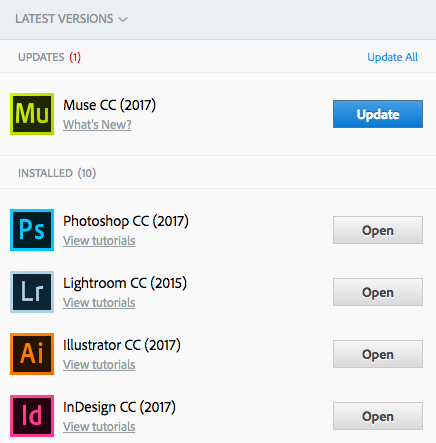 Yes I have no new updates available. A google search reveals that a quite a number of others are complaining of the same issue. I use Lightroom daily/extensively & yes they work fine sometimes, but sometimes they don't & the zoom tool persists...
Yes I have no new updates available. A google search reveals that a quite a number of others are complaining of the same issue. I use Lightroom daily/extensively & yes they work fine sometimes, but sometimes they don't & the zoom tool persists...
-
- 1
- 2
Get ready! An upgraded Adobe Community experience is coming in January.
Learn more
