Terrible performance on iMac 5K
Copy link to clipboard
Copied
Hey Adobe Forum!
I got my high end iMac 5K from Apple (4GHZ, M295X, 24gb Ram).
I planned on primarily using the Adobe Creative Cloud and especially programs such as Lightroom, Photoshop, InDesign, Edge.
With an exception for Photoshop all of the above mentioned programs run horribly.
While browsing my catalogues in Lightroom it stutters and freezes. Edge runs as if it was running under 20fps, very laggy and stuttery.
InDesign is also pretty slow while switching pages and scrolling in general.
My questions: Is this normal for Hi-DPI screens? Is anyone else experiencing this?
Thanks!
Copy link to clipboard
Copied
Hello everyone. Allow me to tell you my "performance story"...
Until 2 weeks ago I was using a
- MacBook Pro mid 2012, retina
- 16GB RAM
- 2,7 GHz Core i7 processor.
- 750GB SSD
- NVIDIA GeForce GT 650M 1024 MB
- OS X El Capitan 10.11.3
- Adobe Creative Cloud - applications always up to date
- Using mostly Lightroom and Photoshop (I'm a photographer, that's my job & passion)
Well, this is a pretty decent computer, but over the last couple of months or a year it has been running progressively slower and slower when running Lightroom. Photoshop was behaving more or less OK having in mind the specs and age of the MAC. But eventually Lightroom became so slow, I cant even describe the slowness. I as looking at the spinning wheel more time than working on an image. Lightroom was slow in all modules. Normally I also have Mail and Safari opened and some times Photoshop. Back in time, some 6 months ago, I first started closing one of those apps to slightly improve LR's performance. Then I had to start closing all applications and only leave LR running. My computer became a dedicated machine to Lightroom, only to try and have some work done at the end of the day.
Strangely enough, there was always free RAM (I use Bjango's iStat Menus to constantly monitor RAM and CPU in the OS's menu bar)...some times as much as 25%-40% free RAM. But Lightroom was behaving as if there was none.
So a few weeks ago I decided that my old pal the MacBook Pro has to be retired, although he was performing VERY WELL with all other applications...But I understand that Adobe applications are complex image editing power softwares and resource hungry. So I did a huge investment in the latest and greatest, fully loaded iMac...
Two weeks ago I received my iMac and I've been using it intensively ever since, doing my observations and taking notes. And after 2 weeks I had to reach out to the forums and cry out my frustrations. Because there are such...and as I see, I'm not alone...First the iMac's specs:
- iMac 5k, late 2015 model, 27", fully tuned and loaded with
- 64GB RAM;
- 4,0 GHz Core i7;
- 1TB SSD (no fusion drive) by the way it's 4x faster in read & write times than my old MacBook Pro. Performance was measured with Blackmagic Disk Speed Test v. 2.2.2 and the iMac's SSD exceeds the scale with over 1200MB/s write and 1900MB/s read speeds;
- AMD Radeon R9 M395X 4096 MB;
- OS X El Capitan 10.11.3
- Adobe Creative Cloud - applications always up to date (currently LR CC is 2015.4, CR is 9.4, PS is 2015.1.2)
Well, overall performance is better, indeed. But it's far from what I expected. Don't get me wrong -- the iMac is performing AMAZINGLY well with all other applications. But with Lightroom I still see the spinning wheel a lot of times. For the folders with images that I'm currently working on I render full resolution 1:1 previews + Smart Previews (so in fact I'm working on the internal iMac SSD). Rendering edits lags. The spot removal tool is so badly slow and lagging, that I prefer to export the file to Photoshop and clean it there. How is this possible?
Before I get asked let me answer: yes, I do use the graphics processor (the option is selected). I tried both options.
Now regarding Photoshop:
I don't use it as much and as often as Lightroom, but I did notice that when opening the application, it takes about 35 seconds to get through the welcome screen and to be able to use the program. Some times it takes longer, which is about the same time it took to load Photoshop on my old MBPro. How can this be normal? On another note Adobe Premiere some times takes more that 60 sec to load, Illustrator 20 sec, Indesign 15 sec...
The big, scary problem with Photoshop CC 2015 is this:
I noticed a serious scaling artefacts in Photoshop CC 2015.1.2. This is horrible and scary. The artefacts are not immediately evident in busy pictures, but in uniform B&W photos, the bug is obvious. To showcase the problem I'm using a grayscale image. I did a lot of experiments and reached to the following conclusions:
- This only seems to be happening with 16 bit images. I cannot reproduce the artefacts with 8 bit & 32bit images in all situations (but I work entirely with 16bit RAW images as they come like this out of the camera, so this IS a problem for me);
- This only happens when the background is a layer. Even if it's just a single layer;
- The pattern varies - some times its made up of squares, other times rectangles and other times squares & rectangles overlap, like in the examples below;
- If the background is flattened, the artefacts do not occur when resizing (upscaling or downscaling);
- The artefacts are much more pronounced if the rescaling is done to an uneven number of pixels. For example, resizing from 3000pix wide to 2111pix is much worse than resizing to 2000pix;
- The problem appears to be only an "illusion", because when exporting, the preview and resulting JPG's on disk are OK. See images 4A & 4B below. But this is still a problem, because working on files with such overlaid artefacts is very distracting and...scary
IMAGE 1: normal file before downsizing, 16bit (as mentioned, this does not happen with 8bit and 32bit images, nor with flattened images). Background is a layer:

IMAGE 2A: after resizing (Image > Image Size...). Notice the "grid" artefact:

IMAGE 2B: Same as 2A above, but with exaggerated brightness to better show the pattern:

IMAGE 3A: Same as example 2, but slightly zoomed in to show details of the pattern:

IMAGE 3B: Same as 3A above, but with exaggerated brightness to better show the pattern:

IMAGE 4A: On export (Fale > Export > Save For Web (Legacy)...) the preview is OK, but notice the original file behind the dialogue window is not OK:

IMAGE 4B: Same as 4A above, but with exaggerated brightness to better show the pattern:

That's all for now. I hope Adobe will look into this issues.
Regards,
Kostadin Luchansky
KDL [at] angolaimagebank.com
Copy link to clipboard
Copied
its now march 2016 and this problem doesn't seem to have been sorted, its a bloody nightmare, I've tried ALL suggestions, its basically really sluggish, this on a 5k iMac, 16gb ram, 3.3 GHz Intel Core i5, 500gb ssd drive etc etc, bloody pathetic, have you had any luck ?
Copy link to clipboard
Copied
No luck, no feedback, no input...Sorry for the bad news, @Byron Bay Images. I have noticed though, that some times, when opening Lightroom while Safari and Mail are closed, LR works fine, fast and snappy, just as expected...But only for 10-20 minutes at most. Then I have to close and reopen LR to regain app performance. But no wan can convince me that this is normal on a latest generation computer, latest hardware and 64GB RAM. In fact, Lightroom's performance on my new iMAC is almost identical as on my 2012 MacBook Pro...
Copy link to clipboard
Copied
I'd suggest that you look elsewhere for a solution.
The reports you have of big problems are rather unique; many many of us with similar hardware just are not experiencing these issues, so it's likely something specific to your setup, a defective installation, etc. In short, nothing within Lr or Ps specifically to fix. Or your file requirements are simply too mcuh, in which case perhaps a switch to another platform is in order. I don't wanna minimize your pain, but not all tools will work for all use cases.
Copy link to clipboard
Copied
I've given up waiting for a solution...or even someone identifying definitively what the root problem is. Apparently no one at Apple or Adobe wants us to know. As a result I'm going with a windows/NEC solution as much as I'd like to stick with Apple.
Copy link to clipboard
Copied
I can't speak to Lightroom, but we were definitely having Illustrator performance problems on new iMacs and especially Retina laptops: files very slow to open; zooming and panning were taking forever, etc. Thought it might be a redraw preference but instead found this preference item for GPU performance:
Illustrator CC menu item / Preferences / GPU Performance ...
GPU Performance was defaulted to checked. So we UNCHECKed that box and hit OK and performance was back to what we're used to. Just a guess, but thinking that Illustrator is passing some processing over to GPUs and maybe these GPUs can't handle it (or they're already busy with display). Anyway, with that turned off, Illustrator is actually up to speed now. It may be that GPU processing is a good option if you have a separate NVIDIA card or something but on these GPUs it was grinding everything to a halt.
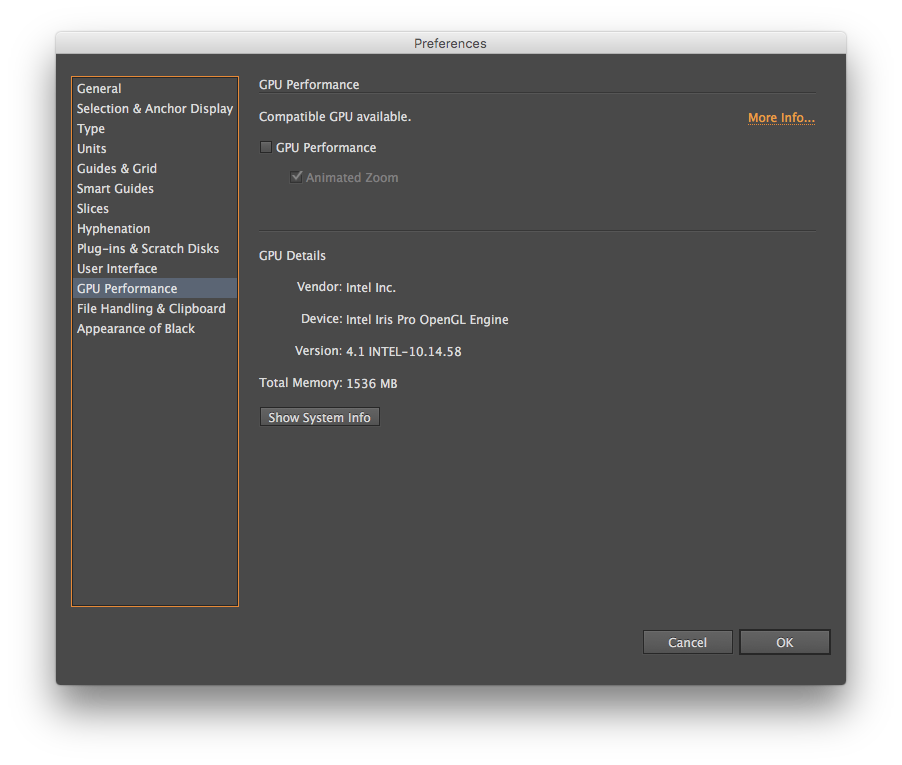
Copy link to clipboard
Copied
So... 2 weeks ago I upgraded to a 5K iMac from my 2011 MacBook Pro which was on its last legs. Everything works great.. except for Lightroom. The preview updates were slow as molasses on a feburary morning, and hitting the Before/After keyboard shortcut took between 5 and 7 seconds each time to see what I had done to an image. Overall the LR experience was miserable.
I tried everything under the sun that I've found in these forums. Turn on/off the GPU, optimize and flush everything, move working images to an SSD, build smart previews, build 1 to 1 previews, build smaller previews... etc.
I fired up my old, tired 2011 MBP with an 2.4 i7 and 16gigs of ram that has been my workhorse for years. It ran the latest LR CC 2015 about 3 times as fast as my new 27" 4.0 i7, 16gig, 4gb VRAM, 3TB Fusion drive Retina iMac. What was the difference besides the processor setup? Both were running El Capitan, both were running the latest version of Adobe CC. Both were actually using the same catalog I copied over from one machine to the other with the files on external SSD drives. The difference was what others here have said...The Retina screen.
So just out of curiosity I changed the display to a non-Retina resolution.... ah hah!
This worked for me, so give it a try:
In System Preferences --> Display, hold down the Option key while clicking on "Scaled" in the Resolution section. You will see the list of resolution choices. Now down below that box is a checkbox that says "show low resolution modes". I selected 2880 x 1620 (low resolution) mode, which basically kept my resolution but turned off the Retina pixel depth.
Yes.. it isn't as beautifully clear as the Retina resolution was.. but for someone like me who is working on batches of files per day in LR and PS, it sped me back up to where the performance should be.
So until Adobe figures out how to speed up LR to work with a large Retina display, I'll have to keep my screen set at this depth.
Give it a try and let me know if it worked for you!
Copy link to clipboard
Copied
In System Preferences --> Display, hold down the Option key while clicking on "Scaled" in the Resolution section. You will see the list of resolution choices. Now down below that box is a checkbox that says "show low resolution modes". I selected 2880 x 1620 (low resolution) mode, which basically kept my resolution but turned off the Retina pixel depth.
It's probably a better idea to do this on a per app basis, so leave the system-wide resolution settings to the default and go find the app in your applications folder and do a get info on it. Check the box that says "Open in Low resolution". That should make the app run in non-retina mode.
Copy link to clipboard
Copied
It's very odd that a scaled resolution would work better, especially an odd one (on a retina iMac) of 2880x1620. I would have thought 2560x1440 would have worked better. But is unfortunate that it isn't working for you when it DOES work for so many of us on retina iMacs. We still must be missing something. Adobe has figured out how to make it work on mine so I can't understand why they can't get it to work on yours. Sorry for your problems.
Copy link to clipboard
Copied
It's probably a better idea to do this on a per app basis, so leave the system-wide resolution settings to the default and go find the app in your applications folder and do a get info on it. Check the box that says "Open in Low resolution". That should make the app run in non-retina mode.
Thanks so much ! The LR speed is much better !
Copy link to clipboard
Copied
I noticed a rumor back in April that the next iMacs will likely feature significantly improved GPUs.
I wonder if that will help? Frustrating to have to buy a new computer to solve this problem, but I typically upgrade every 3-4 years so I'm about due anyhow.
Copy link to clipboard
Copied
I recently got my iMac (Retina 5K, 27-inch, Late 2015) with 4GHz i7, 32GB 2133 MHz and upgraded graphic card M395X.
I was hoping for new iMacs last october, but … (thanks apple). I have to say, that
the performance of Illustrator is a shame. Just horrible, even without any content on my surface. It is ok, when I open it with lower resolution, as mentioned above.
But also the performance of League of Legends is a shame. I almost feel i got to broken graphics card. It can handle my 2 additional monitors.
I will contact Adobe and Apple support.
Copy link to clipboard
Copied
Recently upgraded my work computer to an iMac with 32GB memory (upgraded from 8 because I was having problems with Photoshop)
Same issues persist- Photoshop is sluggish as hell, almost unusable and it's killing my productivity.
Illustrator runs fine it seems....and every other program. PS is just terrible.
Anyone out there willing to help us out?
Copy link to clipboard
Copied
My iMac does a hard reboot almost every time I try to add a photo to a collection in Develop mode by dragging it from the film strip to the Collections list. Lightroom was in the new Reference View now that I think about it. No problem in Library mode for sure but possibly also in other views within the Develop mode. Otherwise slower than on my MacBook Pro Retina and a few times stopped displaying all Lightroom menus and tools leaving only the active picture window but was able to quit Lightroom in orderly fashion. Worked OK after restarting. Oh, one more thing, on my second monitor (Apple Display Cinema) in two screen mode it displays faint artifacts that look like burned-on phosphor on old-style monitor. Usually a line a few inches long, horizontal, defined on one side (bottom) and fading to image on the other over half and inch or so. The length and position changes from image to image but consistent per image.
This case is the first hard reboot I've gotten on any MacOS or OS X computer. Graphics adapter and Lightroom problem?
macOS Sierra 10.12.2
iMac Retina 5K, Core i5, late 2015 model
8GB
Lightroom 2015.8
Pictures from a TIFF file cropped to about 3500x3500 pixels.
Copy link to clipboard
Copied
Yeah, I'm still getting the spinning beach ball all the time when switching from Library to Develop and back. Seems ridiculous for such a top-of-the-line computer.
The rumor is that new iMacs with upgraded graphics cards will be released in March. Silly in some ways to buy an entirely new computer just so it works better with one application (I have no complaints with my iMac otherwise), but I'm considering it.
Copy link to clipboard
Copied
The rumor is that new iMacs with upgraded graphics cards will be released in March.
A more powerful GPU will not change the problem of switching from Library to Develop. I believe you need a more powerful CPU to speed this up. See: GPU notes for Lightroom CC (2015)
Copy link to clipboard
Copied
That is strange... I wonder why my Macbook Pro is faster in that regard than my iMac, then? My iMac definitely has a faster CPU. I rarely, if ever, get the beach ball on my Macbook Pro; I just assumed it must have something to do with the 5k monitor.
Copy link to clipboard
Copied
I'm sure the 5K Monitor is the problem.
Copy link to clipboard
Copied
y well, would a big joke if the screen is the problem. why even build it then, if there is no GPU or CPU to fully support it.
Other software is working fine.
Copy link to clipboard
Copied
Are you saying the CPU in the iMac isn't enough to drive the 5K monitor? I'm pretty ignorant about this stuff, but I didn't know the CPU is involved with the monitor at all.
Copy link to clipboard
Copied
Most CPUs are not powerful enough to produce decent performance with 5K monitors in LR, this is why SOME parts of Lightroom have been sped up by the GPU; however as stated in the link, not all parts of Lightroom are sped up by the GPU and rely entirely on the CPU, and with a 5K monitor the CPU may not provide sufficient speed. (If you really want to test this, attach your iMac to a standard 1920x1080 HD monitor and I'll bet your speed issues go away).
Copy link to clipboard
Copied
I've run a 2.5k monitor off my 5k iMac and didn't notice much in the way of improvement. There are a lot of variables, including how many adjustments you've made. Lr essentially runs the recipe every time, although it may cache some of that.
Copy link to clipboard
Copied
Another variable is the size in megapixels of the images you are editing. The larger the image, the harder the CPU and GPU have to work.
Copy link to clipboard
Copied
Good to know, thanks for explaining.
Do you know if even the maxed out CPU with the current iMac (3.3 Ghz with boost to 3.8) is insufficient?
Copy link to clipboard
Copied
No, I don't know. As stated, there are lots of factors ...
Find more inspiration, events, and resources on the new Adobe Community
Explore Now