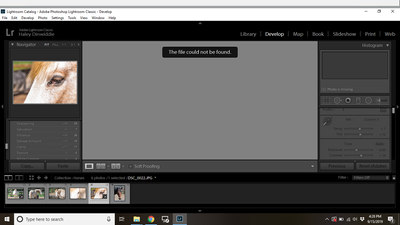This File Could Not Be Found
Copy link to clipboard
Copied
Hey Everyone,
I feel pretty stupid for asking this, but I'm getting an error saying "This File Could Not Be Found" when I try looking at my already edited photos in Lightroom Classic. Now, I did clear my memory card but I assume that shouldn't affect it. I don't recall doing anything else in Lightroom Classic to cause this but maybe I did... I thought Lightoom Classic saves these photos on a cloud? After I edited the photos I would export them to my desktop, upload them to facebook, and then delete what I saved to my desktop. What did I do?!
Copy link to clipboard
Copied
Lightroom Classic keeps your files on your computer where you tell it to during the import process. The other Lightroom CC is cloud based for storage.
Copy link to clipboard
Copied
Lightroom Classic does NOT automatically upload your images to the cloud. If you create a collection of images, and then choose to share that collection, then smart previews of those images will be sent to the cloud. But the master images remain on your computer. If you deleted the images from your computer after you finished editing them, then they are gone.
Copy link to clipboard
Copied
It sounds like you have deleted the 'original' camera files from your hard-drive.
The exclamation mark on your previews confirms that Lightroom does not know where your files are.
"Missing" files can go missing in Lightroom if you use the OS to Delete, Move, or Rename the files.
If you have deleted from the hard-drive AND cleared the memory card- your only hope is to use recovery software to restore the files.
eg. "Recuva" https://www.ccleaner.com/recuva
Copy link to clipboard
Copied
Copy link to clipboard
Copied
Find more inspiration, events, and resources on the new Adobe Community
Explore Now