 Adobe Community
Adobe Community
- Home
- Lightroom Classic
- Discussions
- Re: Thumbnails not appearing in WebGallery
- Re: Thumbnails not appearing in WebGallery
Thumbnails not appearing in WebGallery
Copy link to clipboard
Copied
I am now having trouble with newly added photos uploaded from LR CC to my webgallery (via businesscatalyst.com). Some thumbnails are not appearing but the complete image does appear when the blank thumbnail is clicked upon. Not sure where my problem resides.
Copy link to clipboard
Copied
Please describe a little bit what you did ynd how you did it.
Copy link to clipboard
Copied
First, I setup my webpage via Adobe Muse. Published it. I can view that OK on Chrome.
In LR CC I created a Web Gallery. I uploaded those images to a WebGallery via LR CC that I pointed to my lungrunner.businesscatalyst.com site.
That went well and I could then see my new Web Gallery group of photos online.
Then I began to add more pictures, each time Uploading to the WebGallery. Some of the photos came from Collections. Others from a Folder. It seemed to be fine as each time I added a few photos I "refreshed" my site by Uploading again.
I believe it still was OK. Then I began to have troubles...
First, I changed the Appearance in LR. I changed the GridPages from 3.x3 to 4x4. I repeated the Upload. But when I went on my site, it looked weird. I had 3 across and then down a line I had 1 image. I could not seem to make it 4x4 on my Browser. I tried 3x4 and again could not see them that way. In fact, I think I saw only text and no imaging. Text meaning, I think it was the Photo File Name. Not sure.
So, I went back to 3x3 images on the Grid. During the day I also unchecked Show Cell Numbers. I think I adjusted Image Pages to 1,160 px. I also added a Caption with Custom Settings ( to look like this: Date (Month DD, YYYY) Camera: Model Exposure: Exposure...with spaces between the YYY) and Camera (which I typed in the word Camera) and Exposure: ( I typed in the word Exposure:) and the actual Exposure data with LR.
I hit Upload to refresh again. And then I see this....
I do not recall when I uploaded the images that now have blank thumbnails. They may have been the last ones uploaded. But I am not sure.
THANK FOR YOUR HELP!
Copy link to clipboard
Copied
I looked into your site and I see 6 pages and every thumbnail. I have no problem with that. The last page has 3 pictures missing at the end, I suppose there are none for the moment. If you see something other it has to do with the cache of your browser, still assuming the old config and not finding the new thumnails.
To refresh the browser look here: http://inkdesign.ca/help/random/refresh-your-browser.html
Could you post a screen shot of what you see?
Copy link to clipboard
Copied
Here is LR
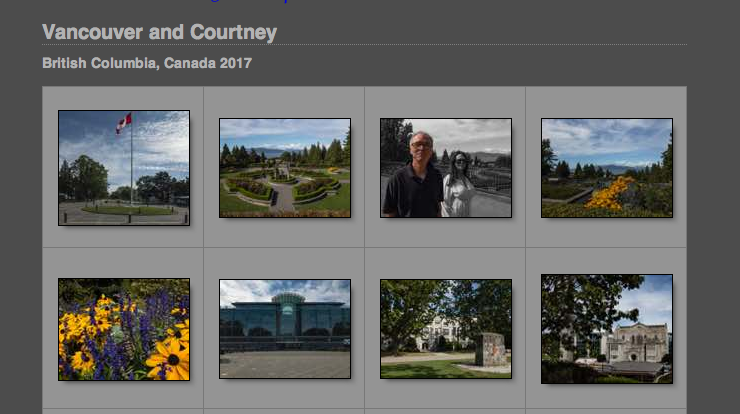
HEre is Chrome
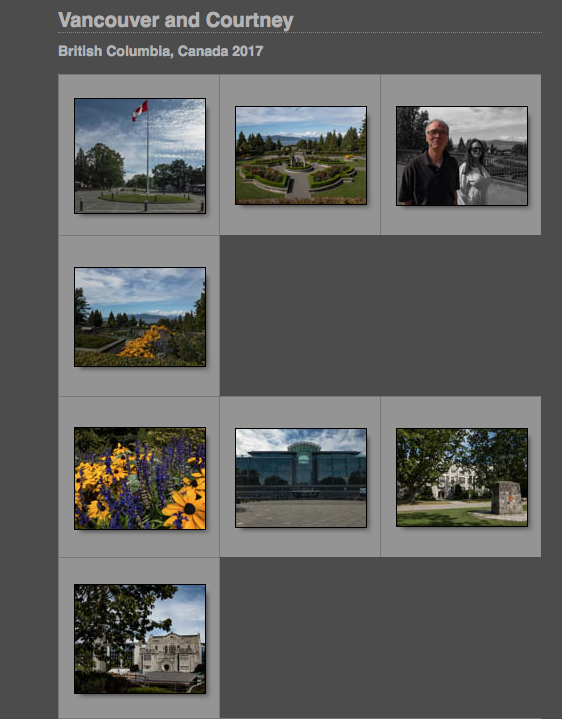
Copy link to clipboard
Copied
Here are LR settings

Copy link to clipboard
Copied
I can't see a problem. The thumbs are there. The only thing I see is, that there seems to be a fixed 4 thumbs/line rule. This should be responsive these days.
