- Home
- Lightroom Classic
- Discussions
- two monitors, two profiles one lightroom
- two monitors, two profiles one lightroom
two monitors, two profiles one lightroom
Copy link to clipboard
Copied
I am sure this has been asked before, but colour management still confuses me.
I have macbook Air 2014 running high Sierra 10.13.3 and have always used lightroom with no problem. Progressed to a spyder5 express to calibrate the monitor and that went fine. prints came back fine and colours looked good.
the problems came when I got a viewsonic VX3211 wide gamut 2k external monitor to hook up on the Mac to properly edit the photos and get the best colour possible for my raw files.
Since then it's just been a headache and have really turned me off editing photos.
1) i can never seem to get the macbook monitor and viewsonic to resemble each other, which I guess should be expected as one is wide gamut? so I try to ediit with only one monitor.
2) when I am travelling and I have to use my macbook for quick edits lightroom struggles with colour. when I export the photos, they export with more contrast and saturation - the fix comes when I put my colour profile back to the default LCD mac profile. Then Lightroom image preview and export image match, but now my colour is not calibrated. (which has just happened, lightroom exports werent matching the previews. gone back to LCD default color profile and now they match, but now I can edit because my screen is no longer calibrated and I dont have a calibrator with me to recalibrate!)
I switched to Displaycal to calibrate as the spyder express couldn't get the two monitors to match well, the Displaycal program seems to do a better job.
I just get annoyed as every week or something there seems to be a colour profile problems. I really want my set up to function as I want. which would be to calibrate both monitors individually and when I am on the road I can edit with trust the colour is good and the exports appear like the lightroom preview does and then when I get home I can plug in my external monitor. drag my lightroom across and edit on the wide gamut with a smooth work flow transition.
since going dual monitor is has just got too technical. is it the mac? the viewsonic? the spyder5 express? Lightroom glitch? displaycal? at the end of the day i dont want two separate work systems. i want this macbook to be able to edit images indepent of each other and also work together.
Copy link to clipboard
Copied
It's not Lightroom, it's the Spyder Express edition. You need to upgrade to Elite or Pro.
The Spyder Express is deliberately set up to support a single monitor only. It's about market segmentation. Every time you make a new profile with the Spyder Express, it overwrites any and all previous profiles. There is no way to override or "fool" this configuration, many have tried.
Copy link to clipboard
Copied
According to the Software Comparison table here this should be possible ![]()
Copy link to clipboard
Copied
It does say multiple monitors which I would think would work.
I do know from videos the Spyder 5 pro does have an option within the calibration process that allows you to choose two monitors and it well try to make them look as identical as possible. With the express I dont have the option. I can only calibrate one at a time and then in Mac preferences I just make sure the right profile is assigned for the right monitor.
The program has come on my road trip. I exported a file and it was over saturated and contraty but lightroom, photoshop and capture one displayed it as normal. I check the profile and it was the right one from the last calibration. I defaulted it back to LCD profile and when I compared the export jpeg and the editing software they now look the same.
Copy link to clipboard
Copied
The program has come on my road trip. I exported a file and it was over saturated and contraty but lightroom, photoshop and capture one displayed it as normal. I check the profile and it was the right one from the last calibration. I defaulted it back to LCD profile and when I compared the export jpeg and the editing software they now look the same.
On a wide gamut monitor you need to make sure that you use a fully color-managed application to look at the exported photo. Otherwise, it is normal that they look over-saturated.
Copy link to clipboard
Copied
I've opened them in safari which is colour managed and saw the difference. And I know this was right once I changed my mac air colour profile to the generic lcd profile, lightroom and photoshop then matched the exported file in Safari
Copy link to clipboard
Copied
I wondered that. I thought Displaycal could override it as it still creates two profiles one for the viewsonic and one for the mac. Website does say the express can do multiple monitors. I have wondered if its been the version I got. but just have not wanted to sell mine and get a new one. But i also figured many people must have the same set up of mine and should work as expected.

Copy link to clipboard
Copied
https://forums.adobe.com/people/D+Fosse wrote
The Spyder Express is deliberately set up to support a single monitor only. It's about market segmentation. Every time you make a new profile with the Spyder Express, it overwrites any and all previous profiles. There is no way to override or "fool" this configuration, many have tried.
According to this the Spyder5 Express does support multiple display calibration, I know the Spyder4 didn't
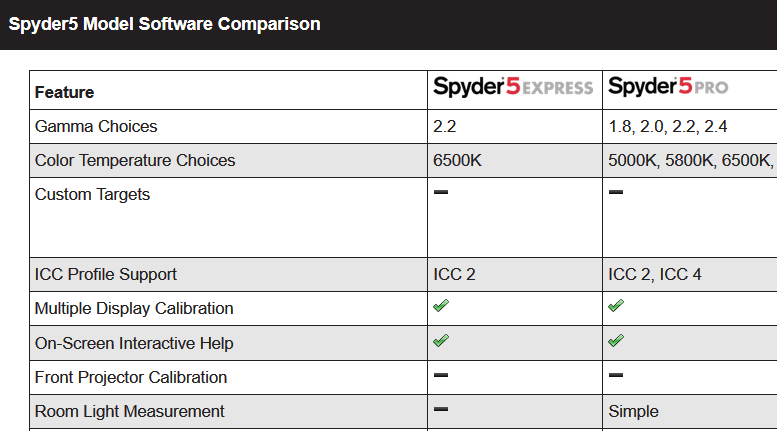
Copy link to clipboard
Copied
Yeah, as long as they're not connected to the same machine. It just means multi-machine license.
At least that's how it used to be. Maybe they changed their policies, I don't know.
It should be easy to check, either in the Windows Color Management dialog, or by going into the system profiles folder and count them. Profiles have internal and external names, so the names in the system folder aren't the same as the user name. But it should still be possible to see where the profiles come from.
Most attempts to "fool the system" have been about profiling one display, then renaming the profile and do the other. That won't work because you can't change the internal name.
Copy link to clipboard
Copied
Nope.

Excerpt from here:
https://www.color-management-guide.com/spyder5express-review.html
I have a colleague working at Datacolor ... I'll drop him a note to make sure and post back once he responded.

Copy link to clipboard
Copied
Yeah I only found that out after buying the Pro version and reading through the manual discovered the express5 supports multiple monitors
Copy link to clipboard
Copied
OK, I give in... ![]() It was a pretty stupid policy to begin with, one that would only serve to make people angry, so wise change.
It was a pretty stupid policy to begin with, one that would only serve to make people angry, so wise change.
(still, there's a little demon in the back of my head that says, all right, so you can pick display - but after you've done that; will it do the other and create two independent profiles?)
Copy link to clipboard
Copied
Here's the answer from my colleague:
Express can calibrate multiple monitors, but only colors and not luminance.
Pro does luminance also.
and Elite adds SpyderTune and StudioMatch to precisely match multiple monitors.
Copy link to clipboard
Copied
the only way I can check on my mac is to plug in the external monitor and open up display under preferences. The external after runnign with displaycal is is something like viewsonic3211 colour profile and date and the mac display is set to a difference one with whatever I named it at calibration, like macbook cali and date.
under display settings it has assigned the right profiles to each monitor. the question is if lightroom gets confused to which display it is on? or why sometimes my mac profile exported files dont match my lightroom. I am thinking the lightroom could be using a different colour profile than the macbook display. hence the difference once the file is exported and displayed independent of lightroom
Copy link to clipboard
Copied
ericd28510479 wrote
under display settings it has assigned the right profiles to each monitor. the question is if lightroom gets confused to which display it is on?
OK; it could be that too. That happens quite frequently with ACR - haven't heard of it with Lightroom, but who knows. An obvious difference with those two is that one is a standalone application while the other is a Photoshop plugin.
But yeah, that would explain it.
Copy link to clipboard
Copied
Spyder5EXPRESS can calibrate two monitors on a system. That's not the problem.
You still need to know a little bit about using two screens on one graphic adapter:
Each profile created has two parts, one part will be used by the colormanagement of windows and the other part will be loaded into the Lookup-Table (LUT) of your graphic adapter. This is what SpyderUtility does on boot-time. See the LUT as a kind of translation table for creating the right colors.
To calibrate and use two screens on one system, you need to ensure using a graphic adapter with two separate Lookup-Tables.
If your graphic card has two separate LUTs can not be seen from the outside and you should ask you vendor or the manufacture of your adapter. Most modern video cards are including multiple LUTs.
Additional things that you should know and do:
Please give it another try and make sure to work in a dark room:
Set both displays to the highest brightness level.
Now, make sure to calibrate (FullCalibration) both displays to the exactly same target values for:
- gamma
- whitepoint
- brightness
But since both displays are never exactly standing at the same spot in the workingspace, there could be different ambient light which may also influent color calibration and color appereance. They can even influence each other (shining on the other screen). Try to avoid this as best as you can.
If both displays would operate via one and the same computer, you should match their different luminance levels with the StudioMatch feature of Spyder5Elite. Another useful tool to match the color output is SpyderTune which is also included in Spyder5ELITE.
SpyderTune allows visual compensation of different monitor types. Newer displays often use LED backlight while others (mostly older ones) use CCFL backlight. These are physically different light sources which produce a very different light spectrum. But this is only an issue while you are looking at both at the same time. Human eyes are able to compensate one type of light source at the time. Once you are looking at each display separately, the eyes will via the brain automatically adapt to the appropriate light spectrum - so simply use SpyderTune (it's also a part of Spyder5ELITE) to match it as close as possible.
Thanks,
Oliver
Copy link to clipboard
Copied
Oli,
Thanks for chiming in ![]()
Franz
Copy link to clipboard
Copied
mewspix wrote
Set both displays to the highest brightness level.
Now, make sure to calibrate (FullCalibration) both displays to the exactly same target values for:
- gamma
- whitepoint
- brightness
When the calibration is done in the video card, the luminance should always be set through the monitor's OSD controls. Not in the calibrator. The reason is that the video pipeline only has 8 bits to work with, and if you use the video LUT to knock down brightness, say to half, you lose a full bit. You've used up half the available 8 bit values just to reduce brightness. So now you only have seven bits for color corrections.
This isn't something I figured out myself; this is a common warning you see everywhere. This is also why a lot of calibrators have a "pre-calibration" function, so that you can use the OSD controls to get as close as possible before the proper calibration starts.
Anyway, my understanding is that the Express doesn't support luminance setting anyway.
The gamma setting is irrelevant for color management purposes, it will get remapped and you will see no difference. Setting gamma is mostly about getting the monitor to perform its best, so it should be set to the native value (usually 2.2). But it could in theory be anything and there would be no difference, as long as the corresponding monitor profile describes that response correctly. For applications without color management, gamma has a direct visual impact.
Matching two displays of different brand and model is very difficult and is not a question of setting identical white point values. They usually need to be very different to achieve the same visual appearance. Trust your eyes, nevermind the numbers. Use the color of white paper as a common reference, and let the numbers fall where they want.
Copy link to clipboard
Copied
Oh, BTW, multiple LUTs is a non-issue these days. I don't think I have ever heard of a video card that doesn't support that, no matter how cheap.
Copy link to clipboard
Copied
Yes, you're absolutely right. Spyder5EXPRESS doesn't calibrate the monitor's luminance. This is a feature of Spyder5PRO and Spyder5ELITE.
My advice was to help Eric avoiding any influence from other light sources, which can be the ambient light, but also just stray light from the other monitor. And the brighter the monitor's luminance is, the lower is the influence of other light sources shining on it's surface (in relation).
The best way would be to calibrate the displays again (with FullCAL on Spyder5PRO/Spyder5ELITE - Spyder5EXPRESS has FullCAL only) in a pitch dark room and covering the other monitor's screen while calibrating.
The gamma setting is irrelevant for color management purposes, it will get remapped and you will see no difference. Setting gamma is mostly about getting the monitor to perform its best, so it should be set to the native value (usually 2.2). But it could in theory be anything and there would be no difference, as long as the corresponding monitor profile describes that response correctly. For applications without color management, gamma has a direct visual impact.
Matching two displays of different brand and model is very difficult and is not a question of setting identical white point values. They usually need to be very different to achieve the same visual appearance. Trust your eyes, nevermind the numbers. Use the color of white paper as a common reference, and let the numbers fall where they want.
No, this is not correct.
Yes, the gamma will be corrected, but this will be done with squeezing the tone response curve. Having corrections from a monitor's gamma 1.8 to a value of 2.2 (sRGB/AdobeRGB) it will end up in loosing details in shadows and highlights due to the compression that affects these ends. That's why Spyder5PRO and Spyder5ELITE are including a feature called MQA (Monitor Quality Analysis). This allows you to pre-calibrate your monitor as best as possible (means finding the closest matching Gamma setting, color temperature setting and setting the luminance). In addition to that Spyder5ELITE has an extended MQA which also measures the uniformity in terms of luminance and color output of a display.
Matching two different displays is a challenge, but it can be done very closely. Here's how to do that:
- calibrate both displays to a certain target (normally gamma 2.2 and 6.500k color temp
- use Spyder5ELITE's feature StudioMatch to bring them technically as close as possible to the target and to each other
- after the calibration sit in front of your monitors the way you will do while processing your images
- open SpyderTune and compare the shown test images. Often your 2nd screens looks a bit color tinted. This is because your eye/brain compensates the light spectrum of the main display right in fron of you.
- Now use the purple-green and blue-yellow slider of SpyderTune to adjust the 2nd screen until it matches the primary one as best as possible.
Done. 😉
Copy link to clipboard
Copied
Yes, that's what I said. Gamma should be as close to native as possible. But to be precise, monitors don't have "gamma" - they have a tone response curve, and that curve isn't a regular ideal gamma curve. There's usually a dip in the shadows, as well as other irregularities.
In a color managed display chain, all this is remapped from document profile to monitor profile, and the document will always be correctly represented on screen. If you're only using color managed software, you might just set the white point and the black point - but skip any calibration beyond that. The rest can be handled by the profile, which operates at much higher precision than the calibration.
But you must have a white point that is appropriate for the output conditions, and preferably also a black point.
Copy link to clipboard
Copied
so as usual with colour management it gets very techy very quickly and that's where I start to get lost. the gammas, the luminance. luts and all that.
in the past I have followed all the right rules to calibrating my screens. Displaycal seems to do a good job job and runs a nice long calibration process. The problem with the spyder5 express software is I have no choice over white or anything. the express software seems okay with just the macbook but not as well with both monitors. I may have to try again.
also in summary, when I plug the external monitor into the macbook and run the calibration and calibrate both monitors and run lightroom or photoshop it seems to run as expected. But then at some point down the road like recently it goes all wacky and seems to get mixed up or something. The only way to match the exported jpeg and lightroom was to reset the macbook colour profile to default.
what would be the best solution? get a more advance calibrator like the colourmonki or spyder5 pro and just run that and make life easier?
my other option is ditch the external monitor and go back to just working on the macbook screen as it was atleast consistent and didnt demand as much processing power. the new 2k monitor and running lightrrom has been very demanding on my macbook air. software runs much slower and edit sliders have a nice delayed effect.
I thought getting a big wide gamut screen and 2k would make edits more enjoyable, but its actually been the opposite. Although the screen looks nice and colour is nice it has been a better work flow for me as the software runs slower and the colour management is stressful
Copy link to clipboard
Copied
For a while I had a wide gamut monitor that simply could not be calibrated with calibration pucks or even spectrophotometers. Basically it was always too red and too warm. After chasing this down for months and using many different calibration devices, I chased this down to be a failing of how color perception is accounted for in the calibration software and the monitor having a very wide (wavelength wise) red phosphor going into the near infrared. The standard eye-sensitivity curves (which are based on very old measurements and standards that do not accurately describe human vision) used in the calibration software could not deal with this! This was simply a design flaw in the monitor in that they used the wrong red phosphor. This was a monitor that was really well reviewed online for its great color but I could only get good color by manual calibration, not with a calibration puck.
I now own a wide gamut monitor that I can calibrate to be identical to my MacBook Pro display (apart from the colors outside of the MBP's screen gamut).
Copy link to clipboard
Copied
im going to have a go again tomorrow. I'll try using the spyder software again and see how it goes. it's more the fact it stops working after a while or doesnt look good with the exported file even off the macbook.
I feel like my macbook air just has trouble running two screens each profiled and one lightroom.
I'll have a play tomorrow and I might put my spyder5 express for sale and if it sells I'll maybe try the colourmonki has I have heard it works well with dual screens as it will calibrate them to match as best as possible.

