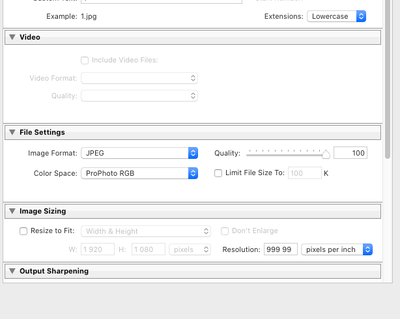- Home
- Lightroom Classic
- Discussions
- Unable to Export from Lightroom Classic
- Unable to Export from Lightroom Classic
Unable to Export from Lightroom Classic
Copy link to clipboard
Copied
hi there
i am using lightroom classic on mac system. when i want to export photos it gives me a unknown error. on exporting photos. what can the problem be. have done over the weekend exports and it worked well. but now it give me a un known error
thanks renier boucher
{Title edited by Moderator}
Copy link to clipboard
Copied
Hi there,
We're sorry to hear that you see an export error in Lightroom Classic.
Which version of Lightroom are you using? What is the version of your macOS? How are you trying to export the files? Where are the files located? Can you share a screenshot of the error message that you see?
Since when did you notice this error? Is it specific to any particular file type?
We're here to help; we need some more info.
Regards,
Ranjisha
Copy link to clipboard
Copied
using lighroom 11.3
mac catalina 10.15.7
using the normal way like always
click on photo in library and then press export, where i set my files where to and the water mark then export
the files are on the hhd of mac
this evening.
have exported photos over the weekend and everything worked fine.
Copy link to clipboard
Copied
Would you mind updating Lightroom Classic to the latest version? If that doesn't help, try resetting the preference of Lightroom Classic after keeping a backup copy.
Copy link to clipboard
Copied
hi there
i do use the latest update of lightroom..
and how do youreset the prefrence of lightroom?????
Copy link to clipboard
Copied
To reset your Lightroom preferences:
https://helpx.adobe.com/lightroom-classic/help/setting-preferences-lightroom.html
Quit Lightroom Classic.
MacOS: Press and hold the Shift + Option keys.
Windows: Press and hold the Shift + Alt keys.
While holding down the keys, launch Lightroom Classic.
When asked, select "Yes".
I'm also curious why you have the resolution set as you show in the screen capture (it doesn't do anything really) and what happens if you reset it to say 300.
Copy link to clipboard
Copied
look like i have come right.
have reset the lightroom preference.
thanks for help
Copy link to clipboard
Copied
Get ready! An upgraded Adobe Community experience is coming in January.
Learn more