Copy link to clipboard
Copied
Just upgraded to Lightroom Classic CC. When I try to open my main catalog, I get notified that it needs to be upgraded. When I try to upgrade it, I get this:
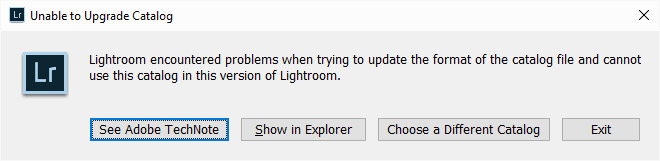
I've tried and failed 3 times already. Someone help me resolve this before I get violent. I'm really not far off from that point.
 1 Correct answer
1 Correct answer
Hello rawgore,
I had the same issue when upgrading the library. After trying several times and removing the library lock file, without any result I came up with the idea, that Lightroom is probably checking files. Since all my media is on various external drives I connected them and started again with upgrading the catalog.
And Finally it working without any problems.
Copy link to clipboard
Copied
Hello rawgore,
I had the same issue when upgrading the library. After trying several times and removing the library lock file, without any result I came up with the idea, that Lightroom is probably checking files. Since all my media is on various external drives I connected them and started again with upgrading the catalog.
And Finally it working without any problems.
Copy link to clipboard
Copied
Thank you, that worked. I had to "safely remove" my external drive and then reconnect it, and the catalog upgrade went fine.
Copy link to clipboard
Copied
I also had the same issue when upgrading the library. The one only external drive containing all photos and LR libraries is properly connected.
But still the update fails.
Can anyone out their help me.

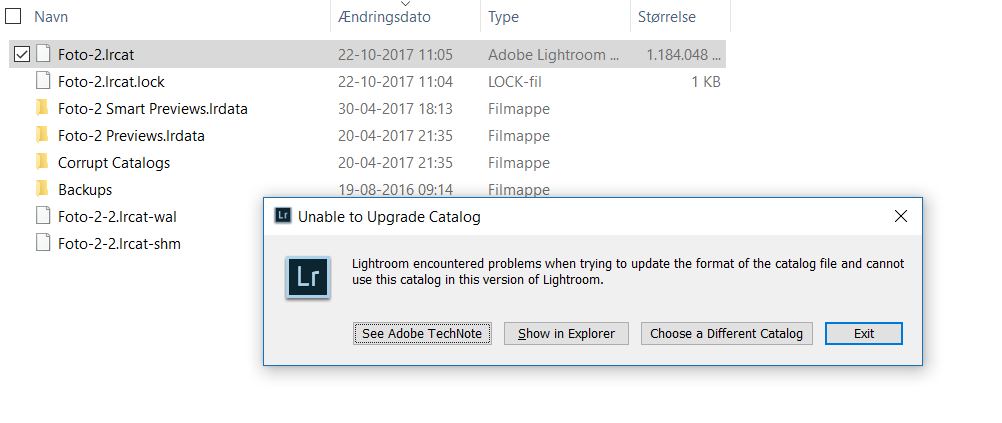
Copy link to clipboard
Copied
I am having the same issue - catalog is on synology NAS. I have disconnected/reconnected still the same issue as others...help.
Dave
Copy link to clipboard
Copied
Try copying the catalog file and directory (without the photos themselves if they reside elsewhere) to your local drive. Open it with Lightroom, let it do the upgrade, then move the upgraded files back.
Copy link to clipboard
Copied
I rebooted and let the drive reconnect it finally worked...copying the catalog locally would have taken forever due to the size...
Copy link to clipboard
Copied
This is why I never store the actual photos in the catalog. My catalog of 60k+ shots is only about 1.5 GB in size. Extremely portable, and I can easily change the root directory of where the images reside.
Copy link to clipboard
Copied
I have temporary reinstalled the previous version of LR .
Copy link to clipboard
Copied
According to your screenshots you have not deleted or renamed the *.lrcat.lock file which needs to be removed before updating the catalog. So try to remove lock file and attach hard disc with all picture on library on it.
Probably forsthof has the same issue when using the NAS, or probably performance issues
Copy link to clipboard
Copied
The lrcat.lock file was initially deleted, all files: LR files and Photos on the same hard disk and missing Photos deleted from the catalog. Still the Upgrade fails
Copy link to clipboard
Copied
Lightroom has never supported having the catalog on a NAS forsthof
Copy link to clipboard
Copied
I am having the same issue. Tried opening it directly and converting (fails with the same error). Tried creating a new catalog and importing from catalog (it fails). I opened it in Lightroom CC and tried twice to optimize the catalog before converting. No luck. I tried adding a few photos, then optimizing. Still no luck directly opening or new catalog and import.... Any other ways to make the $10 per month remotely worth it?
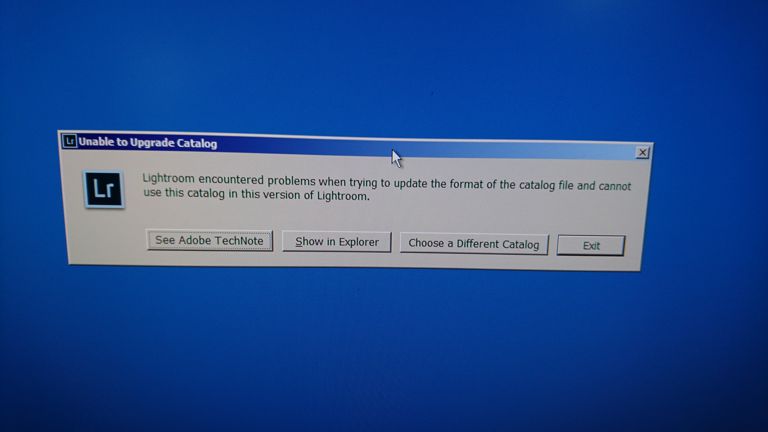
Copy link to clipboard
Copied
This shouldn't be so difficult... some kind of logging or error reporting facility would certainly be useful so we can figure out why a particular catalog upgrade is failing. Even a USEFUL error message would go a long way to being helpful. I hate Adobe software...
Copy link to clipboard
Copied
I obtained a fix idea from another forum. So - probably due to some of the add-ons (and their collections), something was breaking during import obviously. I did an export to catalog for my entire catalog (no negatives), then did import with a new catalog in CC classic. It went in (kinda quickly...). Now deleting old smart previews and building new ones... I did an optimize after the import and it went off without a hitch, so I'm hopeful the trouble is behind me.
Copy link to clipboard
Copied
I had the same issue: Adobe introduced Lightroom Classic CC as new version (update) from earlier version, when I tried running for first time said that library needs to be upgraded, but that kept failing time after time, meaning I no longer was able to open Lightroom at all.
THE SOLUTION in my case: I noticed that when the library upgrade starts, a plugin (in this case Loupedeck) appears into processes list in task manager. I kept killing that process in task manager as often as it started again, until the database conversion was successfully completed, then let that plugin start freely. That was the trick in this case -- the upgrade worked on first try.
Copy link to clipboard
Copied
SAME PROBLEM HERE!!!!!
ADOBE!!!!
Copy link to clipboard
Copied
I have the same problem, and even ADOBE couldn't solve it after hours of telephone support and trials. That's a real shame!
By the way, I think it's not a matter of plugi, as the update process works on local or some external HD, while Not working on some others external HD. this is crazy! it's sth related to the HD, but can't understand WHAT!! I'm getting crazy
Copy link to clipboard
Copied
You’ve posted to a very old thread. It is highly unlikely that the issue described in this thread, though not impossible, is the same issue which you are currently experiencing. Rather than resurrect an old thread that is seemingly similar, you are better posting to a new thread with fresh, complete information including system information, a complete description of the problem and step-by-step instructions for reproduction.
In the unlikely event the issue is the same, we will merge you back into the appropriate location.
Thank you!
Find more inspiration, events, and resources on the new Adobe Community
Explore Now

