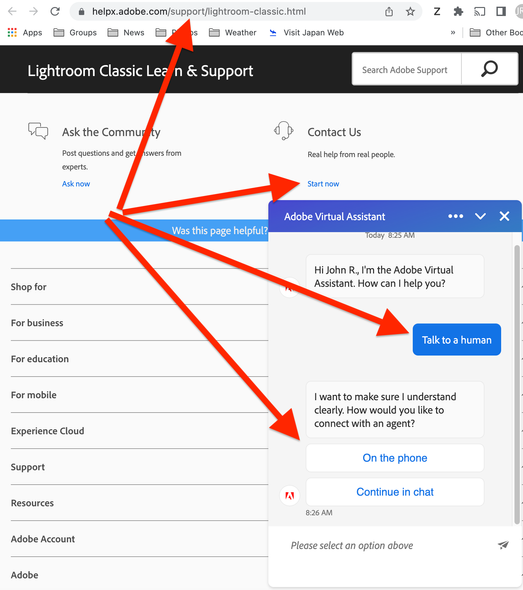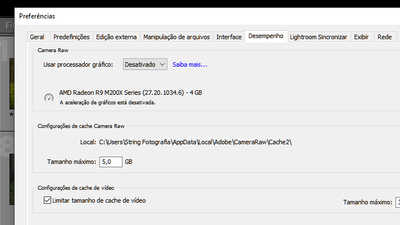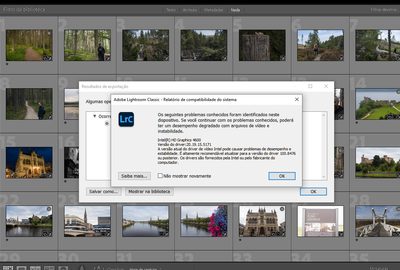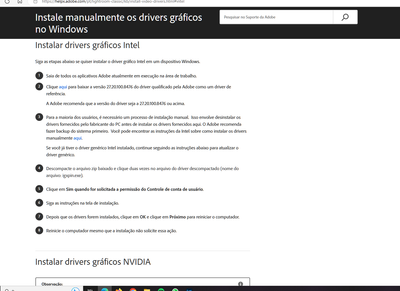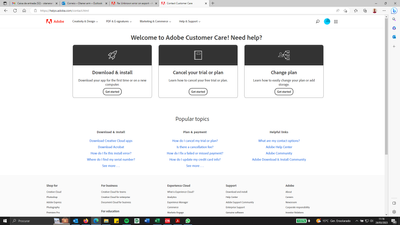Unknown error on export
Copy link to clipboard
Copied
suddentely, i cant export my photos. LR gives me un unkow wrror, so, i dont even know what the problem is. i re-installed, I gave the PC to an IT colleague, that reset some settings, and it worked 3 times. after it, it stopped exporting again.
i changed several exportings settings, but the problem dont go away....
PS: how the f**** can i talk with somebody of Adobe?! we are paying for a software but also for a service, and i cant find any direct contact to them. only stupid bots and FAQs!
thank you for your support
Copy link to clipboard
Copied
Try setting the option Preferences > Performance > Use Graphics Processor to Off. Do you still get the error? If not, then update your graphics driver:
https://helpx.adobe.com/lightroom-classic/kb/troubleshoot-gpu.html#solution-4
Copy link to clipboard
Copied
Hi. thank you for your time and help!
I did that before, and it doesnt work...
Do you know how to contact Adobe through some direct helpdesk chanel (email, phone, etc)?
Copy link to clipboard
Copied
Click the small Contact Us > Start Now button buried near the bottom of this page:
https://helpx.adobe.com/support/lightroom-classic.html
Beware that other than for routine installation issues, Adobe Support is hit or miss (more miss than hit), and they'll often say anything to close out a case.
Copy link to clipboard
Copied
Thank you again for your help and time!
That menu only has acess to standard FAQ type of links. No live chat or email....
Everytime i reset all preferences, the export works. But when i work with an external USB disk, the error appears again. I dont know if it has some relation....
Copy link to clipboard
Copied
[This post contains formatting and embedded images that don't appear in email. View the post in your Web browser.]
Copy link to clipboard
Copied
i dont know if it is because im based in portugal and the website or servers are different, but i cant get that option of the human thing.... there is no Virtual Assistance on my panel. When i click Contact Us, this is what comes up.
It´s incredible how we pay for a service and there is absolutely no support from a helpdesk team!!!!! This is not targeted to you, im just hopping that there is some Adobe staff embeded in this forum, that can hear me!!!!...
Ah! and the problem continues...
It´s in portuguese, but it just says that the graphic driver needs an update. Then i follow the steps for the update and at the end, it says that my system it´s not compatible with the driver..... Again, this came up from nowhere, after working with LR for months with no problem, in the same machine....
Copy link to clipboard
Copied
this worked for me
Get ready! An upgraded Adobe Community experience is coming in January.
Learn more