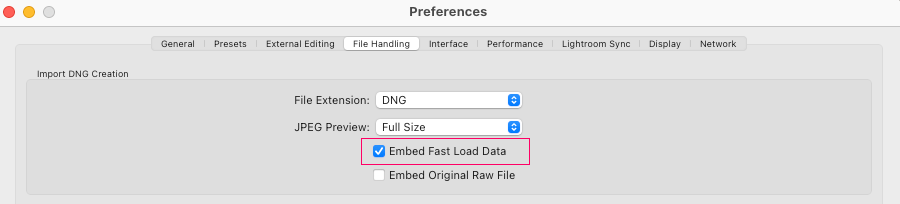Adobe Community
Adobe Community
Version 11.0.1 speed issues
Copy link to clipboard
Copied
I am working on Windows 10 Pro and using LR 11.0.1
I am haveing speed issues. Displaying a file when selecting it from the Filmstrip goes from instant to as much as 15 seconds. I did not have this problem prior to version 11.
I finished shooting an event three days ago that that is more than 800 shots. I am currently selecting to deliver a set of 75 final images to my client. This speed problem is making my workflow etremely painful.
I am trying to diagnose where the porblem lies. below are my system speifications
Processor - Intel(R) Core(TM) i7-5930K CPU @ 3.50GHz 3.50 GHz
Installed RAM - 64 GB
System Type - 64-bit operating system, x64-based processor
Graphics card - NVIDIA GeForce GTX 960
I have attached screenshots that show my LR configuration
- When I import, I import to Copy as DNG.
- I have just over 200,000 images in a single catalog.
Could either of the above be my problem.
Any suggestions would be appreciated.
Note, I retain raw files in a separate folder in case they need to be re-imported.
Jim
Copy link to clipboard
Copied
I am haveing speed issues. Displaying a file when selecting it from the Filmstrip goes from instant to as much as 15 seconds.
Are you having this problem in the Library module or the Develop module?
Size of catalog is almost never a cause of speed issues (exception: larger catalogs take longer to back-up)
Copy link to clipboard
Copied
I am having this problem in the Develop module. The Library appears to work fine.
Copy link to clipboard
Copied
Every time you switch to a new photo in the Develop module, Lightroom Classic generates a preview for the Develop Module to use; it does not use existing previews (those are used only in the Library module). Nor does the camera raw cache come into play at this point.
So something is interfering with the speed at which Lightroom Classic generates the develop module preview. Here are a few things that come to mind:
- Anti-virus causing LrC to wait until it scans the photo before allowing LrC to make use of the photo. So check the settings on your antivirus.
- Perhaps you have the wrong setting on the GPU (try turning it off to see if it helps; try turning it on to see if it helps)
- You didn't say the size (in pixels, width and height), so if it is a 4K or larger monitor, try reducing the resolution of the monitor (as an experiment) to see if that helps.
Copy link to clipboard
Copied
CAMERA RAW CACHE
Probably not the problem but..
Your Camera RAW CACHE is a nice size, so not the issue. However, if you have another hard drive to place it on, I would relocate it. As you know Windows uses a paging file, typically on drive C. The Camera RAW CACHE and the paging file will be competing on that hard drive for read/wrights. Mind you the best hard drive fir Camera RAW CACHE would be your fastest hard drive. This would effect performance in Develop.
GPU DRIVER
Can be an issue, may deffiantly be an issue in Select Sky
That NVIDIA GeForce GTX 960 driver, v456.71 is way out of date, current is v496.76 at NVIDIA
STANDARD PREVIEW QUALITY SET TO HIGH
Consider medium,
https://helpx.adobe.com/lightroom-classic/kb/optimize-performance-lightroom.html
SYNC
Are any sync process running ? Face Detection, Address Lookup, METADATA (This is a new one, I see you wright the xmp), Cloud?
Copy link to clipboard
Copied
Thank you for looking at my configuration. My C:\ drive is an SSD. Even though my Cache and Windows is on the same drive is it still a problem if they are on the same SSD?
I changed my Preview Quality to Medium.
My Standard Preview Size is set to Auto (1924). I will drop it to 1024 to see if that makes a difference.
I am not doing any Face Detection or Address Lookup. I do not use the cloud. Everything is local.
I will update the driver on my NVIDIA graphics card. Would you suggest changing graphics cards. If yes, what is the card you would suggest and how much memory should if have?
Thank you again, I look forward to your suggestions.
Jim
Copy link to clipboard
Copied
For a new GPU, main advice would ne get as much VRAM as you can, you generally cannot increase that later.
Also, when selecting a GPU take both LrC and PS into account.
Pay attention to power requirements.Better ones usually have one or two connections for power in addition to thru the slot, do you have the power taps off your PSU for them?Probably, and what is the total power requirement, will your PSU support it should it be an increase.
Pay attention to the connectors, Does it have the type you need? And what if you change your monitor to say HDMI to Displsy port etc.
you might wantbto look at:
and
https://helpx.adobe.com/lightroom-classic/kb/lightroom-gpu-faq.html
Imnteresting point brought up in that link about GPU compute benchmarks, but most new GPU's sppear to meet the reccomendation.
and
Copy link to clipboard
Copied
Hi All,
I update the driver on my graphics card, changed the File Handling settings to 1024 pixels for Standard Preview Size and changed Preview Quality to Low. This combination has solved 90% of the speed problem. It still randomly deliver a really slow (10-12 second) response but this is now rare. Thank you all for your help. This has saved me at least a couple days of post processing.
Will setting my Preview quality to Low reduce the image quality on my monitors. I am using two EIZO CS2420 monitors.
Thank you again,
Jim
Copy link to clipboard
Copied
A quick FYI, the speed issues of moving from one image to another is still there. it is just more randome but I still experience some 10 to 15 second delays. 😞
Unless Adobe can solve this, it looks like a new graphics card is the only solution.
Copy link to clipboard
Copied
I think it is unwarranted to assume that the GPU is at fault here. It may be the problem, or perhaps other things are the problem.
As stated by the moderator, do not include personal information and 3rd party URLs in your reply.
Copy link to clipboard
Copied
Thanks DJ, The reason I am zeroing in on the GPU is that I did experience an improvement when I changed my GPU setting and updated to the latest drivers. Do you know how to see my GPU speed.
Copy link to clipboard
Copied
Please note that the moderator has, multiple times, requested you clean up your submissions so that personal information and 3rd party URLs are not preset. I now ask you to re-submit your post in such a way that you comply with this request in order for us to move forward.
Copy link to clipboard
Copied
Jim,
The Camera Raw cache files, when used, are only applicable to the Develop module. Additionally, if you're using DNG files, then the Camera Raw cache has no role to play in your workflow. Instead, you need to ensure that the DNG option to include 'Fast Load Data' (FLD) is enabled in Preferences (see attached screesnhot). The FLD is a secondary embedded preview that serves the same role as Camera Raw cache files.