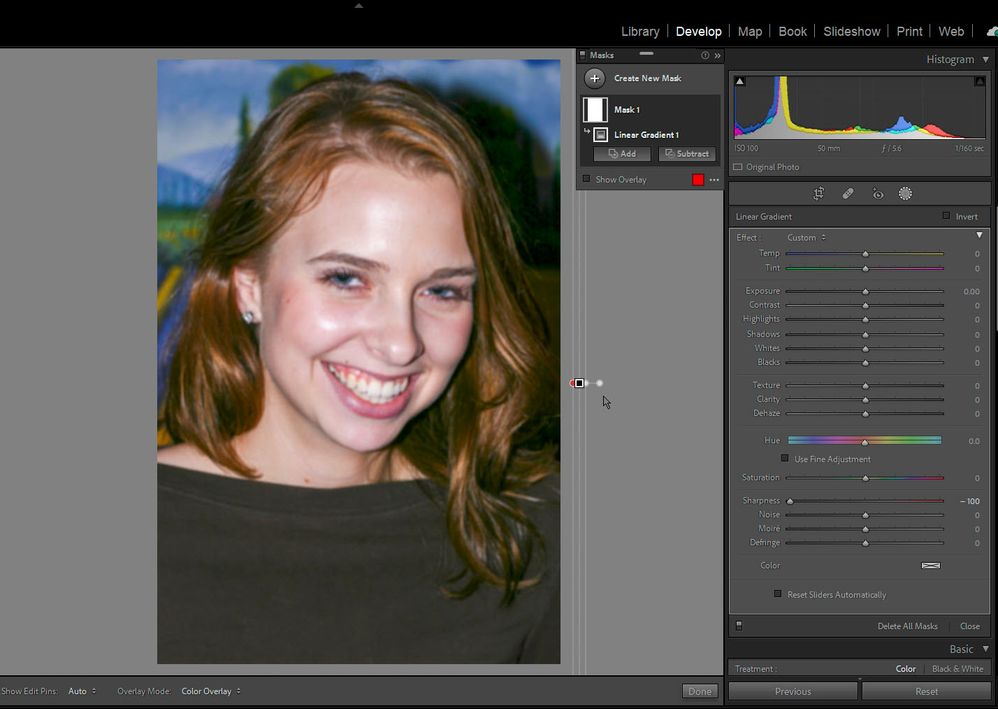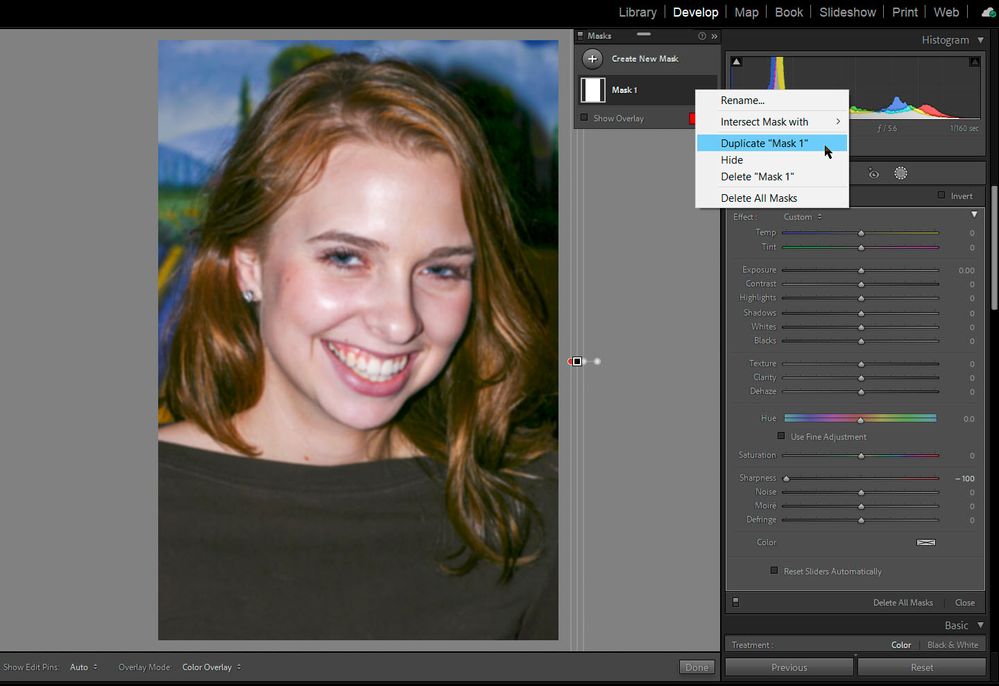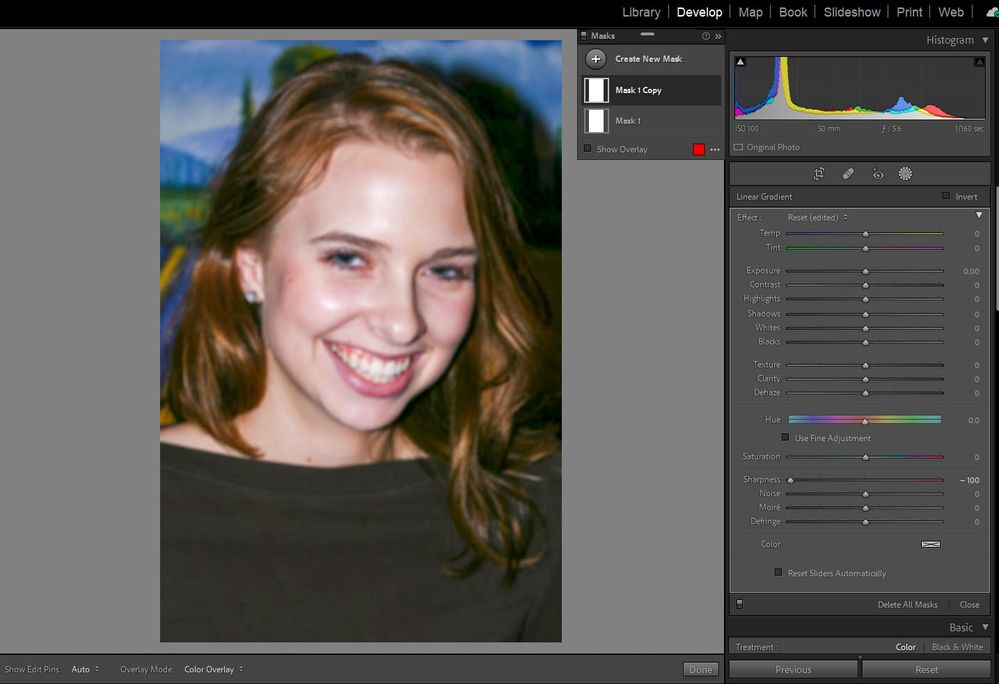Adobe Community
Adobe Community
Very Very blurry portraits
Copy link to clipboard
Copied
Copy link to clipboard
Copied
Is your question: can Lightroom Classic do this?
Or is your question broader, what software can do this? (In which case it doesn't belong in this forum).
Copy link to clipboard
Copied
it is much broader, can you tell me which formu and move it fore me?
Copy link to clipboard
Copied
Most likely this is done with the blur tools in Photoshop.
Copy link to clipboard
Copied
You can add a blur effect in LrC using the Local controls. Drag a Linear Gradient off the image and use a negative Sharpening setting as shown below. If you need a stronger effect you'll need to export to PS and use its Blur tool.
Copy link to clipboard
Copied
Add -100 Clarity and -100 Texture and it starts to be quite blurry, but of course Photoshop can do much more than that.
Copy link to clipboard
Copied
Just checked and you can get a stronger blur effect in LrC by applying a Duplicate Mask with a negative Sharpening setting as shown below.
Copy link to clipboard
Copied
I don't understand the question? Are you wanting to make your photos blurry(to use your word), make the background blurry, or sharpen your photo?
"In the End, we will remember not the words of our enemies, but the silence of our friends." ~Martin Luther King, Jr.