Watermarks has disappeared
Copy link to clipboard
Copied
I'm not sure what is going on. When I apply my signature watermark to my photos using the export option (sending as jpg and I make sure the watermark option is checked) they no longer show on my images. If I just use one of the LR default watermarks, it shows up just fine. I have done nothing different nor did I change anything. I verified in my edit watermark window under watermark effects that all is set as should be. As I said, the default LR watermarks work just fine. My signature ones that had been working for a long time just out of the blue don't show anymore on exported images.
Any suggestions what to do? Could this be a bug with the newest LR update?
Copy link to clipboard
Copied
Are the Graphic Files in the same relative path or folder location?
Simply copying a watermark preset does not copy the graphic file with it.
You must have the graphic image (jpg, png) available also, for the watermark preset to use it.
I assume you are using a JPG or a PNG image file as the graphic, this file has to be available for the watermark to work on another computer. If it has been copied then the Watermark editor may need re-editing to find the graphic image in it 'new' location.
"Text" based watermarks are different- the text you type does get saved in watermark presets.
Copy link to clipboard
Copied
Watermarking in Lightroom does not work anymore. You have to use default. You can no longer export photos using custom fonts. Adobe said so.
Copy link to clipboard
Copied
Watermarking in Lightroom does not work anymore.
As a general statement- Rubbish!
Fonts in Lightroom are limited- Very True!
But I can create a graphic in Photoshop using images or fonts in Photoshop, that will apply as a "Graphic" watermark in Lightroom exports. No problem!
Adobe said so.
Can you give us a link to this statement?
Give details of your problem, or what you are trying to achieve. Perhaps someone has an answer for you.
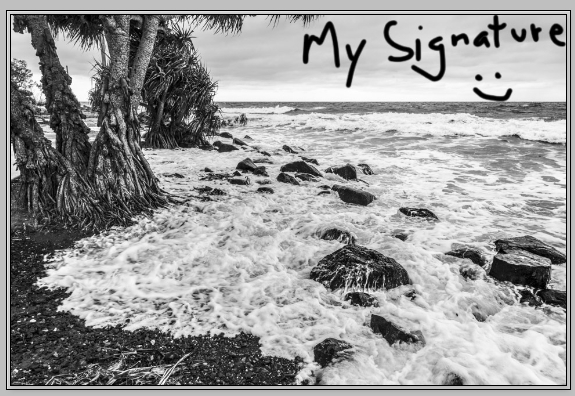
-
- 1
- 2
Find more inspiration, events, and resources on the new Adobe Community
Explore Now