 Adobe Community
Adobe Community
- Home
- Lightroom Classic
- Discussions
- Re: What does * next to a keyword mean?
- Re: What does * next to a keyword mean?
Copy link to clipboard
Copied
I have a keyword that has a * next to it and I don't know what it means. I tried looking online and I couldn't find anything. Any idea as to what the significance of it is?
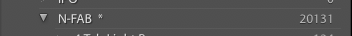
 1 Correct answer
1 Correct answer
The * next to a keyword in the Keyword List means you have it set to "Put New Person Keywords Inside this Keyword". Right click the keyword and uncheck this item and the * will disappear. A big DOT means you have the "Put New Keywords Inside this keyword" checked.
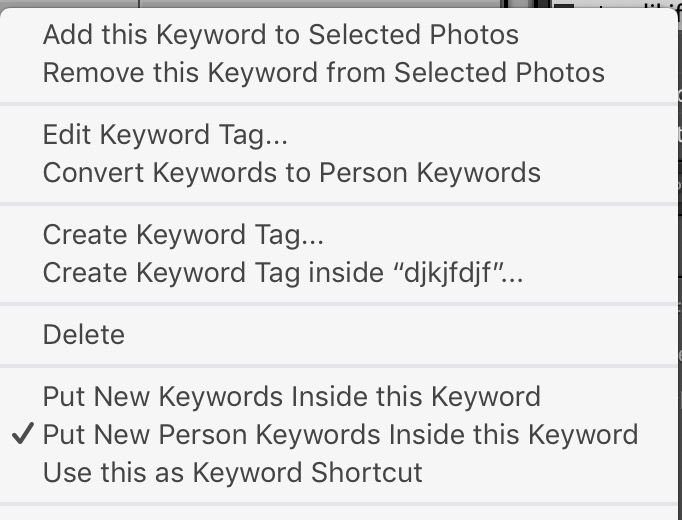
Copy link to clipboard
Copied
This means that you have more than one image selected, and some of the images have this keyword, but not all.
Copy link to clipboard
Copied
Thanks for the reply! I'm not sure this is what it means unfortunately. In Lightroom I normally get an underscore in front of a keyword to denote the keyword is only applied to some of the selected images and a checkmark to show that it is applied to all selected images. Like this:
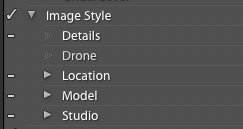
The * appears after this keyword even if I don't have any images selected. I've checked to make sure the * isn't in the actual keyword tag and it isn't.
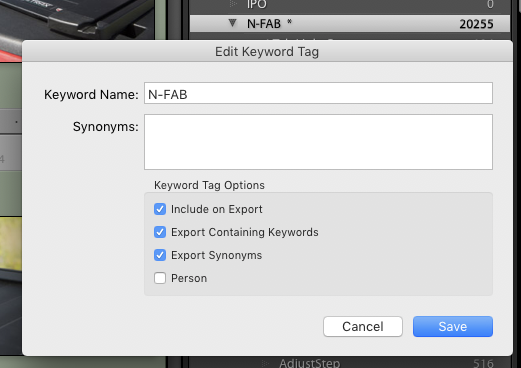
I'm just trying to figure out what it means because I'm curious.
Copy link to clipboard
Copied
The * next to a keyword in the Keyword List means you have it set to "Put New Person Keywords Inside this Keyword". Right click the keyword and uncheck this item and the * will disappear. A big DOT means you have the "Put New Keywords Inside this keyword" checked.
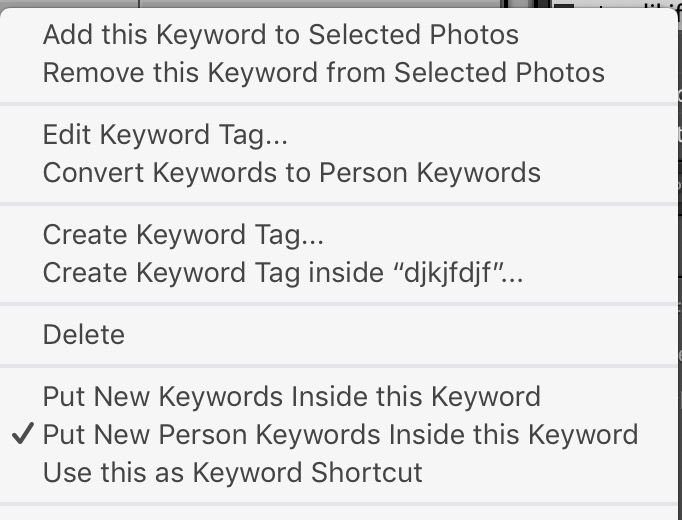
Copy link to clipboard
Copied
That's it! Thanks for the help!!