 Adobe Community
Adobe Community
- Home
- Lightroom Classic
- Discussions
- What new features in Lightroom 6 ?
- What new features in Lightroom 6 ?
Copy link to clipboard
Copied
With Adobe Photoshop Lightoom 6 expected to be released later this year, what new featured would you like to see in the new version ?.
 1 Correct answer
1 Correct answer
Robert Frost wrote:
Isn't it about time this thread was closed, and a new one opened for LR7?
Bob Frost
Bit hard to know what to ask for in Lightroom 7 when 6 is not out yet....
But quite happy to lock this...
Copy link to clipboard
Copied
GregoryBrunner wrote:
the plug in works absolutely fine
Thanks - that's what I was wondering. Maybe there will be enough Sony users to warrant native tethering in the future - fingers crossed for ya.
( didn't mean to suggest saving $ isn't a plus ![]() )
)
Copy link to clipboard
Copied
Maybe there will be enough Sony users to warrant native tethering in the future - fingers crossed for ya.
Dedicated Sony Camera Calibration Profiles would also be welcomed by Sony users.
When lecturing at camera clubs i've suggested that members produce their own, but am generally met by blank faces or that's beyond my capability type of responses.
Copy link to clipboard
Copied
Rob Cole wrote:
Maybe there will be enough Sony users to warrant native tethering in the future - fingers crossed for ya.
I think if it were me, and I needed tethering, I'd just be pragmatic about it and buy a supported camera. The irony is that I have a supported camera, yet I don't need tethering.
Copy link to clipboard
Copied
Honestly, I have several thousand dollars in camera equipment and related software, so $30 or $40, or $90 extra for a tethering plugin would be only a tiny factor in final decision. I mean, how much is one of those high-powered Sony DSLRs? and how much have you invested in lenses? what about the laptop hosting Lightroom? ...
Still, your point is well taken, e.g. some of the Tokina lenses may be just as good as a Nikkor equivalent, but Adobe offers no lens profile for them.
PS - about Sony camera profiles, are there any on the exchange? could that be a feature added to lens profile downloader (i.e. community camera profile downloading) - might not be a bad idea for Nikon & Canon camera profiles too..
Copy link to clipboard
Copied
Rob Cole wrote:
PS - about Sony camera profiles, are there any on the exchange? could that be a feature added to lens profile downloader (i.e. community camera profile downloading) - might not be a bad idea for Nikon & Canon camera profiles too..
I had a quick check yesterday
I came across two sets
http://www.piraccini.net/2011/02/profili-colore-sony-a900-per-adobe-lr.html
http://pskiss.com/shop/skin-and-scenery-color-dng-profiles/
The former are free, the latter charge $19.90 per camera.
Has anybody had any experience with either ?.
Copy link to clipboard
Copied
It would be nice if I could automatically "sync exposure" between two differently exposed shots. Lightroom could look at the ISO/aperture/shutter settings (plus my current exposure slider setting if there is one) and add/subtract the appropriate amount of stops to the target shot using the exposure slider. I don't mean simply syncing the exposure slider setting, but also incorporating the exposure discrepency based on the metadata, and change the target's exposure slider by whatever is needed to put it in the same neighborhood.
Often what slows me down when syncing a section of similar shots is when the photographer has kept the composition the same but tweaked the exposure. I sync everything and then roughly compensate with the exposure slider, but this requires a calculation on my part. I know I can count the thirds myself, but it can get complicated if all three variables are different. It would speed things up greatly to bring a whole group to the same exposure as my chosen shot.
Maybe there's a way to do that already and I just don't know it.
Copy link to clipboard
Copied
James,
that is already in Lightroom. Select a set of images in Library. Select
Library->Develop Settings -> Match Total exposures. Does exactly what
you're asking for. If you have multiple images selected in Develop, you can
find the same option in Settings.
Copy link to clipboard
Copied
Amazing! Thank you.
Copy link to clipboard
Copied
I would like a "de-suck" button so it will make sucky photos suck less.
In all honesty the only thing I really want to see are progress/time bars. When I publish photos to smugmug, I'd love to see an ETA and speed meter (4 hrs remaining, 100Kb/s). Same for Lightroom Mobile syncing.
Copy link to clipboard
Copied
I would finally like to see one feature removed. Or at the very least an option to turn it off and that is Lightrooms Automatic highlight recovery. Indeed I'm staggered there has not been more of an uproar over it.
In introducing this 'enhancement' we now have a program that makes a fundamental alteration to the image shot without either informing you of the change or providing any way to undo it. Indeed so fundamental I am seriously considering a change to Capture One Pro despite the loss of many convenient features and the extra initial cost.
As a full time photographer a considerable amount of my work involves pure white backgrounds and for a time I was beating myself around the head over what I felt must have been some change in work practice that meant I was not longer able to achieve them. It took me to nearly lightroom five to finally twig that no matter how much I tried to 'blow' the background Lightroom would do all it could to correct my 'mistake' and recover detail in my white background.
Yes I can revert to the 2010 rendering as suggested by Guy Gowan, who first made me aware of just how much lightroom was messing with my images but then why update in the first case? After all most of the other changes are just fluff. I happen to know where my studio is for example so I dont need a map to remind me. I'm sure the printing module is superb for those doing one off art prints but my images go off to a specialist lab. Ditto web galleries which are handled far more effectively by a specialist host.
Copy link to clipboard
Copied
All you have to do to clip the background is slide the white point leftward using the point curve - no need for PV2010 or C1 ![]() .
.
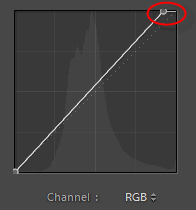
You're welcome in advance ![]() ,
,
Rob
Copy link to clipboard
Copied
There are a number of ways I can bodge it to something like what I think it should have been but that is not the point.Can you tell me exactly how much I need to pull it back. Can you assure me this leaves the rest of the image tones untouched? The job of Adobe initially is to recreate the tonal range I set out to shoot as faithfully as possible. I have not problem with highlight recovery as such when needed (Beyond the fact there are far superior methods available than lightrooms version) I simply expect to have control of it and to be left to make a conscious decision about when and how much.
Copy link to clipboard
Copied
immortaleye wrote:
Can you tell me exactly how much I need to pull it back.
You can save tone curve presets or save regular preset with tone curve, then depending on how close you are after initial adjustments, choose one of the presets. Or another approach if you know you want blown backgrounds - just start with a truncated tone curve (and no - I can't tell you exactly how much). That's not recommended under normal circumstances, but one could easily consider the desire for clipped background to be an "abnormal" circumstance in this context.
Also, the Gazoo plugin supports relative white point nudging if you need to tune en masse. So another tact could be: start with truncated tone curve which is probably a little less truncated than you'll need, then cinch it in as needed (if needed) towards the end.
Note: moving white point in will brighten your image in a predictable fashion (brighter tones more, darker tones less..). If you only need it to go in a little, it'll only brighten it a little. If you need to move it in a lot it'll brighten image substantially, so either pre-plan for that or make compensatory adjustments afterward, or both - that's kinda how editing is ya know..
PS - I respect your right to opine as you see fit.
In case you think I don't appreciate where you're coming from, here is a thread I started during Lr4 beta:
http://forums.adobe.com/thread/958989
So, what's changed for me since Lr4 beta?
1. I've gotten more used to PV2012 and don't compare to PV2010 so much and fret over differences..
(and accept the less optimal differences because of the overall improvement I've had in so many photos).
2. I've learned to "do what I gotta do" to "get what I wanna get".
Notes:
* I still don't consider PV2012 a marvel of usability - it's tricky, really very tricky to master (in my opinion) - but I've climbed that hill and am able to produce better photos than ever before - better than in any other software I've tried.
* You have to do a different set of things now to perfect an image than you used to have to do with previous process versions.
The new PV is indeed trying to keep highlights (whites) in bounds for you. In the vast majority of photographic applications - that's a really good thing. I get that for those who're regularly blowing out backgrounds, it's non-optimal with no off switch. But because the solution is so simple - use point curve for clipping, it's never been considered a problem worth solving (yet). For what it's worth PV2012 is also non-optimal for a number of my photographics due to it's tendency to compress whites in some cases - see my thread 'White Mud' in Camera Raw forum. That's another "problem" whose solution is found by using the point curve - now that I know what to do, I just do it - no cursing..
PV2012 - better highlight handling in some regards, non-optimal in other regards - Adobe is aware: we'll see what happens in Lr6!
But now that I'm thinking about it, I wouldn't mind seeing an improved process version in Lr6 which addresses PV2012's shortcomings (e.g. highlight handling), and usability issues - I know of several people (which means there are thousands) who are still using Lr3 because they "can't get" (never got) the hang of PV2012 - they're waiting for PV201X..
Cheers,
Rob
Copy link to clipboard
Copied
I haven't read all of the posts and perhaps someone has mentioned this, but I'd love for Lightroom to be 360 degree aware (like Photomatix for example), to allow for better post processing of 360 panoramas and be aware of where the edges will be, at least for global adjustments (in other words, everything but brushes). Currently I get around the issue somewhat by using the Photoshop offset function to place the seam in the least problematic spot but that is not practical or an absolute fix, and it works only horizontally..
Copy link to clipboard
Copied
immortaleye wrote:
Indeed I'm staggered there has not been more of an uproar over it.
There was - you're very late to that party.
And as Rob shows above, it's a complete non-issue in practical terms. Just got to learn how to use the software.
Copy link to clipboard
Copied
Keith_Reeder wrote:
Just got to learn how to use the software.
+1
Copy link to clipboard
Copied
Keith_Reeder wrote:
There was - you're very late to that party.
Well said Keith, and for those who could benefit from a stroll down memory lane:
- Users complained that highlights:
- had different shaping charactistic near the endpoint.
- resisted clipping
All of which is true. Exposure has roll-off (over-exposure of highlights prevention) which makes it ill-suited for clipping. Likewise, +whites is designed to raise the white tones up without excessive clipping. So if you really want hard clipping, you have to use the hard clipping tool (see point curve above).
Likewise, if you really want stretched out whites you need:
+whites along with -highlights (and/or -exposure), or ease off of whites/exposure.. and bring white point in using point curve.
Bottom line: PV2012 is substantially trickier than PV2010 (and not 100% intuitive, which means you need to climb the learning curve..), but actually affords more control and flexibility than PV2010, so once you get used to it, it's really better: auto-highlight-recovery and all...
Don't get me wrong - I'm not saying it's always possible to perfectly emulate PV2010, and sometimes PV2010 handling may be better in some ways in some photos, but PV2012 is generally better (quality-wise) and is more adjustable, not less.
I was one of those who roared-up some in the beginning, but as I've "learned how to use the software", I've come to very-much love and appreciate the improved processing - YMMV..
Cheers,
Rob
Copy link to clipboard
Copied
No. It is a non issue to him. Slight difference. Yes I can and sometimes do use this hard clipping but I have no way of knowing how much this then effects other tones in the image. I do not even know what the effect is image to image. Highlight recovery fundamentally alters the image and give you no way to see what effect it is having or turn off that effect if you have no need or wish for it.
What next, Lightroom deciding what is the 'correct' exposure and leaving the photographer to take a best guess at what they were after if, for some inexplicable reason they should feel the need to second guess some Adobe programmer who has never picked up a manual camera in their life?
I know how to use a lightmeter. I know how to set up the studio to provide what I am looking for. Adobe have no business altering those settings in their program without at least providing an override. Edit. Apologies. reply to Rob Cole. not been on here much and screwed up the reply too it seems.
Copy link to clipboard
Copied
Definitely face detection, GPU acceleration, overall performance.

Copy link to clipboard
Copied
I would like to see the following features:
- ability to expand the canvas (to add a border or to be able to print in a different paper aspect ratio without cropping the photo: if I have a 5x7 photo that I want to print or export as a 4x6, I would like to add 2 white stripes and not have to crop the 5x7 photo)
- It would be nice to have built-in frame capability (similar to what is in Silver effect pro 2)
Thanks
Copy link to clipboard
Copied
mplacidet - I imagine you'd prefer a native Lr feature, but if you are not already familiar, check out Lr/Mogrify plugin (findable via internet search).
Copy link to clipboard
Copied
Multiple save destinations during tethered shooting
Copy link to clipboard
Copied
Ability to set the range of the shadows slider, i.e allow it to effect more of the image's range than it currently can (if needed).
Copy link to clipboard
Copied
I suspect it'll mean a whole new process version, since such stuff is sorta interdependent.. - but I too would often like greater control over reach of highlights slider etc.
Have you ever tried ACDSee? - it's worth a look: you can specify how many zones to divide image into, then adjust each zone - like a graphic equalizer, but it uses combinational logic (masking..) not unlike Lr and so doesn't trash contrast in adjacent zone when adjusting a zone (which is the problem with doing the same thing via tone curve). You just set the amount of light to fill shadows in the exact shape you need/desire...
Copy link to clipboard
Copied
Hi Rob
Yes, i have tried ACDSee but had 4 complaints:
1) no automatic distortion or vignetting correction.
2) no camera calibration profiles, i.e camera standard, camera portrait, camera neutral etc etc (using a Nikon as an example).
3) didn't like the fact that the sidecar files were hidden, as my backup software ignored them by default (Goodsync)
4) didn't think the end results were as good as LR
p.s i'm not sure if things have changed in latest version but if i remember correctly, i had to also do all the spot healing etc in the editor mode afterwards rather than being able to do it non-destructively in the develop mode. It didn't make sense to me, or at least it did but i didn't like it done like that because if i wanted to go back and change the raw development for an image at a later time i would then have to go and do all the spot healing etc all over again from scratch, lol

