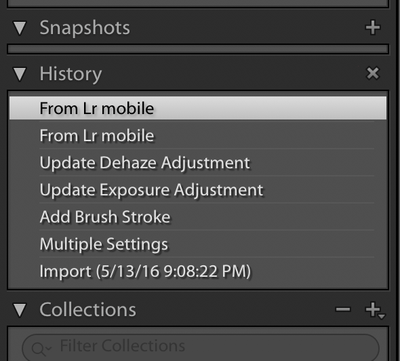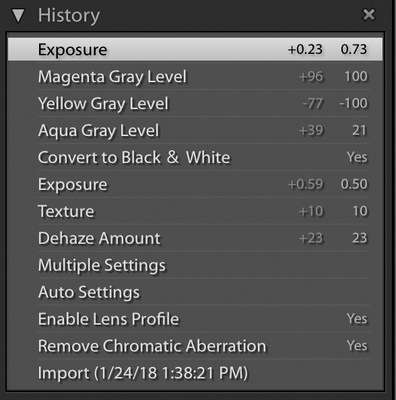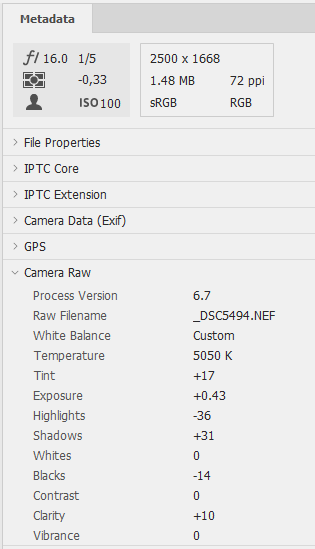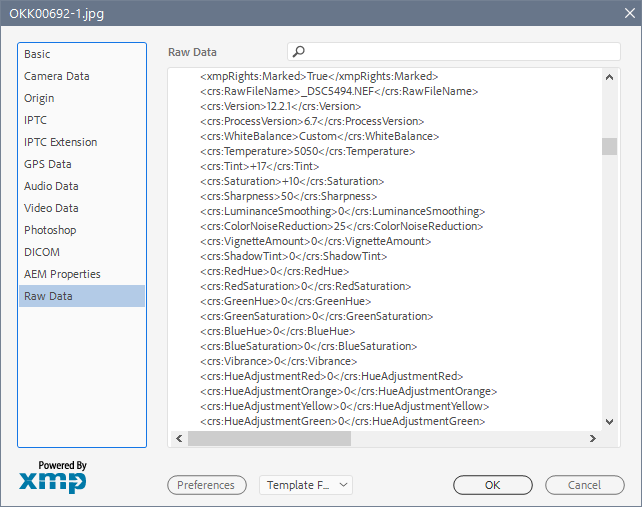Where can I find the history of an edited photo?
Copy link to clipboard
Copied
- For a competition I need to know the exact edits I did on a photo. I have the raw file and the edited one....but when I open the edited photo in lightroom it doesn't show any history.... it is just a new jpg.... What am I missing? Where could I find all the history of my edits (cropping, saturation, ... all of that ) of that jpg? Thank you for any help.
Copy link to clipboard
Copied
Hi Adrea,
It sounds like you didn't DO the edits in Lightroom. The history of your edits is not saved in the image, only the results are there. To see your edits you need to look at the History Panel on the left side when you are in the Develop mode. Here's a screenshot of one of my images where I didn't do all that much to the image.
Good luck!
Copy link to clipboard
Copied
Hi! Thanks for the answer, but that's the catch. I did do it in Lightroom. That's what I use. And I looked in the Develop mode....it just shows cropping and saturation changes....where the final photo is b&w ....and I'm a bit sceptical thats all I changed...😉
Copy link to clipboard
Copied
Hi Andre,
OK, to see any details I took an image that I had, removed any of the previous adjustments I made and started from scratch. Here's my work:
Going from the bottom up, I started with
1) correcting any lens issues (chromatic aberation and enabling lens profile)
2) clicked on Auto settings to get a faster head start for my completed image
3) the multiple settings doesn't say anything, it's just letting you know that tapping the Auto did a bunch of stuff. Becuase of that any subsequent adjustments of things that were adjusted by Auto will show only what happened AFTER the Auto Adjustment. So, for example, I did add +.59 at first and later added .23 to the Exposure later to a final of 0.73.
4) then bumped the Dehaze up 23
5) bumped up the Texture +10
6) then I Converted to B& W* (no clue as to why this was not shown in your version but see below)
7, 8, 9) I then used target mode to adjust the Aqua Gray, levels then Yellow Gray Levels, and finally the Magenta Gray Levels.
10) I finished by bumping up the Exposure levels a tad more.
*At some point LR changed where and how it changed an image to B&W but I can't remember when that was. What version of LR-Classic are you using?
Let me know if any of this helps,
Copy link to clipboard
Copied
Post a screenshot of your History panel
Copy link to clipboard
Copied
Get a good and comprehensive metadata (Exif) reader, like ExifToolGUI. All your final LR settings are there in the XMP embedded in the jpg. For instance:
Copy link to clipboard
Copied
To see the edits you have done to an image, you have to look at the History panel for the original. (the raw file)
The jpg is an entirely new file that hasn't been edited, so the History panel will be empty.
To have the develop settings recorded in the exported file, you have to choose Include all metadata in the Metadata section of the Export dialog.
You can then, as suggested above use a metadata viewer to see the edits.
The metadata panel in Bridge will do this, but for some reason Saturation is missing, probably a bug.
You can also open the jpg in Photoshop, and then go to File > File info.
The edits will be listed in the Raw data section, but it's not easy to read.