- Home
- Lightroom Classic
- Discussions
- Re: Where is the download for Camera Raw 8.3?
- Re: Where is the download for Camera Raw 8.3?
Where is the download for Camera Raw 8.3?
Copy link to clipboard
Copied
I just upgraded from Lightroom 5.2 to 5.3 and when passing an image to Photoshop CS6 to edit it says I need to upgrade Camera Raw to version 8.3 for full functionality. But I can't find the Camera Raw 8.3 download; it doesn't seem to be on the Adobe download site. Anyone know where it is? Thanks.
Copy link to clipboard
Copied
Hi DerekWRBC,
Please find below the links for download :
Mac :
http://www.adobe.com/support/downloads/detail.jsp?ftpID=5695
Win :
http://www.adobe.com/support/downloads/detail.jsp?ftpID=5694
Regards,
Akshay
Copy link to clipboard
Copied
Thanks for this, but I installed this and still get the message in Lightroom. This seems to be a DNG Converter rather than Camera Raw 8.3, though the title suggests it includes it. I am simply trying to avoid that message everytime I go from LR to PS.
Copy link to clipboard
Copied
Hi DerekWRBC,
I have moved this discussion to Photoshop lightroom page for further assistance.
Regards,
Akshay
Copy link to clipboard
Copied
Apparently Adobe has gone to utilizing the Adobe Application Manager to handle the update of Camera Raw. You should have received notification of updates through the AAM, and the manager as well as Camera Raw should have been updated. If that didn't happen for you then go to the link I'm providing and update your AAM. Then that update should bring about the update Camera Raw. Yes, I know, this is kind of a pain. But what are your alternatives?
Copy link to clipboard
Copied
I was able to get the update with no problems by going to Photoshop CC ->Help -> Updates.
I did this when I got the update needed message. I was not notified, as expected, by the Adobe Application Manager.
Copy link to clipboard
Copied
The only problem is that the OP has Photoshop CS6. And apparently the Application Manager doesn't get updated properly on some computers. I have seen several complaints about not being able to get Camera Raw updated, and it seems to be tied to a problem with the Application Manager.
Copy link to clipboard
Copied
Sorry, I missed the point about CS6. I ran into this problem, and I was told by Adobe Tech Support that I needed to uninstall CS6 and reinstall it again. I decided to just uninstall it and go with CC. I believe that Adobe has extened the offer for Photoshop CC and Lightroom for $9.99/month even if you never owned an Adobe product. If I ever have to go back the CS6, I will reinstall it.
Copy link to clipboard
Copied
I downloaded and installed the Application Manager. It then displayed a list of programs to update. I tried to update PS CS6 but got the message update failed. Transition from LR to CS6 still produces the message. This, to me, as a not particularly computer savey person, like, I suspect, millions out there, is typical od everything that is wrong with computers at the present time. These things should just work. JUST WORK!! Adobe has no business selling me stuff that has problems like this. I paid for them all, remember! Any further help or suggestions would be appreciated, as I am not, it seems, stuck.
Copy link to clipboard
Copied
I certainly agree. I have been using Lightroom for years, and find it dismaying that there seems to be so many screw ups in updates and installations. I haven't experienced the problems that some are having. Camera Raw updated for my Photoshop CS6 effortlessly and almost automatically. The application manager was updated at the same time and then Camera Raw was updated. I don't know what to tell you.
In reality, you can choose the "open anyway" option when the message appears. I don't think there is anything that Lightroom does that Camera Raw 8.2 won't translate. When you choose the "open anyway" option, you can tick the box "don't ask again", and whatever option you choose will be done automatically from that point forward. Then if you find a way to get Camera Raw 8.3 installed you will see any change in your workflow.
Copy link to clipboard
Copied
Thanks Jim. I know there are workarounds like this, and if all else fails that's what I'll have to do. its just a nuisance. I wonder deep down if this isn't some sinister plot by Adobe to try and make me upgrade to CC! I decided to stick with CS6 because I felt I could live with it for what I do these days. I have successfully upgraded PS from version 4 in the early 1990s to CS6. And I love and promote LR, but now I am wondering if it will be wise in the long term to continue with it. And I convert all my Raw files to DNG, having beeen some time ago convinced that made sense (I only shoot raw). Now I wonder about that decision too. Basicially, udating has produced an inferior product, not very long after I bought it. Adobe needs to realise that there are many alterntive programs out there and if they push people like me they will go to them, even though I really want to stay with what I know.
Again, anyone . . . any suggestions for installing Camera Raw 8.3 in PS CS6?
Copy link to clipboard
Copied
Not that it will do any good, but I just posted a comment at the bottom of the journal page that announced the release of Camera Raw 8.3. Doing a Google search, there seems to be a link to download the Mac version but I didn't see one for Windows. Now watch; someone who really knows their stuff will probably post the links.
Copy link to clipboard
Copied
I got my CS6 updated from the help menu > updates the Adobe Apllication Manager poped up and did a search found the ACR 8.3 update which I selected and it downloaded and installed automatically.
Copy link to clipboard
Copied
Yes, I know. And yet, it seems like every time there is an update there are a few people who aren't able to get it. It makes me wonder what is different about their systems. Like, I wonder if maybe they have installed things using a custom installation, or something like that. Curious, to say the least.
Copy link to clipboard
Copied
Now here's another funny thing: I tried going through the PS Menu as suggested but updates available were "Extension Manager CS6" and "Photoshop Camera Raw 7." This last thing baffles me because I already have Camera Raw 8.2 running in PS.
I hope someone from Adobe chimes in on this, I think it totally unacceptable for updates to simply fail. I tried it a couple of times, BTW.
Copy link to clipboard
Copied
Strange that you should make mention of "Photoshop Camera Raw 7". I think I recall something like that and decided to proceed with the update and eventually the correct update was installed. Say what? It got installed.
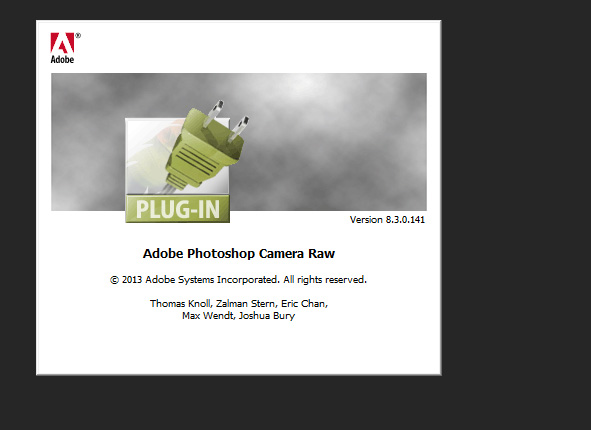
Copy link to clipboard
Copied
YES!!!! I did the same and it worked. Only took a few minutes. I guess Adobe didn't bother to update the words on the update dialogue screen. Now why it worked this way but not through any of the various links that have been provided over the last few days when this update became available, I don't know. But for anyone else: update using the in-program updater and ignore version names!!! Thanks so much!
Copy link to clipboard
Copied
Yes, I am pleased this worked for you. I actually aborted twice before I finally decide to proceed to see what happened.
Copy link to clipboard
Copied
Snap! Exactly the same here too, didn't want to try it until I read the posts here but yes, updated to 8.3 no bother. As Derek says, looks like they forgot to update the wording!
Copy link to clipboard
Copied
ACR is listed as 'Adobe Camera Raw 7' in my PS CS6 Help> Updates and I have ACR8.3 Final installed. I guess that's the "generic" name Adobe uses for ACR. The CC Update app just lists PS CS6, but no ACR or Bridge CS6. I generally use use the Adobe Application Manager, but have used the CC Update app to install updates. Clearly Adobe wants everybody to move to the CC model and my guess is it will only get more confusing for those of us still using CS6.
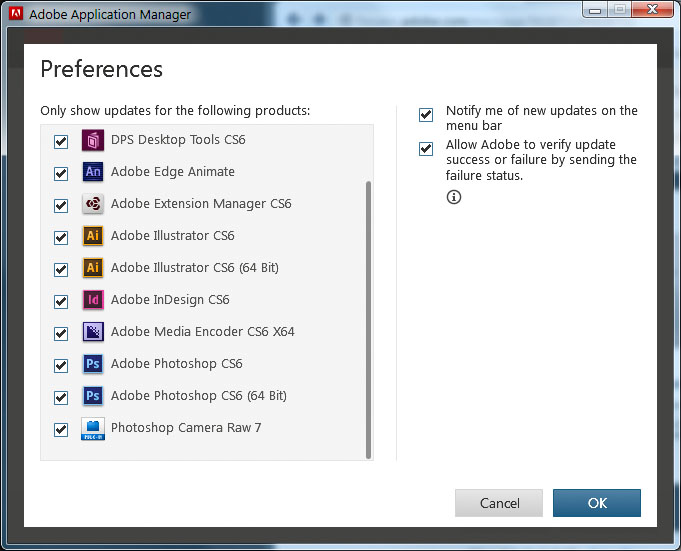
Copy link to clipboard
Copied
I have PS's: CS5, CS6, CC installed and there are three ACR entries in AAM:

Since I've already updated to 8.3 using the CC-Manager, I don't know what AAM would have said but I suspect that: PSCR is for CS5, PSCR 7 is for CS6, and PSCR 8 is for CC, and the latter two are named after the original ACR version number (7 or 8) that those versions shipped with. This is so there are uniquely named rows in the AAM instead of three different lines that all say Photoshop Camera Raw. The installer for ACR 8.3 that updates PS-CS6 has to be different than the installer than updates ACR 8.3 for CC because they go different places, at least the plug-ins do, so one updater isn't enough.
Copy link to clipboard
Copied
Hi,
Even though it says Photoshop Camera Raw 7 for CS6 in the Application Manager, if you click on it it will expand to show you that it is in fact Version 8.3.0.141 that is downloaded and installed ... confusing because the CS6 entry says 7 ![]()
Copy link to clipboard
Copied
Copy link to clipboard
Copied
Copy link to clipboard
Copied
We have jumped ahead more than three years now since this thread first started. Photoshop CS6 and its Camera Raw is no longer being updated. The last version of Camera Raw that is compatible with Photoshop CS6 is version 9.1.1. It is available for download from the following website:
Camera Raw installer for Adobe Photoshop CC and CS6
Unless someone specifically needs an earlier version, it would probably be best to install Camera Raw 9.1.1 if you are using Photoshop CS6.

